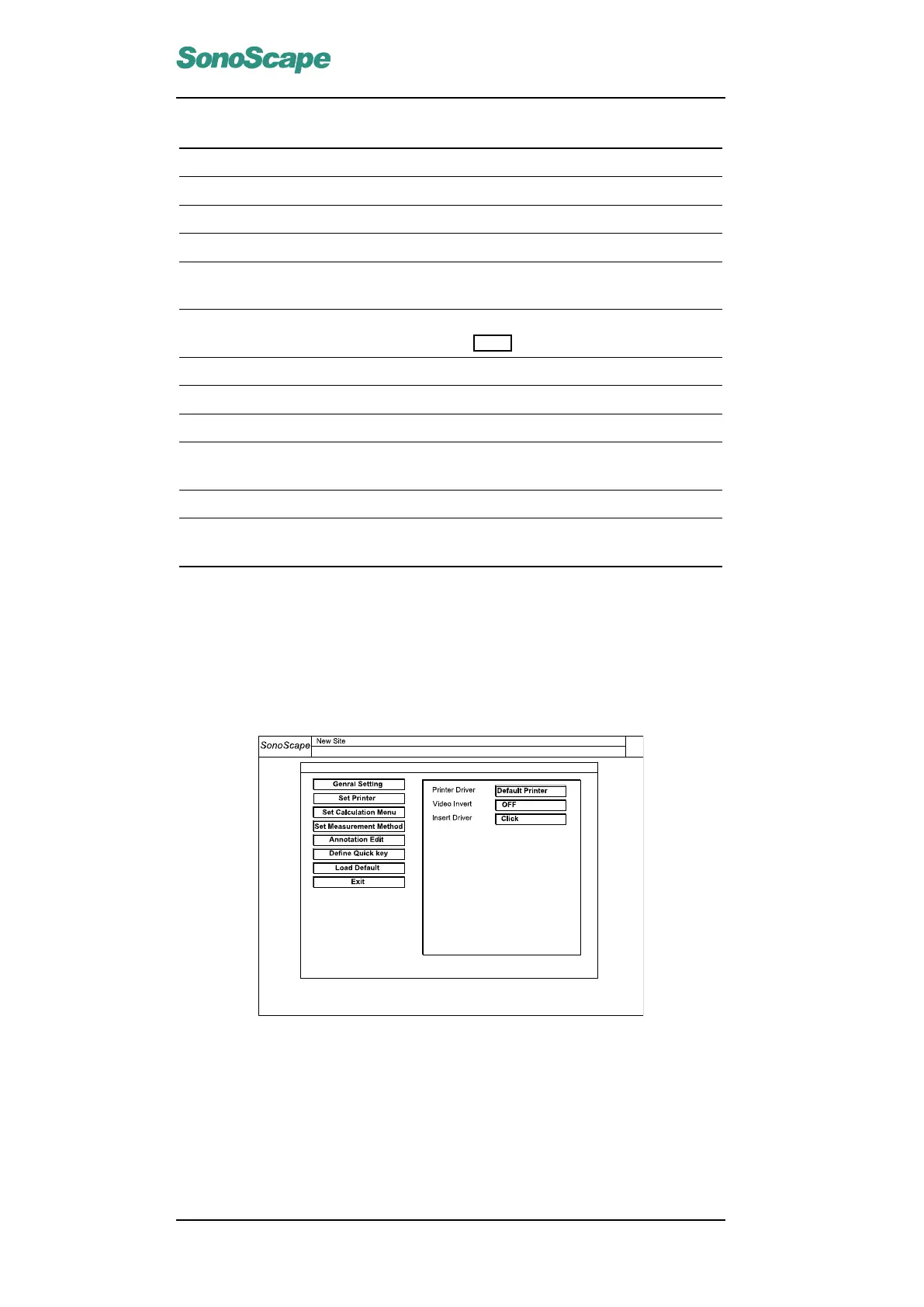SSI-6000/SSI-5800/SSI-5500/SSI-5500BW
Digital Color Doppler Ultrasound System
Item Explanation
Language Set the language of the user interface.
Screen Saver Turn on or off the screen saver.
Trackball Sensitivity Adjust the sensitivity for tracking the trackball movement.
Clip Format Set the file format for saving multiple frames as video.
Date Format Set the format for displaying the date on the screen and the
ultrasound image.
Caps Lock If this option is ON, typed letters are capitalized by default and
in lower case when the SHIFT key is pressed.
Print Size Set the size of the ultrasound image on the paper when printing.
SAVE w/DCM Refer to Subsection 5.4.7.
Still Format Set the file format for saving a single frame.
Screen Save Set the time duration for the system to wait before activating the
screen saver program.
Color of ROI Set the color of the region of interest box.
Display Format This option sets the default display format in the spectral
Doppler and the M modes.
4.6.2 Set Printer
Figure 4.8: Set Printer
Printer Driver: Select the printer driver to match the actual printer in use.
Video Invert: Invert the RGB-color brightness for printing.
Insert Driver: Connect a USB drive or an optical disk with the printer driver file
inside and click this button to install a printer driver.
P/N: 4701-0061-01B
4-6
