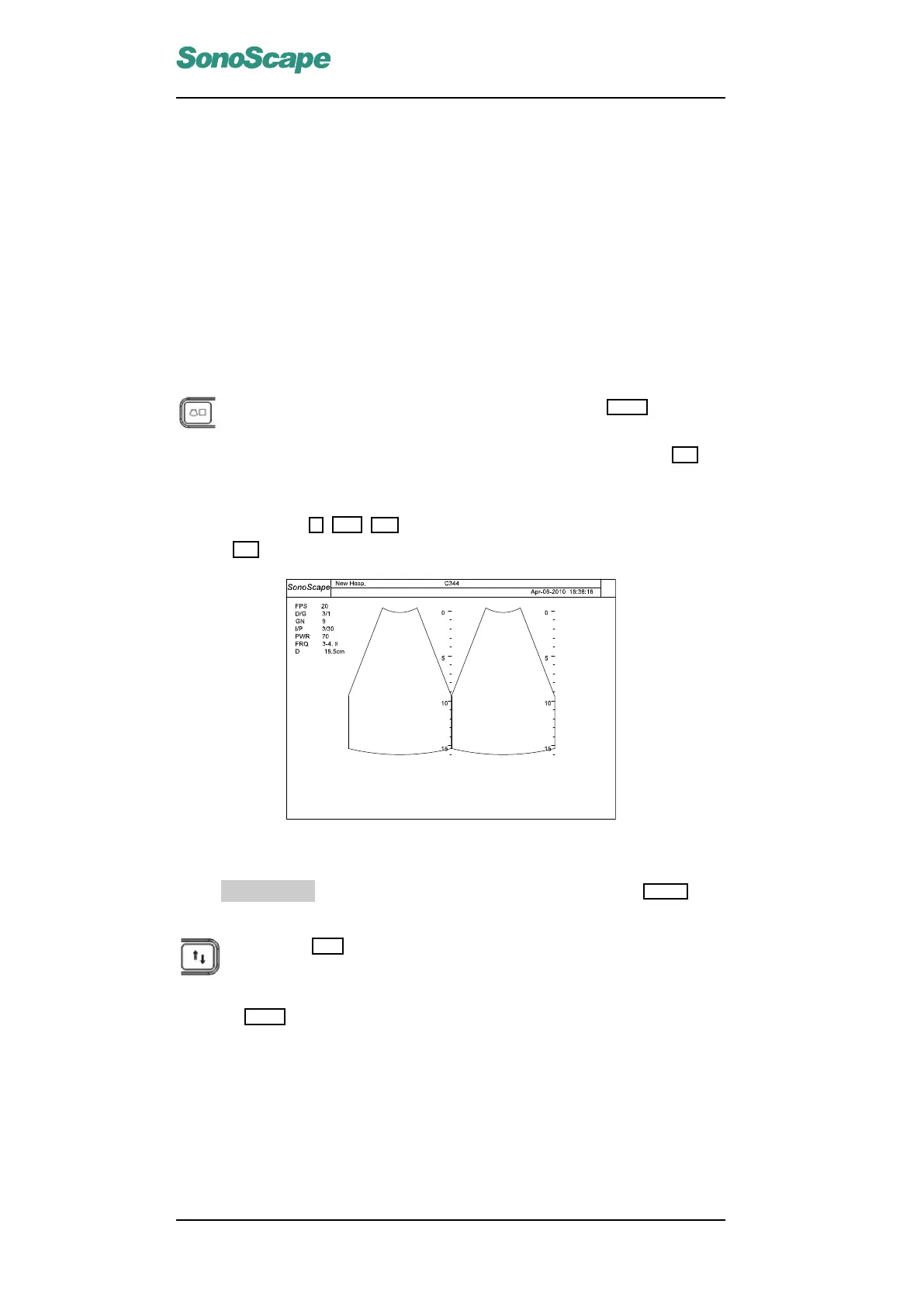SSI-6000/SSI-5800/SSI-5500/SSI-5500BW
Digital Color Doppler Ultrasound System
The files are saved in the patient folder if a valid patient profile (Refer to Section
3.3.) is active, and in the General Directory if no valid patient profile is active.
5.5 Dual and Quad Display Formats
The dual display and the quad display of ultrasound images facilitate the compari-
son of ultrasound images performed at the different time.
5.5.1 Dual Display Format
Frozen+Real Time Display Format
In the real time mode (B, CDI, PW/CW . . . ), press the DUAL key to acti-
vate the dual display. The image is reduced to half of its original size and
moved to the left to leave space for displaying the other image. Press the L/R key
to freeze the current image and unfreeze the other image.
Changing the imaging mode for the selected image is possible by pressing the
corresponding key ( B , CDI , DPI , . . . ).
Use the L/R key to toggle between left and right for the real time display.
Figure 5.3: Dual display: real time B + frozen B
From LT↔RT in the context menu (accessed by pressing the MENU key),
change the left/right image orientation for the selected image.
Press the U/D key to alternate the up/down image orientation for the
selected image.
Dual Real Time Display Format
Press the DUAL again key to:
• exit the dual display format, if within the dual display there is no color mode
(CDI, or DPI, or TDI) image; or
• activate the dual real time display format, viz, real time B + real time Color
(CDI or DPI, or TDI) display format, if within the dual display there is at least
one color mode image.
P/N: 4701-0061-01B
5-12
