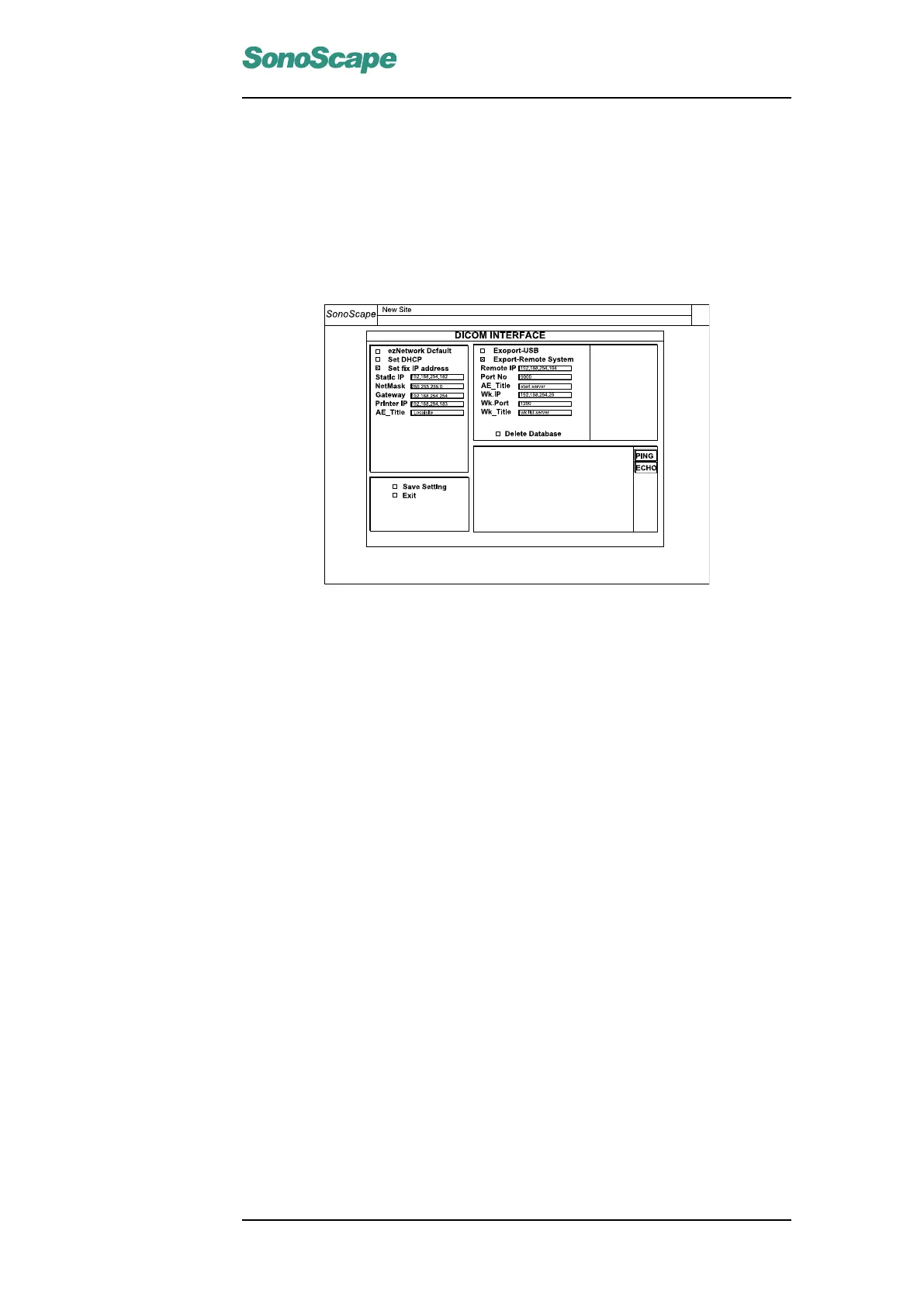SSI-6000/SSI-5800/SSI-5500/SSI-5500BW
Digital Color Doppler Ultrasound System
4.7 DICOM Setting
This equipment conforms with the Digital Imaging and Communications in Medicine
(DICOM) standard, which is the industrial standard for the communication and
management of patient data between the devices in the hospital.
Click the DICOM tab to activate the DICOM Interface. You can change the setting
for network communication protocols here.
Figure 4.16: DICOM Setting
ezNetwork Default: Use the ezNetwork default protocol.
Set DHCP: Use the Dynamic Host Configuration Protocol (DHCP).
Set fix IP address: Set the local network parameters manually by filling the fields
below.
Static IP: Set the local IP address.
NetMask: Set the local netmask address.
Gateway: Set the local gatway address.
Printer IP: Set the IP address of a network printer.
AE_Title: Type in the Application Entity (AE) title of the local system here. The AE
title must be unique on its network.
Export USB: If this option is checked, saving an ultrasound image also exports it
to the external USB drive.
Export-Remote System: If this option is checked, saving an ultrasound image
also exports it to the Service Class User (SCU).
Remote IP: Set the IP address of the DICOM server.
Port No: Set the port number of the DICOM server.
AE_Title: Type in the Application Entity (AE) title of the DICOM server here. This
title must be unique on its network.
Wk.IP: Set the IP address of the worklist server.
P/N: 4701-0061-01B
4-11
