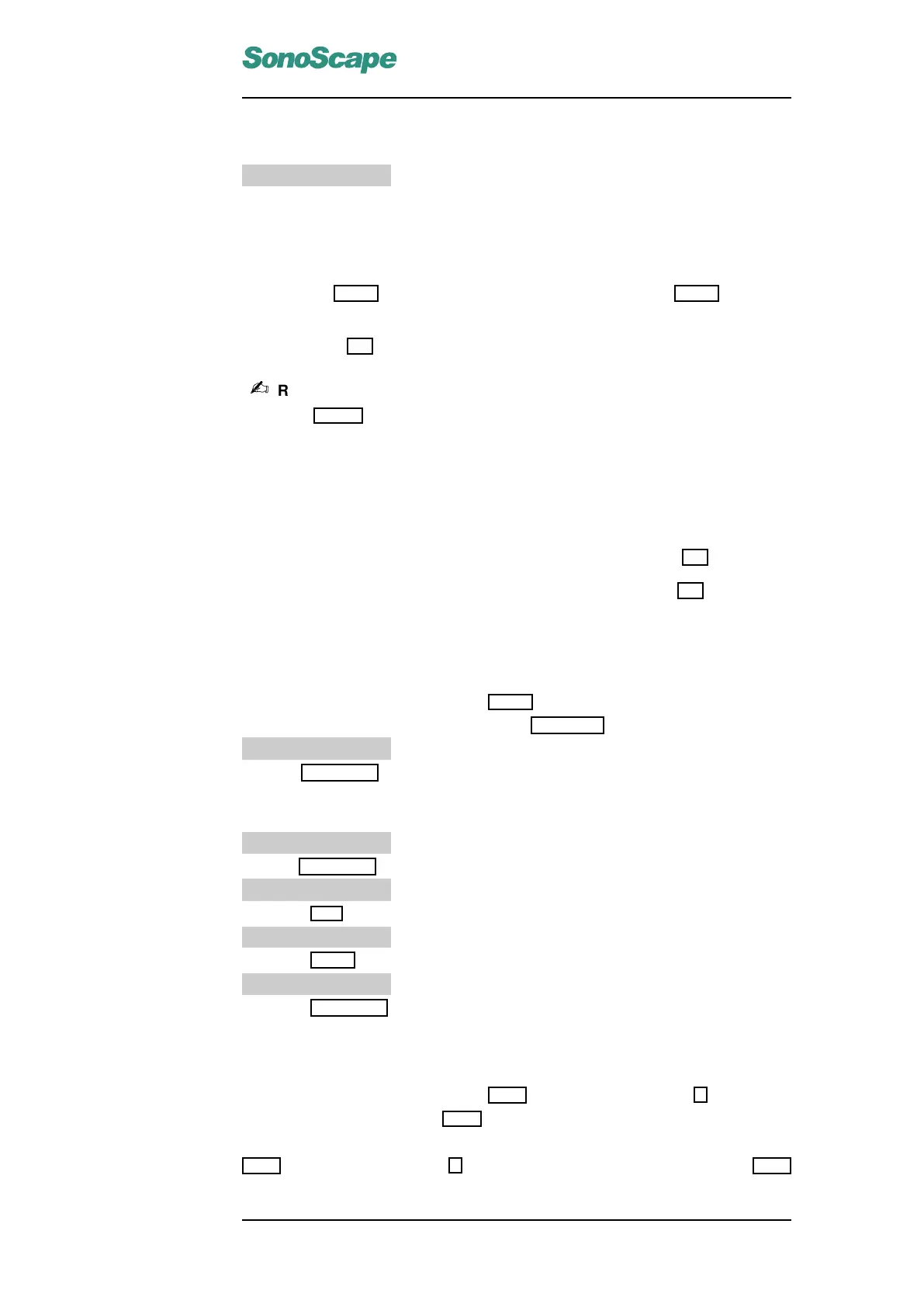SSI-6000/SSI-5800/SSI-5500/SSI-5500BW
Digital Color Doppler Ultrasound System
5.4.4 Read Previously Saved Image
CINE REVIEW
If the same patient has gone through the same diagnosis before, the saved images
can be accessed conveniently from the cine mode menu.
• go to the cine mode menu (Section 5.4), highlight CINE REVIEW.
• use the RIGHT key to activate a list of saved images, press the RIGHT key several
times to select the cine image that you wish to review.
• Press the SET key to start reviewing the selected image.
Remarks:
Press the FREEZE key to return to the real time scan immediately.
5.4.5 Select Image Sequence
Image sequence should be selected for 3D rendering. The sequence is marked by
a start marker and an end marker.
• Use the trackball to locate the start frame position and press the SET key.
• Use the trackball to locate the end frame position and press the SET key.
5.4.6 Cine Playback
Cine playback operations can be performed through the cine mode menu. Activate
the cine mode menu by pressing the MENU key. To access a cine playback option,
highlight the item using the trackball or the UP/DOWN keys next to the trackball.
PLAY/STOP
Use the LEFT/RIGHT keys to pause or start the playback. Alternatively, scroll the
trackball horizontally fast forward to start playing the cine. Touch the trackball to
stop the playback.
LOOP SPEED
Use the LEFT/RIGHT keys to control the playback speed.
START
Press the LEFT key to move the frame marker to the start of the cine.
END
Press the RIGHT key to move the frame marker to the end of the cine.
FRAME BY FRAME
Press the LEFT/RIGHT keys to move the review the previous/next frame.
5.4.7 Saving Image/Cine
To save a frame as an image, press SAVE in cine mode and press 1 . Type in the
file name and followed by the Enter key.
To save a cine sequence, mark the start and end positions of the sequrence, press
SAVE in cine mode and press 2 . Type in the file name and followed by the Enter
key.
P/N: 4701-0061-01B
5-11
