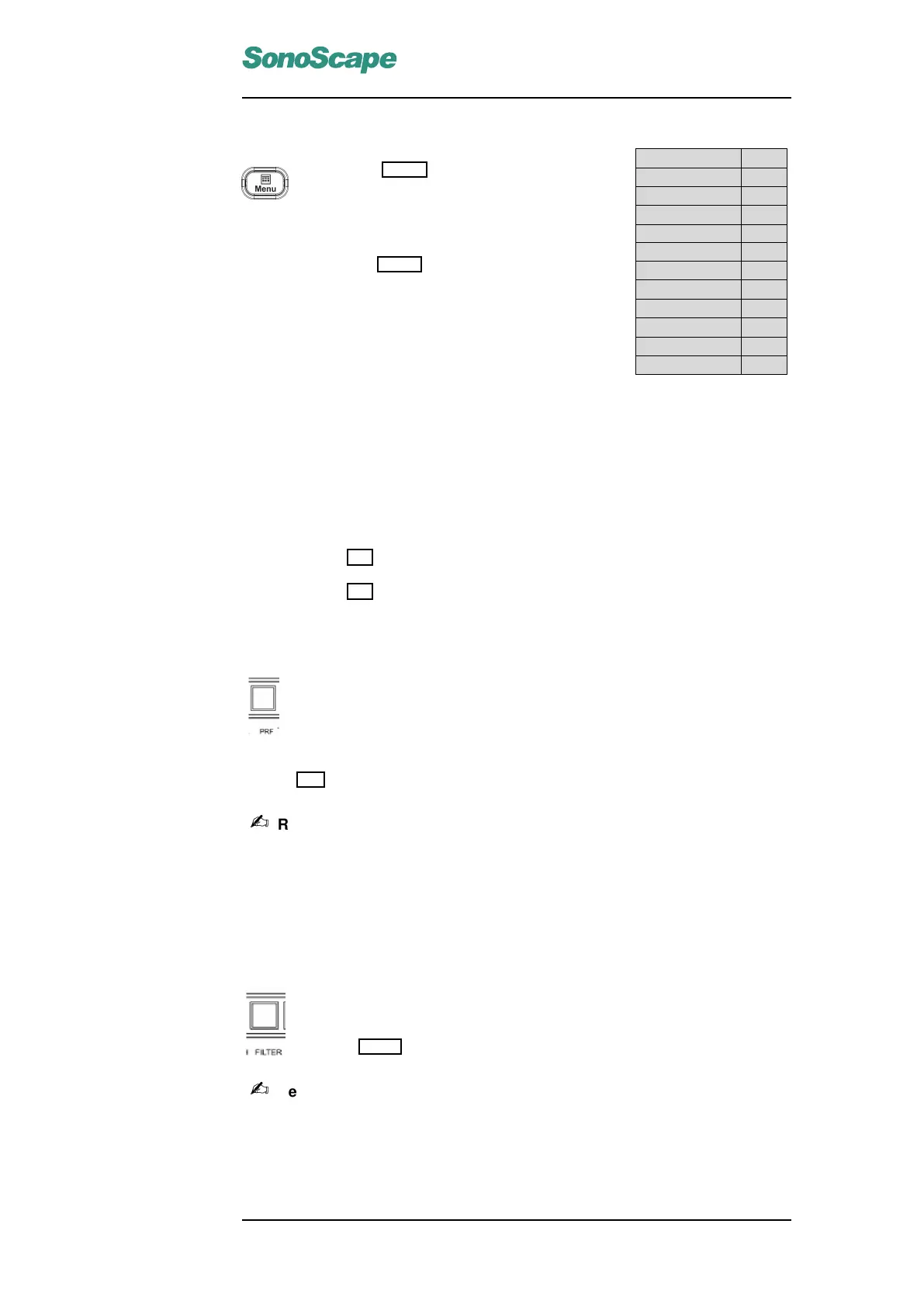SSI-6000/SSI-5800/SSI-5500/SSI-5500BW
Digital Color Doppler Ultrasound System
ECG →
PERSIST
C MAP
POWER %
BASELINE
B REJECT
FREQUENCY
LT↔RT
LINE DENSITY
50
1
70
0
255
2.6
↔
Low
FLOW INVERT Off
SEC.WIDTH
SEC.POS
↔
↔
Figure 8.1: TDI mode menu
Press the MENU key to activate the
TDI mode menu which will appear at
the Context Menu area (refer to Figure
2.2).
Press the MENU key again to dismiss
the TDI mode context menu.
8.3.2 Adjust TDI Sample Box
Follow the instructions below to adjust the sample box.
• Use the trackball to change the position of the sample box.
• Press the SET key. Use the trackball to change size of the sample box.
• Press the SET key again to re-adjust the position of the sample box.
8.3.3 Pulse Repetition Frequency
The Pulse Repetition Frequency sets the velocity range of the display.
The range of the PRF depends on the probe and the application mode.
Increasing the PRF range also changes the velocity scale shown on color
wedge.
Flip the PRF switch up/down to increase/decrease the PRF range.
Remarks:
• The current PRF value is display at the Color Image Info area (PRF).
• The system automatically adjusts the Wall Filter setting upon changing the PRF
value.
8.3.4 Wall Filter
Wall Filter should be adjusted to remove the random color speckle but
also keep the enough amount of color display.
Flip the FILTER switch up/down to increase/decrease the Wall Filter value.
Remarks:
• The current Wall Filter value is display at the Color Image Info area (WF).
• The Wall Filter is adjustable within a range which depends on the current PRF
value.
P/N: 4701-0061-01B
8-3
