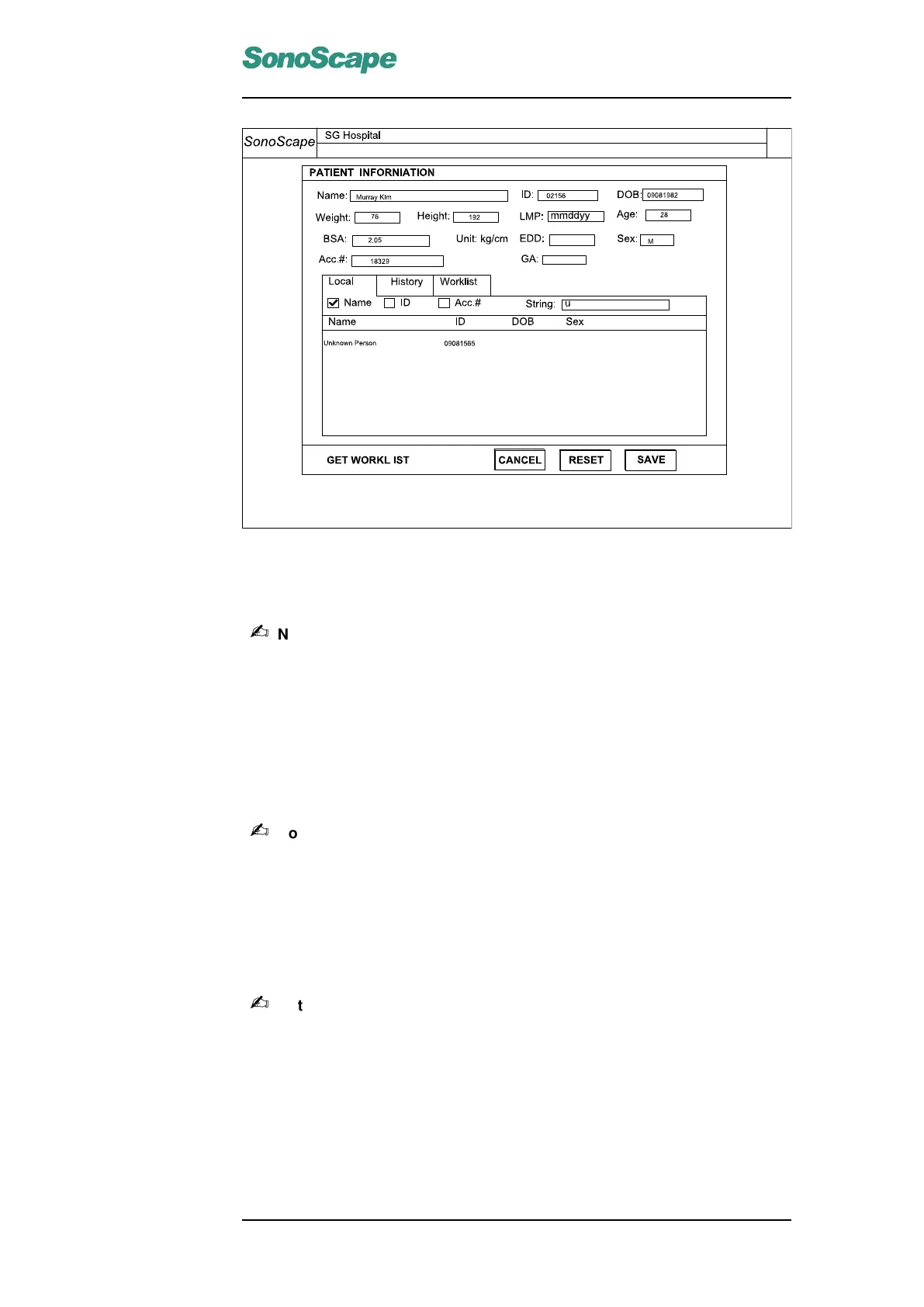SSI-6000/SSI-5800/SSI-5500/SSI-5500BW
Digital Color Doppler Ultrasound System
Figure 3.1: Patient Information
Click on the text box and insert or edit the corresponding patient information.
Note:
• Text fields next to EDD, BSA, and GA are calculated by the system using other
patient data, they are not editable.
• A valid patient profile should at least have a patient ID and a patient name.
• Click RESET to reset all entries for the current patient! Click CANCEL to exit
without saving.
Click SAVE button to save the current patient information.
Note:
• For a newly created patient profile, the file folder for this patient is created in
the File Manger.
• The ultrasound images and calculation results will be saved to the correspond-
ing patient folder.
An existing patient profile can be searched by Name, ID or Account Number.
Note:
• Click the Local tab. Tick Name, ID or Acc.#. Type in the first few letters of
the Name, ID or Account Number you are searching for. The matched patient
profiles will be listed below. Click the patient to select it.
• If the ultrasound system is connected to a worklist server, you may select a pa-
tient from worklist. Click the GET WORKLIST button to retrieve a list of patients
from the server.
• History lists previously diagnosed patients.
P/N: 4701-0061-01B
3-3
