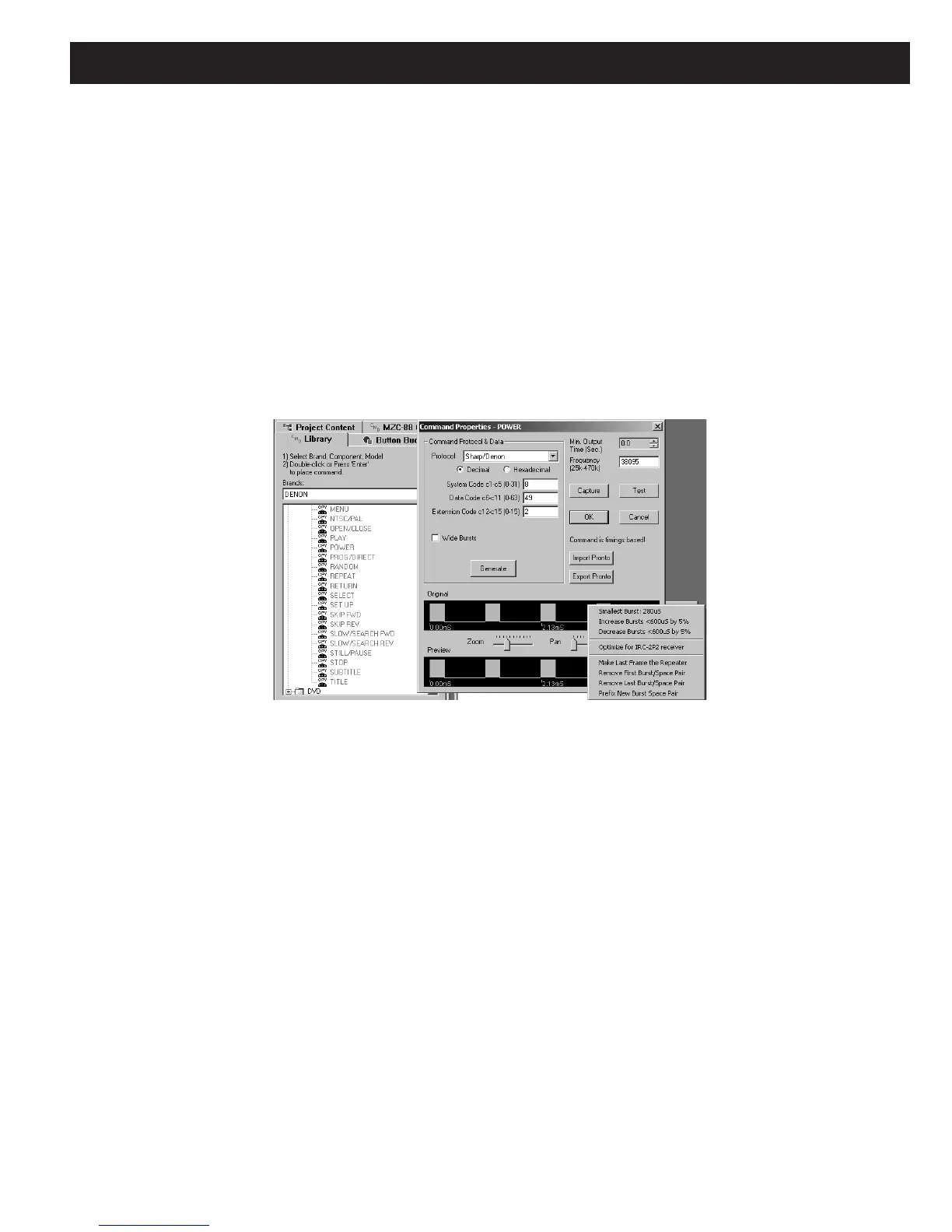MZC-88 Installation Instructions Page 101
With a known protocol, left click Generate, then OK, to force the selected command to conform exactly to that protocol. This
means that certain timing, burst/space sizes and carrier frequency errors that may have occurred during the learning process,
will be eliminated. This creates “clean code” for flawless command executions on the controlled component.
WIDE BURSTS
Some code protocols, such as Sharp/Denon, have short burst times. When used with certain IR Plasma receivers in repeater sys
-
tems, intermittent or poor execution of commands will sometimes result. Check the Wide Bursts box, then left click Generate
to add sufficient burst width to the original code to result in perfect execution of the command.
The change in burst widths can be observed by comparing the Original bursts in the code to the Preview bursts in the dis-
play. Use the Zoom and Pan controls to see the code details. Refer to Figure 110. Click OK to leave Command Properties
and to make the change effective on the selected command in the command list.
A pop-up menu can be used to increase, decease or optimize burst widths by right clicking anywhere within the code display
area. Refer to Figure 111.
Figure 111
Adjusting Burst Widths
This menu allows increases or decreases of burst widths in 5% increments, or to a 400µS value that is optimized for
SpeakerCraft Plasma Block type IR Receivers, (Optimize for IRC-2P2 receiver). If “Optimize...” is left clicked, 400uS
will show for the Smallest Burst in the menu and Wide Bursts will automatically be checked. At this point, Test the com-
mand, but do not click Generate. Click OK for the change to take effect or Cancel to leave without any change.
Additional Code burst editing capability is available for removing undesirable characteristics from learned codes. Typically
these editing instructions would not be necessary but in the rare occasion they are:
Make Last Frame The Repeater will
allow a learned command to repeat when a button is held on a remote. When viewing the wave graphs in the Command
Properties window, the wave forms usually appear in noticeable patterns. If a glitch appears before the normal pattern,
Remove First Burst/Space Pair can be used to remove the unwanted data (perhaps light noise interpreted as data
when learning). If a glitch appears after the normal pattern,
Remove Last Burst/Space Pair can be used to remove that
unwanted data. Prefix New Burst/Space Pair allows modification of the first burst and space timing when a learned code
is intermittent or non-functioning in it’s performance when output via an emitter for controlling a device.
1. Select and left click
Prefix New Burst/Space Pair. Enter a value for first burst from 80-50000µS in the pop up. Click
OK
2. Enter a value for Space Time from 80-50000µS in the pop up. Click OK.
3. Try the modified code. Some tweaking of burst and space time may be required to achieve proper, consistent perfor
-
mance.
NOTE: These modifications should only be made by the most expert of programmers. Re-learning modified codes may
be necessary if Code Burst Edits do not work. There is no UNDO for Code burst edits.
