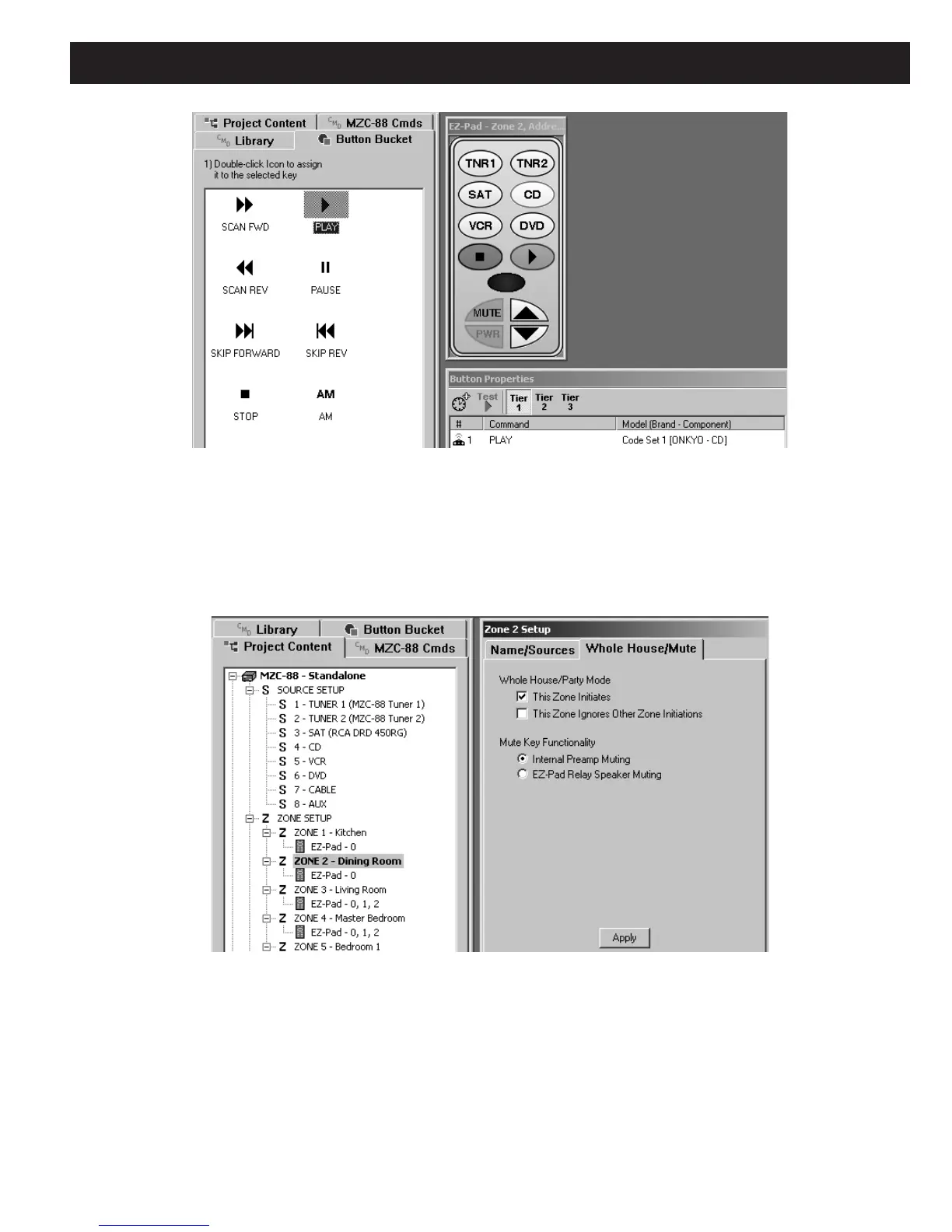MZC-88 Installation Instructions Page 79
Figure 72
Changing Source Keys to Function Keys
1. Finish by adding the appropriate command(s) from the CMD Library and/or MZC-88 CMD Lists to the Button Properties
Command List for the function key(s) just added.
WHOLE HOUSE/MUTE
This tab of
Zone # Setup includes Whole House/Party Mode and Mute Key Functionality settings. Refer to Figure 73.
Figure 73
Whole House Party and Mute Key Settings
WHOLE HOUSE/PARTY MODE
These settings determine whether a Zone is allowed to initiate and/or ignore Whole House/Party Mode key presses. See
“Whole House/Party Mode” under “SYSTEM CONNECTIONS AND CONFIGURATION” and “Factory Default System”
section, for more information on Whole House/Party Mode functions.
1. Check “This Zone Initiates” to have the selected zone capable of initiating a whole house/party mode key press (i.e.,
pressing and holding a Source button for more than 2 seconds forces all Zones to that same Source. Subsequent
presses of Source, Volume and Mute actions will be effective in all other Zones, except as noted in Step 2 below).
