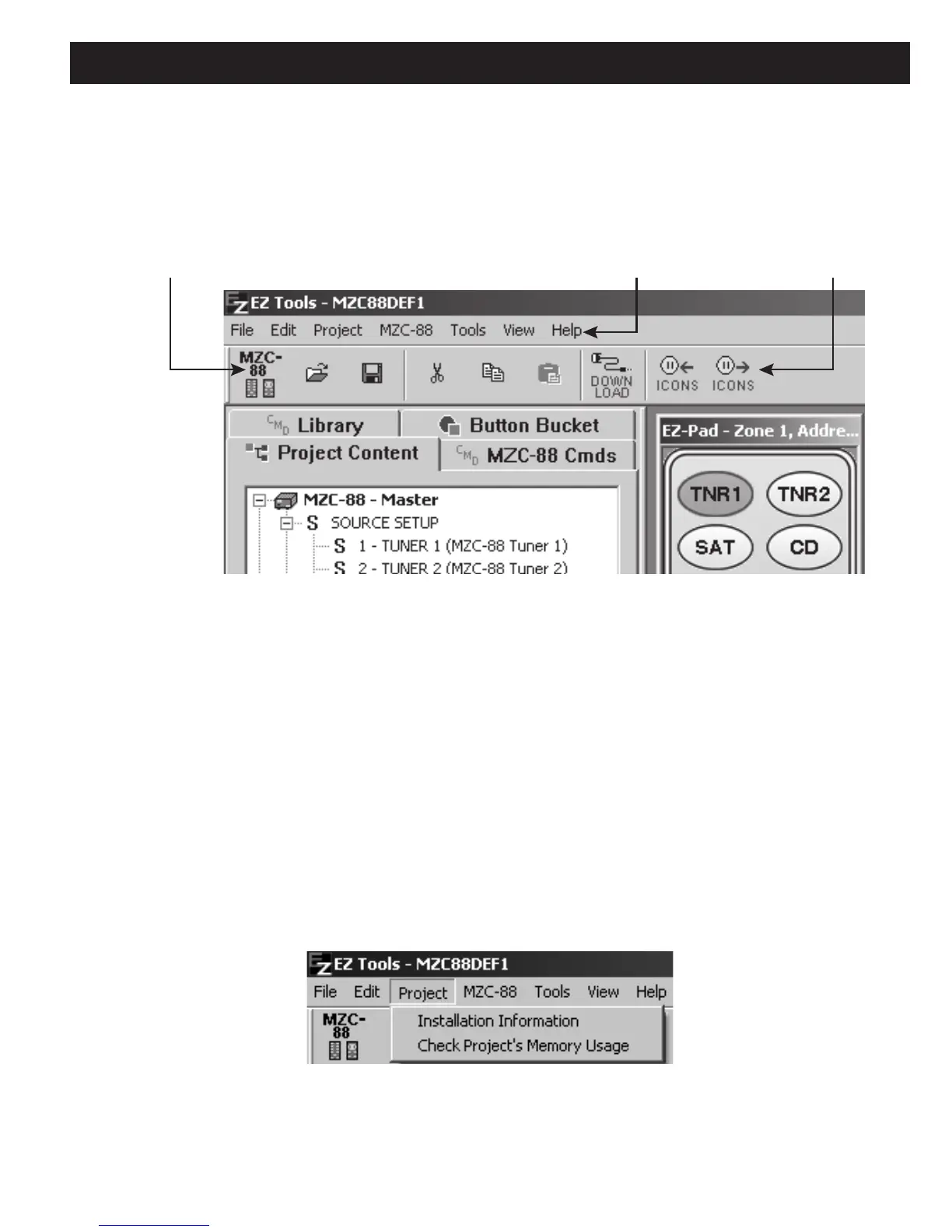MZC-88 Installation Instructions Page 93
APPENDIX
EZ-TOOLS MENU ITEMS
The following are basic descriptions of the Menu and Toolbar Items.
“New MZC-88
Project” icon Menu Bar Toolbar
Figure 95
Menu and Toolbar Items
FILE
New > MZC-88 Project
For creation of a new MZC-88 Project File (and for other models as listed). Same as “New MZC-88 Project” Icon on the
Toolbar.
Other items under “File” follow normal Windows convention.
EDIT
Undo – Reverses up to 4 of the last changes or actions made.
Redo – Restores up to 4 Undos.
PROJECT
Figure 96
Project Menu Items
Installation Information
A place to record basic client and installer information for any given project. Refer to Printing Projects section, Installation
Information and Figure 82 for details.
