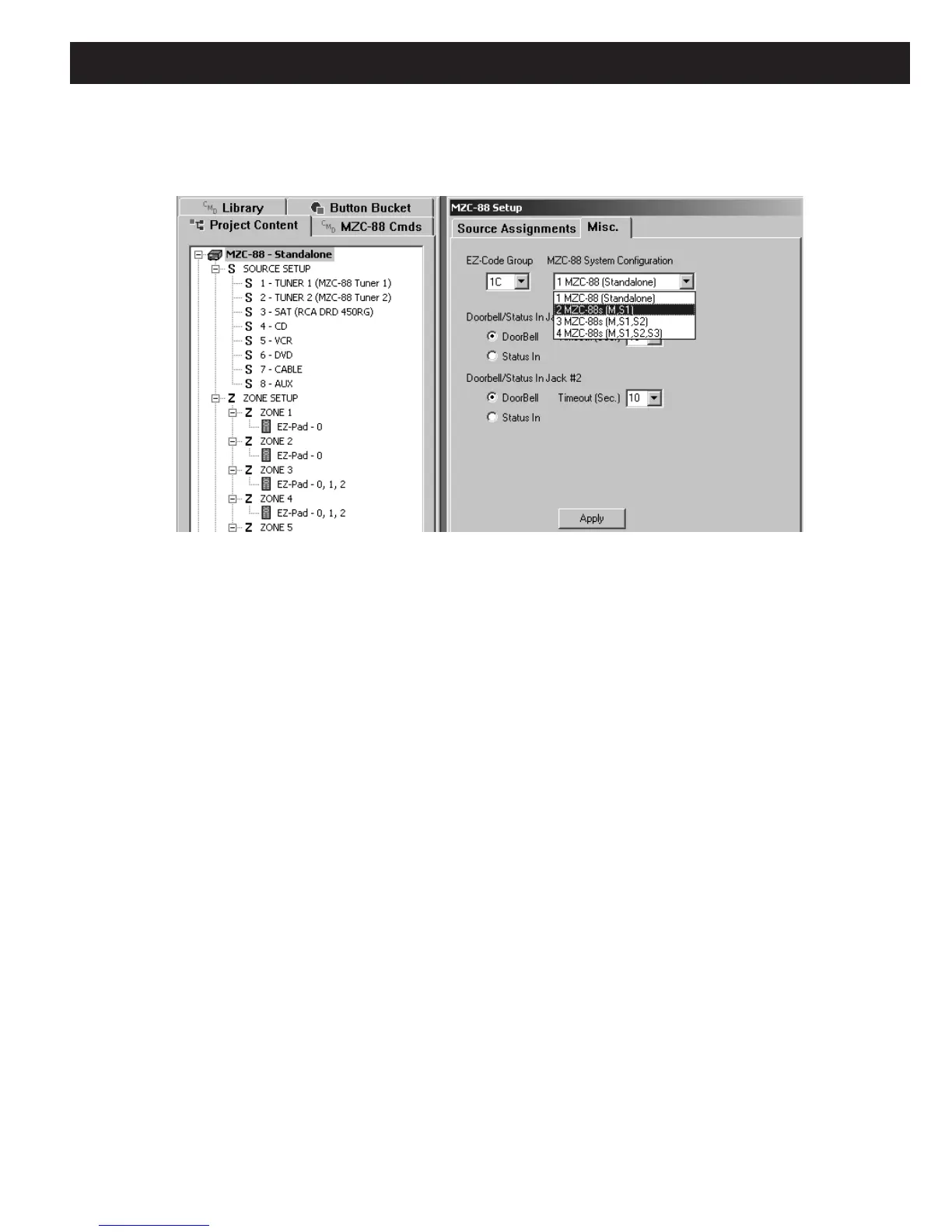MZC-88 Installation Instructions Page 77
MZC-88 SYSTEM CONFIGURATION FOR ZONE EXPANSION
These settings consist of:
1 MZC-88 (Standalone), 2 MZC-88s (M,S1), 3 MZC-88s (M,S1,S2), 4 MZC-88s (M,S1,S2,S3), Refer to
Figure 69.
Figure 69
EZ-Codes & MZC-88 System Configuration (Zone Expansion) Settings
These System settings are necessary when using multiple MZC-88’s for Zone Expansion.
1 MZC-88(Standalone) is the default setting for use of a single MZC-88 (8 Zones). For multiple MZC-88’s use the following
selections, depending on the total number of desired zones, as follows:
2 MZC-88s (M,S1) (setting for 16 Zones total)
3 MZC-88s (M,S1,S2) (setting for 24 Zones total)
4 MZC-88s (M,S1,S2, S3) (setting for 32 Zones total)
NOTE: Refer to Section: ZONE EXPANSION for information regarding installation and connection of expanded systems.
Doorbell/Status In Jack #1 & #2
Settings here allow doorbell or status selections and doorbell timing adjustments.
Refer to the “Doorbell/Page Programming” section for details.
ZONE SETUP MENUS
These menus may be used for initial Zone Setup and zone functionality with some whole-house control functions, or to modify
these settings after the project is in progress. The Menus consists of 2 tabs:
Name/Sources, and Whole House/Mute. Open
the menus by left clicking on any of the individual ZONE #’s under Project Content. Settings made here can be different for
every Zone or Cloned from one Zone to the next to make them the same.
NAME/SOURCES
Left click this tab to name the zone and/or enable/disable sources within a zone.
NAME/DESCRIPTION
1. Place the cursor in the text block with a left click and type a name or description for the zone (ex. Kitchen).
