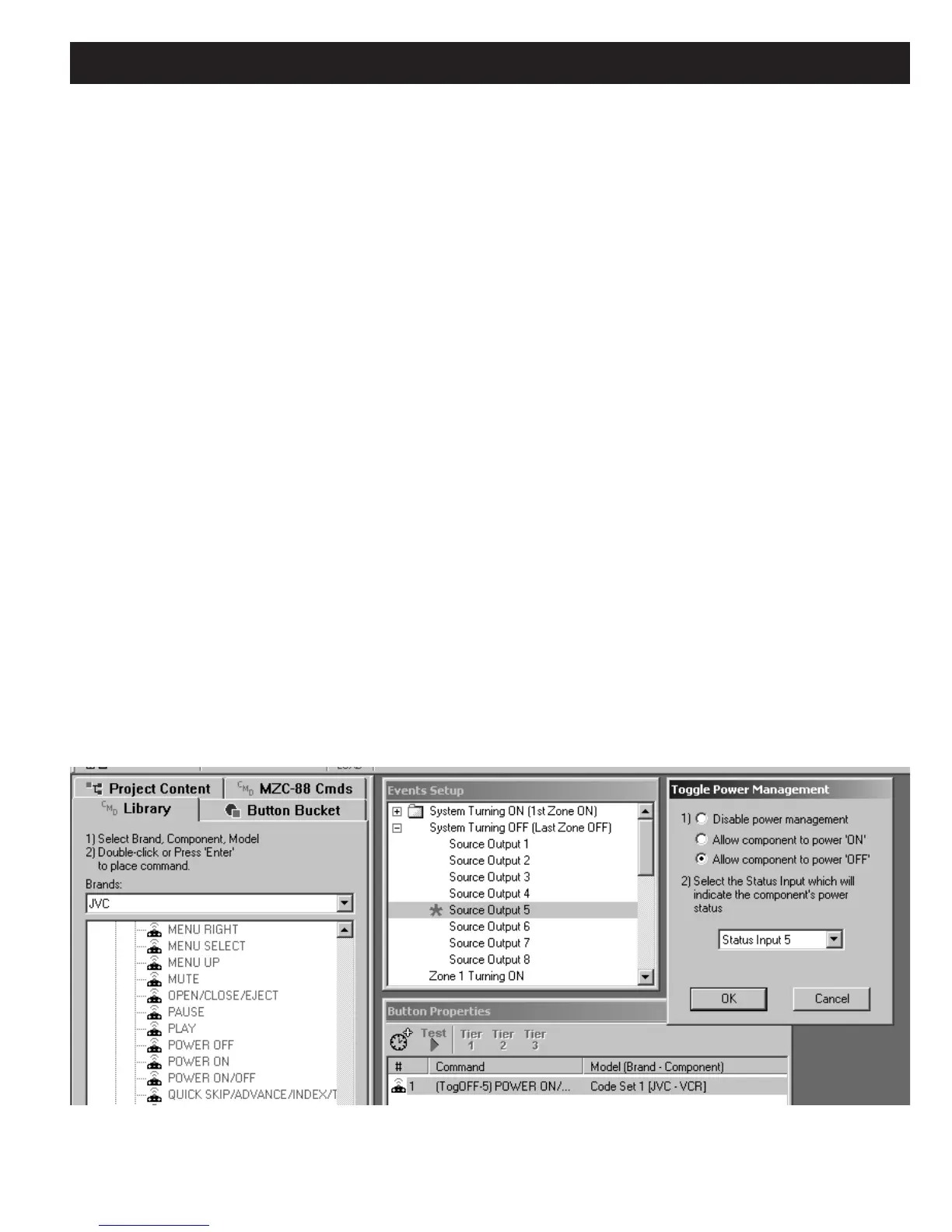MZC-88 Installation Instructions Page 49
22. Next, select the STATUS INPUT number to which a sense voltage is connected (see Notes 1 and 2 below) that represents
the VCR’s ON or OFF condition. (Using the same number Status In as Source Input number will help keep track of devic
-
es, connections and programming. In the example system, VCR is Source 5, therefor Status IN 5 is being used for VCR
power management.) The command summary is now shown on the Command List as “(TogON-5) POWER ON/OFF
Code Set 1 (JVC-VCR)”. This means that if the VCR is OFF, the sense voltage will be low and therefore the power com-
mand will be allowed to pass to turn the VCR ON when the VCR button is pressed. Conversely, if the VCR were already
ON, the sense voltage would be high, thus prohibiting the power command from being sent when the VCR button is
pressed.
NOTE 1: The sense voltage would be connected to the one of the STATUS IN jacks on the rear of the MZC-88. It needs
to be in the range of 3 to 30 V AC or DC. This could be derived from a Current or Video sensing module which has an
output voltage that goes high (greater than 3 V) when the component is ON or low (less than 1 V) when the compo-
nent is OFF.
NOTE 2: The DOORBELL/STATUS IN jacks should be used for doorbell and page input triggering.
23. Repeat steps 19 - 22 for all other sources that need to operate with Toggle Power commands. When possible, try to use
components that have discrete power ON and OFF commands to simplify system design, hookup and programming.
Many discrete commands are available at “www.remotecentral.com”.
POWER OFF
24. When a power button is programmed with a zone power off command, pressing the
PWR button will turn a Zone
OFF, but not necessarily any of the Sources until the last Zone is turned OFF, either through turning off the last zone
manually or through a whole-house power off (pressing & holding PWR for longer than 2 seconds). To program Source
OFF Commands, proceed as follows:
25. To program power OFF management, power commands for sources will not be placed under the PWR key, but rather
within the
EVENTS SETUP. (This keeps the Off events in one location, managed by system status, rather than under
every power key in each zone, possibly creating control and power management conflicts.)
26. Left click the
PROJECT CONTENT Tab. Left click EVENTS SETUP. Under “System Turning OFF (Last Zone OFF)”
left click
“Source Output 5” which corresponds to the VCR as Source 5. Left click the CMD Library Tab. Double left click
the same JVC VCR POWER ON/OFF command that was used for power ON under the VCR Source Button. The com-
mand will appear in the Command List. Right click the POWER ON/OFF command in the Command List and left click
“Toggle Power Management”. In the pop-up, left click
“Allow component to power ‘OFF’“ and click OK. (Refer to
Figure 34)
Figure 34
Programming Toggle Power OFF Under Events Setup
System Turning OFF is now programmed so that the VCR will turn OFF when the last zone is powered OFF or when
Whole House OFF is executed by pressing and holding any PWR key for more than 2 seconds.
