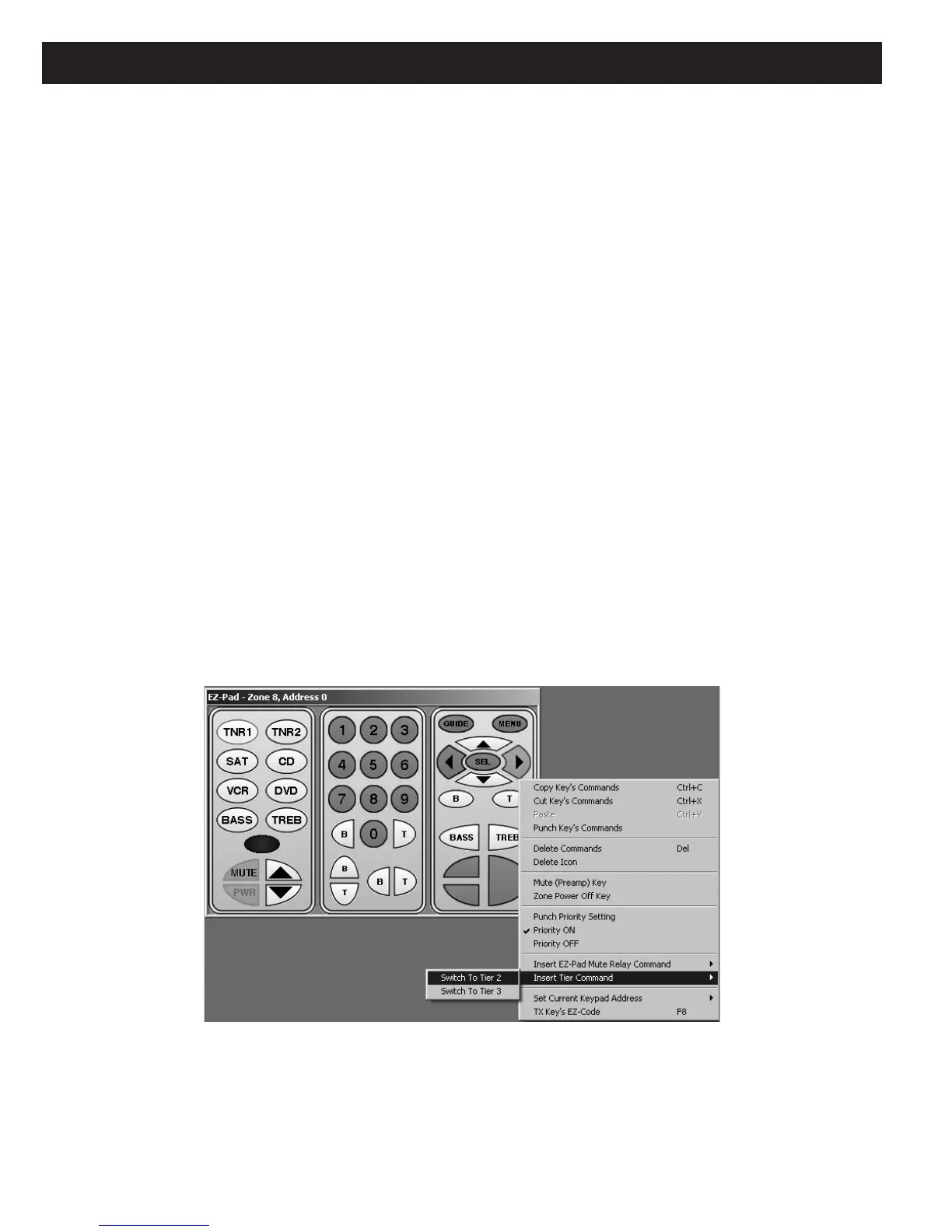Page 72 MZC-88 Installation Instructions
1. Under Project Content, left click EVENTS SETUP and then Zone 1 Turning ON (or other Zone).
2. Under MZC-88 CMDs, double left click Zone 1 Preset –6dB to place it on the Command List for Zone 1 Turning ON.
Refer to Figure 63.
NOTE: Any Preset value can be used. Be sure to avoid overdriving the Zone power amplifier driving the speakers in the
individual rooms.
3. Delete Volume UP/Down commands that may already exist from the keypads in the rooms in this Zone.
4. Repeat this process for any other Zone to have this same action.
TONE COMMANDS
These commands permit programming of Bass and Treble Tone Control actions under specific keys. They consist of Bass Up,
Bass Down, Bass Flat, Treble Up, Treble Down and Treble Flat for each zone. There are no tone controls programmed in the
pre-configured “MZC88DEF1.etp” default project, as all Source/Function Buttons are designated as Sources. An MKP-8.1 with
six Sources or less, can have the two unused buttons configured as Treble and Bass, otherwise buttons on an NKP-1.0 (numeric)
or FKP-1.0 (function) keypad will need to be used. To configure tone controls in the keypad system, proceed as follows:
The UP/DOWN keys on the NKP-1.0, the Cursor UP/DOWN keys on the FKP-1.0 or the Volume keys on the MKP-8.1 can be
used to control the Bass and Treble up/down actions. To do so will require the programming of
Tiering Commands on
the keys that handle the multiple functions of Bass and Treble control actions.
TIER PROGRAMMING
Tier Programming permits the same keys to perform more than one function, by placing commands on up to three different
levels or tiers, and is done as follows, in this case, for the Bass and Treble example:
1. First, left click any given Source key within the desired Zone. Click the
BASS button, then Tier 1 under Button Properties.
(The buttons that CAN be used for bass and treble control show as illuminated buttons in Figure 64.)
2. Right click the BASS button, then left click Switch to Tier 2 on the Insert Tier Command line of the pop-up. Refer to
Figure 64. This will cause the first press of the BASS key to point to Tier 2 commands on the BASS and UP/DOWN keys.
Figure 64
Placing Tier Commands
3. Left click Tier 3, right click BASS and then select Switch to Tier 2 from the Insert Tier Command line. This will cause a
return to BASS action after pressing the TREBLE key.
4. Left click the MZC-88 CMDs tab. Double left click Tone Commands to expose the list.
5. Left click Tier 2 under Button Properties, then double left click Zone 8 Bass Flat from the Tone Commands List. (The
keypad shown in the example is in Zone 8. Be sure to select the proper commands for a given zone.) This will cause the 2
nd
press of the BASS key to execute the Bass Flat function. This completes the BASS key programming. Refer to Figure 65.
