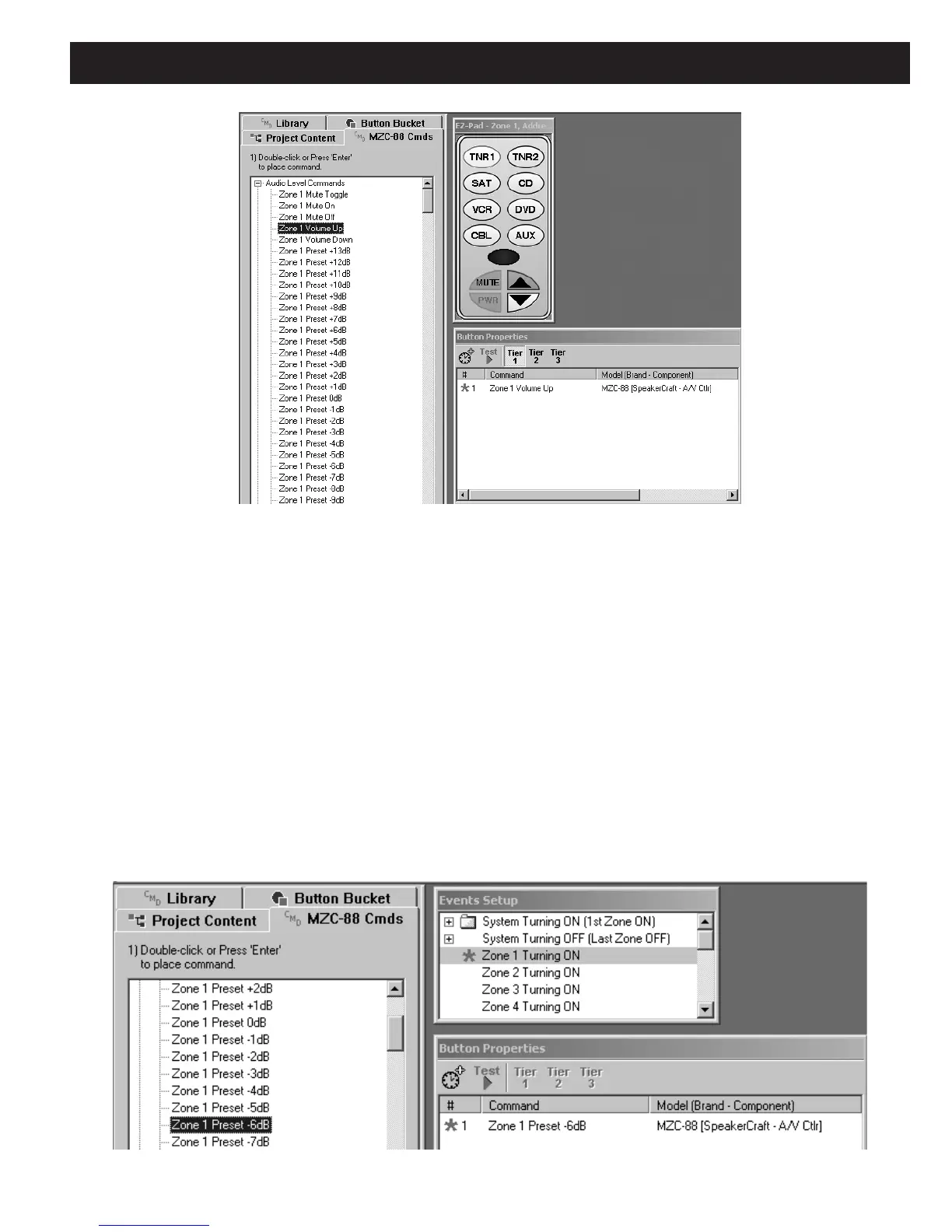MZC-88 Installation Instructions Page 71
Figure 62
Placing MZC-88 Internal Commands on Key a Command List
Internal Commands are placed in the Command List for a given key in the same way as IR commands.
1. Select the desired Zone, Source and Key for the command, such as Volume Up.
2. Double left click Zone 1 Volume Up to place it in the Command List. See Figure 62.
3. Repeat this procedure for other commands for Zones, Sources and Keys, as required.
NOTE: Zone Preset Level Commands can be placed on any key where a specified fixed Volume level is to occur. For
instance, instead of programming the MUTE key as a designated Mute key, a Zone Preset level of –30dB could be placed
on it instead (or some other desired level). In this case the volume would be reduced to a low background level, rather
than a full-off mute.
Another application for a Zone Preset would be a
Zone Volume Turn-ON level. It could be placed under Zone_Turning
ON in the EVENTS SETUP so that it would apply to all Sources within a Zone with minimum programming. This is particularly
useful to drive a constant audio level into 2 or more rooms within a Zone using Wall Volume Controls for individual room
volume. Removing the Volume commands from the keypads in these rooms will help avoid multiple volume actions (i.e.
volume adjustments from the keypad and volume control). To do this, proceed as follows:
Figure 63
Placing Zone Preset Levels
