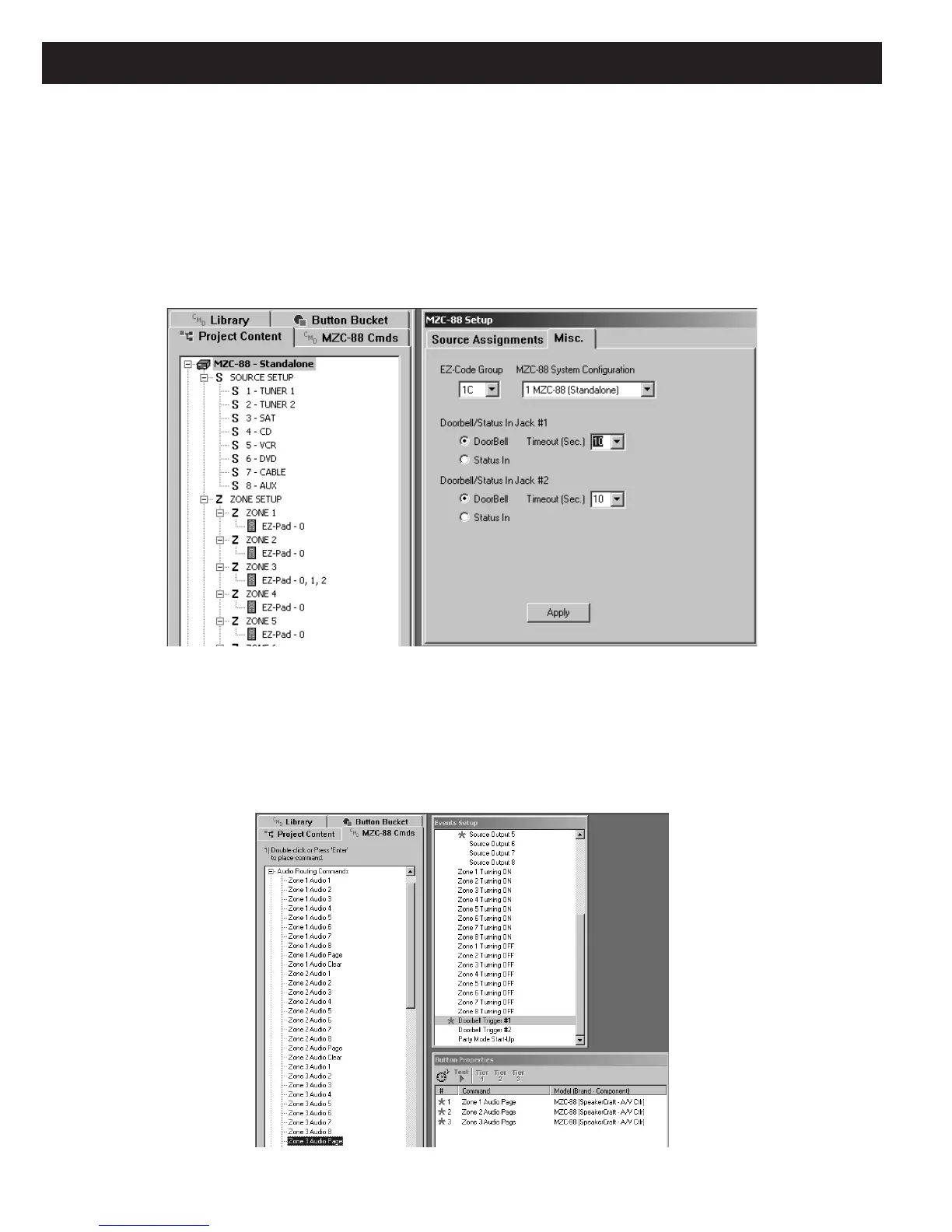Page 68 MZC-88 Installation Instructions
TIMEOUT PROGRAMMING
To program for a Timeout action, proceed as follows:
1. Under Project Content, click MZC-88 to open the MZC-88 Setup window.
2. Left click the Misc. tab and select Doorbell under Doorbell/Status In Jack #1.
3. Just to the right, adjust Timeout (Sec.) to the preferred time value. A value of 8 to 10 seconds may be considered typical,
to allow enough time to hear or see the doorbell event without interrupting the viewed or listened-to program for too
long. Click Apply. Refer to Figure 58.
Figure 58
Selecting and Adjusting Doorbell Timeout
4. Under Project Content, click EVENTS SETUP, then scroll down and click to highlight Doorbell Trigger #1.
5. Click MZC-88 CMDs tab and double click Audio Routing Commands.
6. Double click Zone 1 Audio Page, Zone 2 Audio Page, Zone 3 Audio Page, etc., until the commands for the zones
to receive a paging signal triggered by Doorbell #1 appear in the Doorbell Trigger #1 Command list. Refer to Figure
59.
Figure 59
Applying Audio Page Commands to Doorbell Triggers
