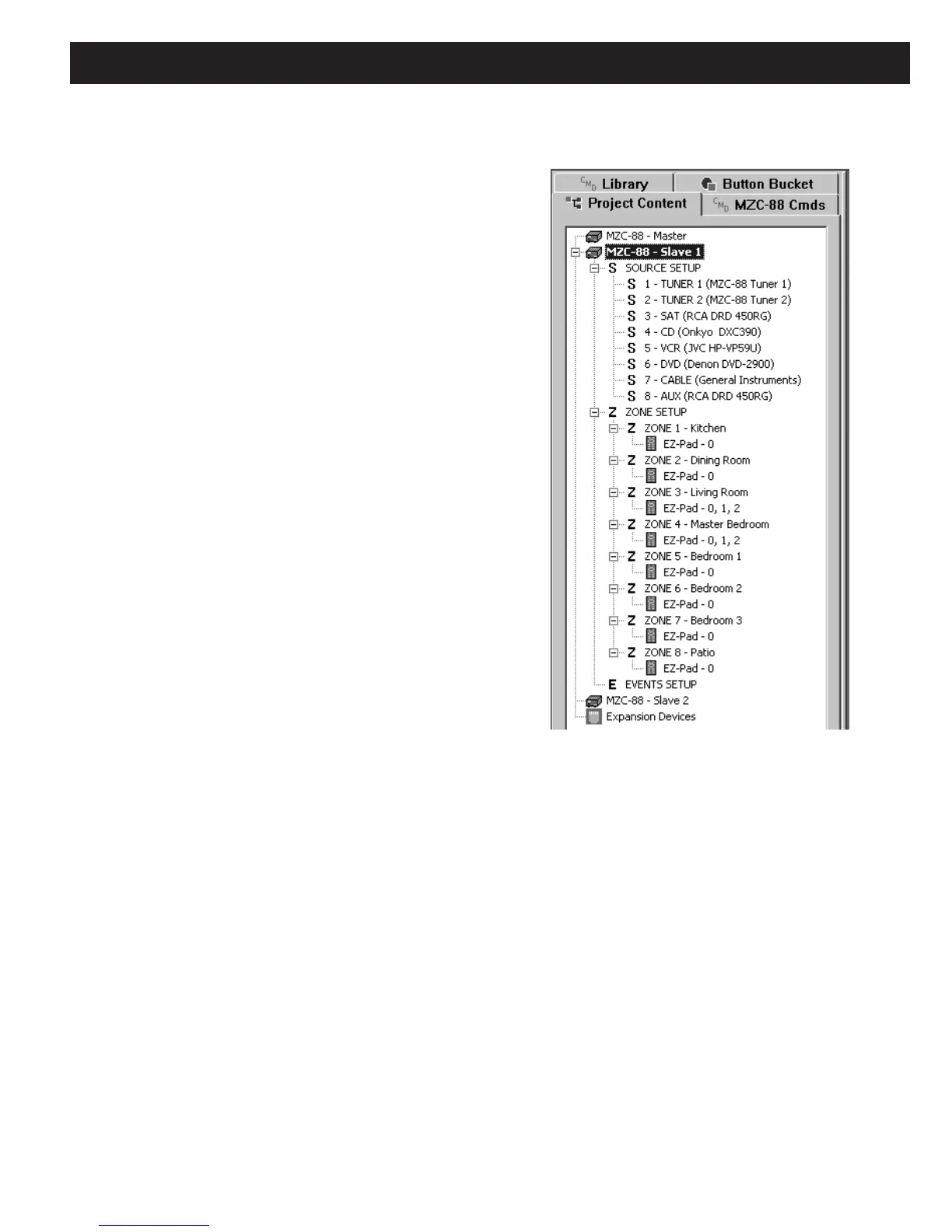MZC-88 Installation Instructions Page 85
7. Under MZC-88 System Configuration, there are 3 Master/Slave choices. For systems with 9-16 Zones, select 2 MZC-
88s (M,S1). For systems with17-24 Zones, select 3 MZC-88s (M,S1,S2). For systems with 24-32 Zones, select
4 MZC-
88s (M,S1,S2,S3). Click Apply.
Figure 81
Customizing Slave Zones
8. After clicking Apply, three actions will occur. First, MZC-
88 - Master will appear just under Project Content.
Second, icons with MZC-88 - Slave 1, Slave 2, etc., will
appear near the bottom of the list. Refer to Figure 81.
Third, all programming already done is cloned instantly
from the Master to the Slave units within EZ-Tools, saving
a great deal of programming time.
9. At this point, make customized changes (Zone Names,
Keypad configurations etc.) to any of the Zones in the
Master or Slave units. Such changes will NOT be cloned to
the others.
10. For example, to customize zones within Slave 1, click MZC-
88 - Slave 1. This highlights it and places it just under
the Master near the top of the Project Content List. In this
position, all changes made will apply to Slave 1 only. Refer
to Figure 81.
11. Repeat Step 10 for each of the remaining Slave units, if
used.
12. To make massive programming changes that should
apply to all zones, do so by repeating all steps from Step 4
above.
CAUTION: Remember, when doing this, all customized
changes that have previously been made to zones within
the Slave units will be eliminated.
DOWNLOADING TO MASTER & SLAVE UNITS
When programming is complete, the separate Master and Slave sections of the project must be downloaded to the specific
Master and Slave units individually. Turn Power ON to each MZC-88 and proceed as follows:
1. Connect the
Transfer Cable from the computer running EZ-Tools into the Control Port of the MZC-88 Master unit.
2. Click to highlight MZC-88 – Master under Project Content in EZ-Tools, then click DOWNLOAD.
3. When complete, connect the Transfer Cable from the computer into the Control Port of the MZC-88 Slave 1 unit.
4. Click to highlight MZC-88 – Slave 1 under Project Content in EZ-Tools, then click DOWNLOAD again.
5. Repeat steps 3 and 4 for Slaves 2 and 3, if used in a specific system.
NOTE: In operational mode, when using multiple MZC-88s in Master/Slave configurations, they must all turn on within 4
seconds of each other to communicate and function properly.
This completes programming for basic Zone Expansion.
