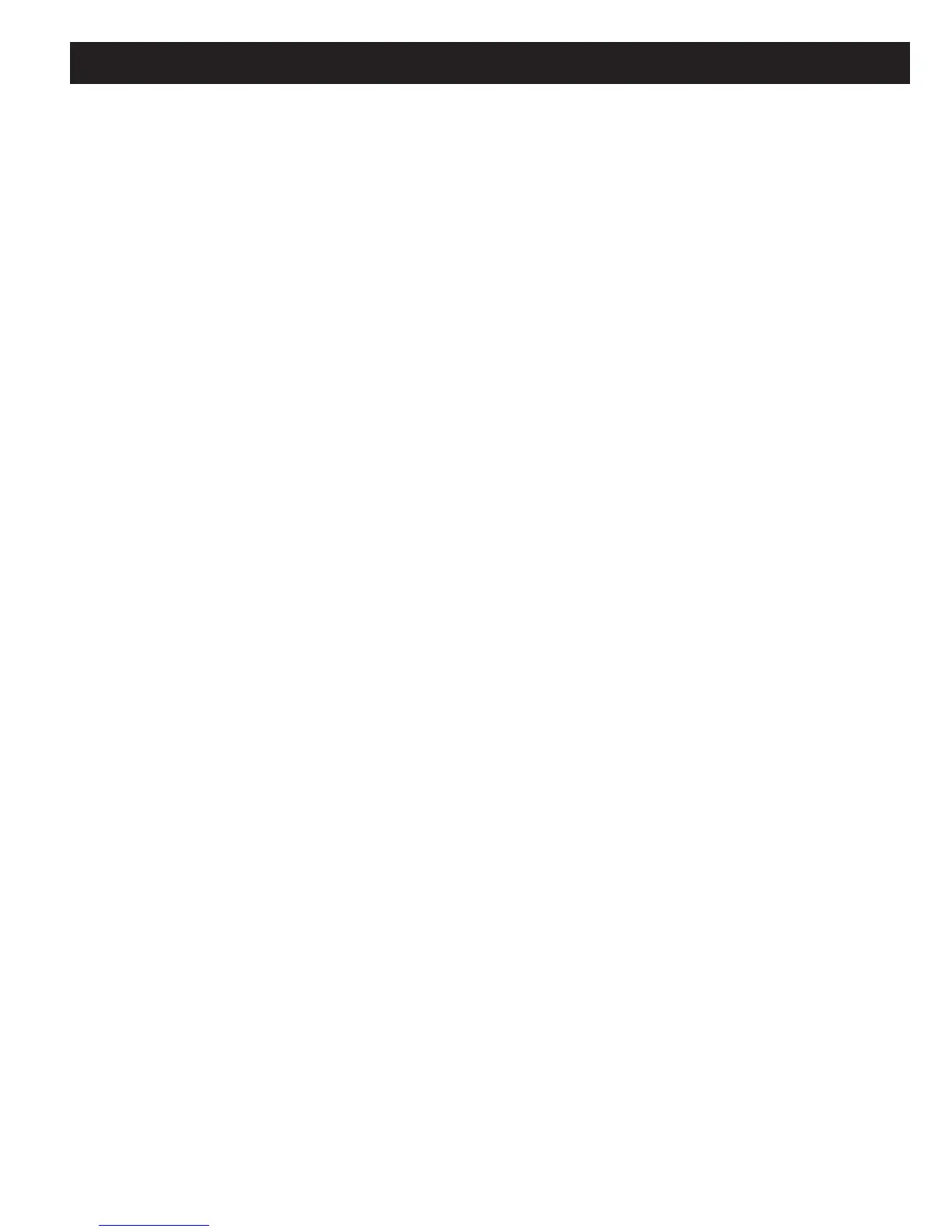MZC-88 Installation Instructions Page 31
3. Connect the 3.5mm mini plug to the appropriate Source IR OUT.
SPEAKERS
1. Connect each Zone speaker run to the appropriate Zone SPEAKER terminal using the included removable screw down
connectors.
2. Strip approximately
1
⁄4 inch of each lead and twist the stripped ends so there are no loose strands that can cause shorts.
3. Carefully slide the individual conductors into the appropriate L+,L-/R-,R+ speaker terminals on the removable screw down
connector.
4. Visually check for loose ends. Lightly pull the wire to confirm connection.
5. Plug connector into the appropriate Zone SPEAKER Terminal.
VIDEO OUTPUT
1. Connect each zone coax run to the appropriate Zone VIDEO OUTPUT.
NOTE: The Zone Video Outputs are F-type terminals that output COMPOSITE Video. They should not be confused with
similar connectors that may provide a RF signal.
FM/AM/75Ω
1. Connect the FM/AM/75Ω TO HED AMP Terminal on the MZC-88 to the FM/AM Terminal on the HED-1.0. Use RG6 quad-
shield coaxial cable up to 100’ in length, terminated with male F-type connectors.
2. Connect included AM Loop antenna to the G and AM spring clip terminals on the HED-1.0. (Polarity non-critical.)
3. Connect the spade ends on the included FM Dipole antenna to the included balun.
4. Connect the balun and FM Dipole antenna assembly to the FM F-type terminal on the HED-1.0.
NOTE 1: The HED-1.0 should be located away from the MZC-88 to reduce RF interference from system components.
NOTE 2: The connection between the MZC-88 and HED-1.0 provides phantom power to the HED-1.0. This should be
an unbroken run with no splits or RF amplifiers.
NOTE 3: The HED-1.0, and included AM loop and FM Dipole antennas are not weatherproof and should not be
mounted outdoors.
NOTE 4: For best reception, particularly in fringe areas, connect an outside FM multi-element antenna to the FM ‘F’
terminal on the HED-1.0.
NOTE 5: For best AM reception, especially in fringe areas and in locations with high RFI (radio frequency interference),
it may be necessary to connect an earth ground to the HED-1.0 as illustrated in Figure 10. Use 14 AWG wire (or both
conductors of 16 AWG AC zip cord). Length should be kept short, preferably under 50 feet. Refer to NEC ART 250, Part H
for earth grounding electrodes.
PAGING
PHONE
1. Connect the audio line-level OUT of an appropriately featured telephone system, doorbell mic or other audio source to
the PAGE IN PHONE jack on the MZC-88 Rear Panel. If the telephone system main unit is in close proximity to the MZC-
88, use a quality RCA to RCA video cable for connections up to 50’. For longer runs pull quality 16AWG two-conductor
audio cable and terminate appropriately.
NOTE: The Phone Paging input requires a trigger voltage to one of the Doorbell/Status IN jacks to be activated.
VIDEO
1. Connect the COMPOSITE video OUT of an appropriately featured front door panel, camera or other video source to the
PAGE IN VIDEO jack on the MZC-88 Rear Panel. If the camera or video source is in close proximity to the MZC-88, use a
quality RCA-RCA cable for connections up to 15’. For longer runs pull RG6 and terminate appropriately.
NOTE: The Video Paging input requires a trigger voltage to one of the Doorbell/Status IN jacks to be activated.
DOORBELL/STATUS IN (1&2)
1. Connect a 3-30V AC or DC trigger voltage from a telephone system, sensing device or other controlled voltage output
