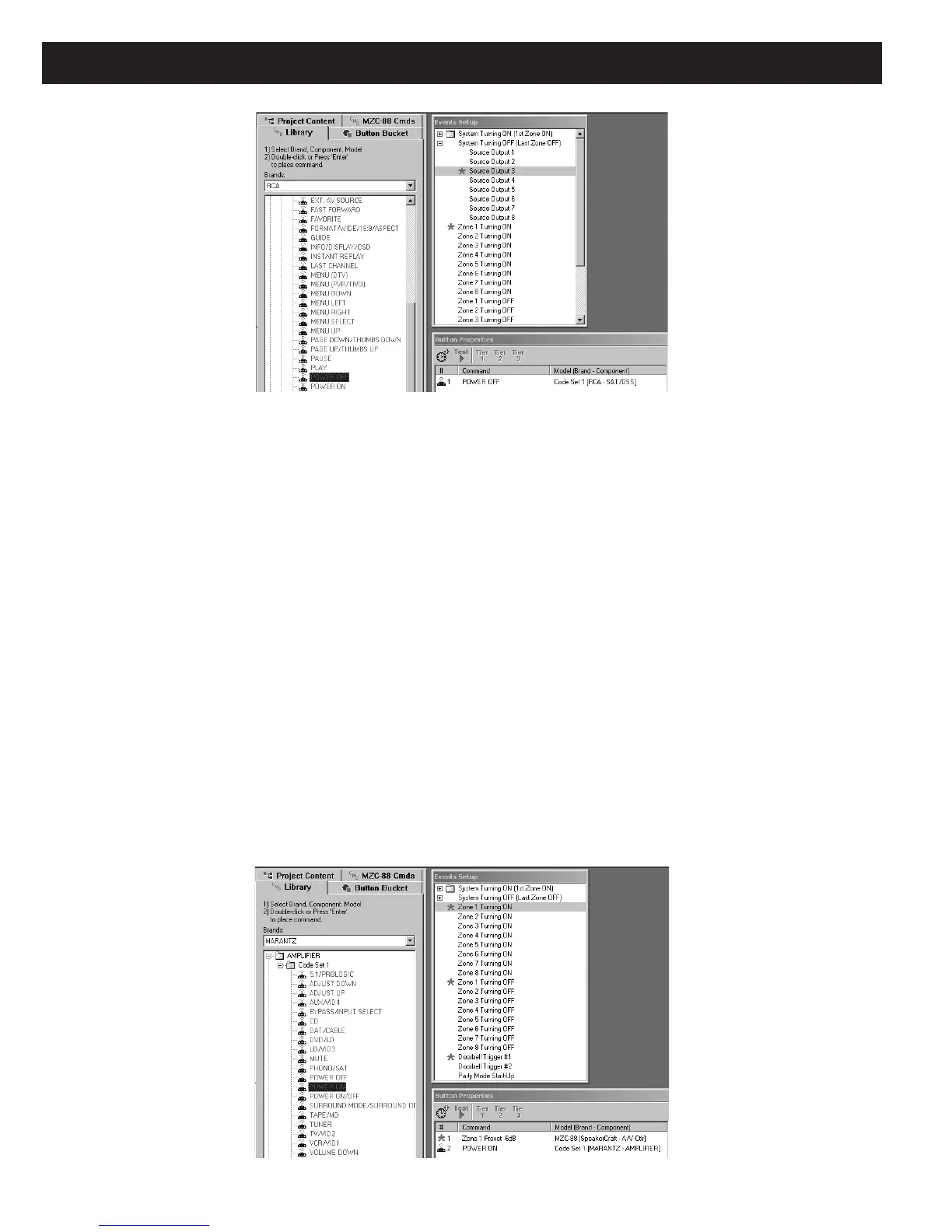Page 82 MZC-88 Installation Instructions
Figure 76
Placing Commands on Source Outputs For System OFF
5. Other commands could also be placed here.
6. Repeat steps 3, 4 and 5 for each Source as desired.
For more information on Power Management, refer to Section: Power Management/Events Programming.
ZONE TURNING ON & ZONE TURNING OFF EVENTS
This part of Events programming relates to zones, such as the powering ON or OFF of external IR controlled power
amplifiers or other devices dedicated to specific zones. It is also the place to program audio preset levels to have zones come
on at a specific volume level. For more information in this regard, see
Audio Level Commands under the Programming
MZC-88 Internal Commands section.
1. To access, click EVENTS SETUP under the Project Content tab.
2. Click Zone 1 Turning ON in the Events Setup pop-up.
IR Commands placed on the Command List will be sent from the respective ZONE IR OUT jacks on the MZC-88 back
panel. An emitter connected here would turn ON or otherwise control the respective device (amplifier) when the zone
is turned ON. Internal (non IR) commands, such as a Preset level, will be directed to and set the volume of the MZC-88
preamp for that zone.
3. For instance, place a Zone 1 Preset –6dB command on the Command List by double left clicking it from the Audio
Level Commands under the MZC-88 CMDs tab.
4. Double left click a POWER ON IR command from the CMD Library for a typical IR controlled amplifier, placing it on the
Command List. Refer to Figure 77.
Figure 77
Placing Commands on Zone 1 Turning ON and OFF
