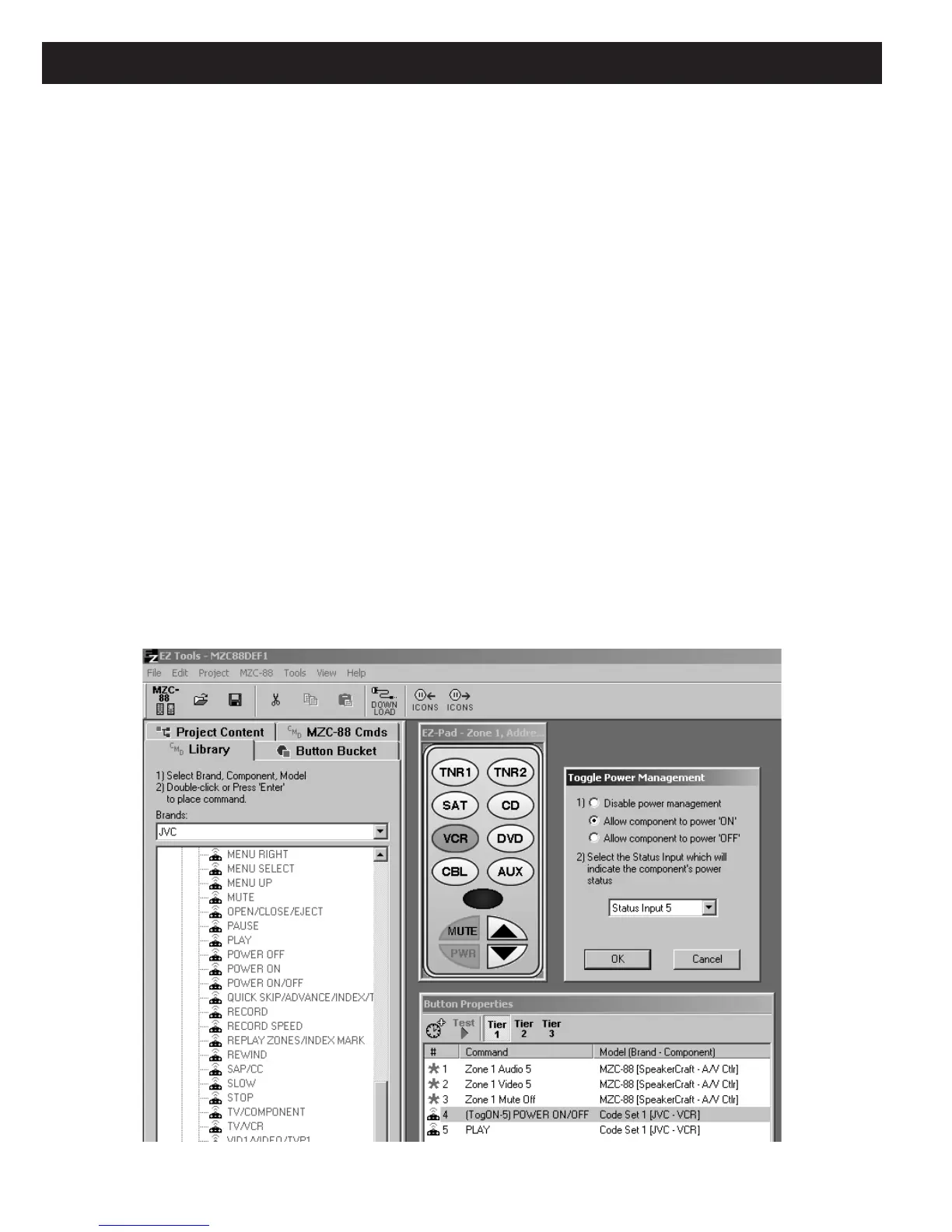Page 48 MZC-88 Installation Instructions
15. When a Power ON command is found to work, double left click it. The command will appear at bottom of the
Command List in Button Properties Window for the selected Source key. (Refer to Figure 32)
16. Once a command is in the Command List, it can be tested by clicking TEST in the Button Properties Window and then
clicking the selected (Source) button on the virtual keypad. It should act just like pressing a button on the real keypad.
Click Test a second time to turn the Test mode off.
17. If the command is a Discrete Power ON command, no additional Power Management setup is required. However, if a
component only operates with a toggle power command, see the Power Management/Events Programming sec-
tion, beginning at Step 19 following.
18. Repeat steps 12 - 17 for each of the remaining Source keys. If adding a play command so that a CD, DVD, etc. starts
playing when a source key is pressed, be sure to add it after the Power ON command, as in Figure 33.
POWER MANAGEMENT/EVENTS PROGRAMMING
POWER ON
19. A component that only has a Toggle Power command (same command ON/OFF) available, will require Power
Management from the MZC-88. The VCR in the example system will use the Source key to turn the VCR ON. Left click the
VCR source button on the virtual keypad. Scroll through the CMD Library Brands for the VCR brand being used, (JVC in
this example).
20. At JVC brand, double left click the VCR Folder icon to open the folder. Open Code Set 1. Left click the POWER ON/OFF
command (a Toggle Power command) and test with F9. If the command works, double click the command to place it
in the Command List.
21. Right click the POWER ON/OFF command in the Command List and left click “Toggle Power Management”. On the pop-
up, click
“Allow component to power ‘ON’“. (Refer to Figure 33)
Figure 33
Programming Toggle ON Power Management
