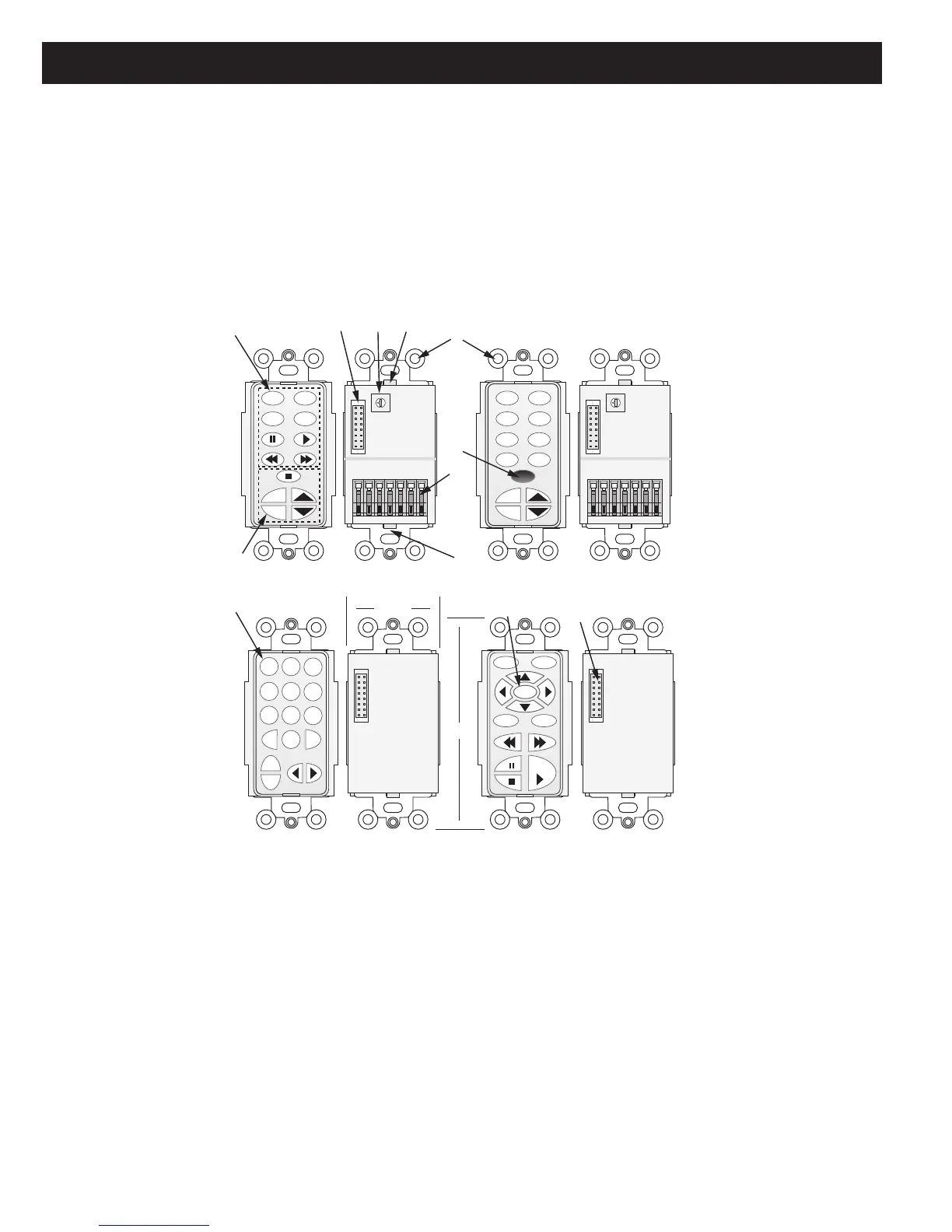Page 8 MZC-88 Installation Instructions
Figure 2
EZ-Pad Features
1. MKP-1.0/MKP-8.1 SOURCE/FUNCTION BUTTONS – Any of this set of eight buttons can be programmed as a
Source Select or transport/function button for the MZC-88. One of the eight must always be designated as a Source
Button. When the system is off, all buttons have a background green color. When a source button is pressed, it turns to
a low-level red color to show the active source and the system is on in that zone.
2.
KEYPAD EXPANSION TERMINAL – This 16-pin header terminal is used to inter-connect EZ-Pad modules for expansion
as needed. A 3-connector ribbon cable is packed with each NKP-1.0 and FKP-1.0 module for making these connec-
tions.
3.
ADDRESS SWITCH – An unique hex address must be set for each Master Keypad when connected on a common bus
within a single zone. Unique addresses are not required zone-to-zone. It provides up to 16 addresses (0 to F).
4. SNAP TABS – These tabs hold the decorator style insert panel to the metal mounting plate and are easily released for
changing buttons.
EZ-PAD FEATURE DESCRIPTIONS
EZ-Pads come in four basic modules as shown. The MKP-1.0, MKP-8.1 and MKP-1.1 are Master Keypads and one must be
used in each MZC-88 Zone using a keypad. The MZC-88 comes with eight pre-configured MKP-8.1’s. For convenience, it is
usable right “out of the box” in conjunction with a default project that is factory programmed into the MZC-88. The MKP-8.1
and MKP-1.1 feature a built-in IR receiver and have one less function button than the MKP-1.0, but are otherwise identical.
The NKP-1.0 Numeric and FKP-1.0 Function key modules may be thought of as “slaves” to the Master Keypad (they will not
work alone), providing more buttons for additional numeric and function commands.
MKP-1.0 Master
(Not included with MZC-88)
MKP-8.1 Master
(Included with the MZC-88 and has an IR Receiver)
1.77"
4.07"
Rear View
VCR DVD
MUTE
SAT CD
PWR
MKP-1.0
J-Box EZ-Pad
- Master -
SpeakerCraft
®
0
1
2
3
4
5
6
7
8
9
A
B
C
D
E
F
KEYPAD EXPANSION
ADDRESS
+RELAY
- RELAY
+12V
IR/IO
GND
485 A
485 B
MUTE
TNR1
TNR2
PWR
CBL AUX
MKP-8.1
J-Box EZ-Pad
w/IRC
- Master -
SpeakerCraft
®
0
1
2
3
4
5
6
7
8
9
A
B
C
D
E
F
KEYPAD EXPANSION
ADDRESS
+RELAY
- RELAY
+12V
IR/IO
GND
485 A
485 B
Rear View
NKP-1.0 Numeric
(Not included with MZC-88)
FKP-1.0 Function
(Not included with MZC-88)
1 2 3
4 5 6
7 8 9
0
TRK DSC
RDM
GRP
PLAY
ESC INFO
MENUGUIDE
FKP-1.0
J-Box EZ-Pad
- Function -
SpeakerCraft
®
KEYPAD EXPANSION
NKP-1.0
J-Box EZ-Pad
- Numeric -
SpeakerCraft
®
KEYPAD EXPANSION
Rear View Rear View
SEL
SAT CD
VCR DVD
1 2 3 4
5
6
7
8
4
9
2
9
