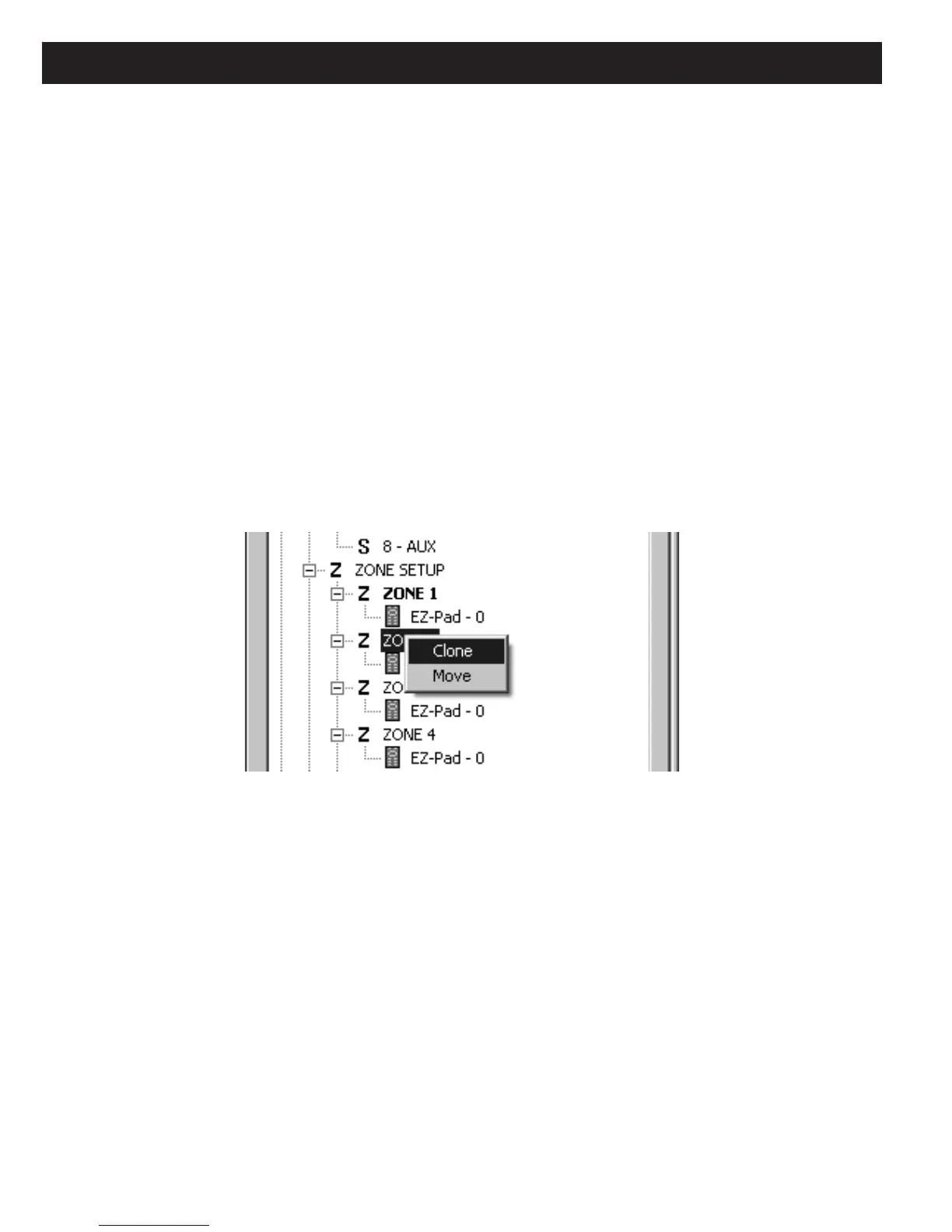Page 50 MZC-88 Installation Instructions
27. Repeat steps 19-26 to place a Toggle Power OFF command under all other Source Outputs, as needed, for source
components using power toggle commands.
28. Place the
discrete Power OFF commands under each of the remaining Source Outputs in the System Turning OFF
list for sources using discrete ON/OFF commands.
NOTE 1: When done, all Source power OFF events will occur without the need to place them under the PWR keys in
each zone. This results in easier programming and a much shorter Power OFF macro.
NOTE 2: A Zone component, such as an IR controlled amplifier, will need to have its power OFF command placed
under the PWR key of the Zone that controls it, OR under the applicable “Zone – Turning OFF” section in Events Setup.
CLONING AND PROGRAMMING THE REMAINING ZONES
29. In the example system, all zones share most of the same basic programming. With Zone 1 programmed, it can be easily
cloned to each of the remaining 7 zones and save a great deal of programming time. The unique programming functions
for each zone can then be added, if needed. To Clone Zone 1 to the other 7 zones, proceed as follows:
30. Left click Zone 1 under Project Content and drag and drop it onto Zone 2. Left click “Clone” on the pop-up. (Refer
to
Figure 35) Zone 2 is now an exact replica of Zone 1. Repeat this procedure for all zones.
Figure 35
Cloning Zone 1 to Zone 2
NOTE: “Move” also shows on the pop-up. This allows a given zone configuration to be moved to a different zone,
without cloning. Be cautious with Move. Example: If Zone 1’s program is MOVED to another zone, Zone 1 will be left
completely un-programmed! (Not Setup) and will need to be re-programmed to function.
31. When done, all 8 zones will be identical. At this point, individual zone-by-zone changes, such as different zone com
-
mands for zone specific devices can be programmed, if needed.
32. When the above steps are fully implemented, the example system will include the functionality stated under
“Factory
Default System“ plus the following:
a. Source and Zone components will power ON with the press of any Source button.
b. Source Power ON Management for all Sources.
c. Source Play at turn ON, if programmed.
d. Zone components power OFF with the press of individual Zone PWR buttons.
e. All Source components stay ON until last Zone powers OFF.
f.
All Source and Zone components power OFF when the last Zone on turns OFF, or when the “Whole House
power OFF” (press and hold any Zone’s PWR button for more than 2 seconds) command is sent.
See Section:
“MZC-88 Setup Menus” for adding Source Description and the Section “Zone Setup Menus” for assign-
ing Zone Names and Available Sources. For other types of programming, see “Advanced Programming” section.
