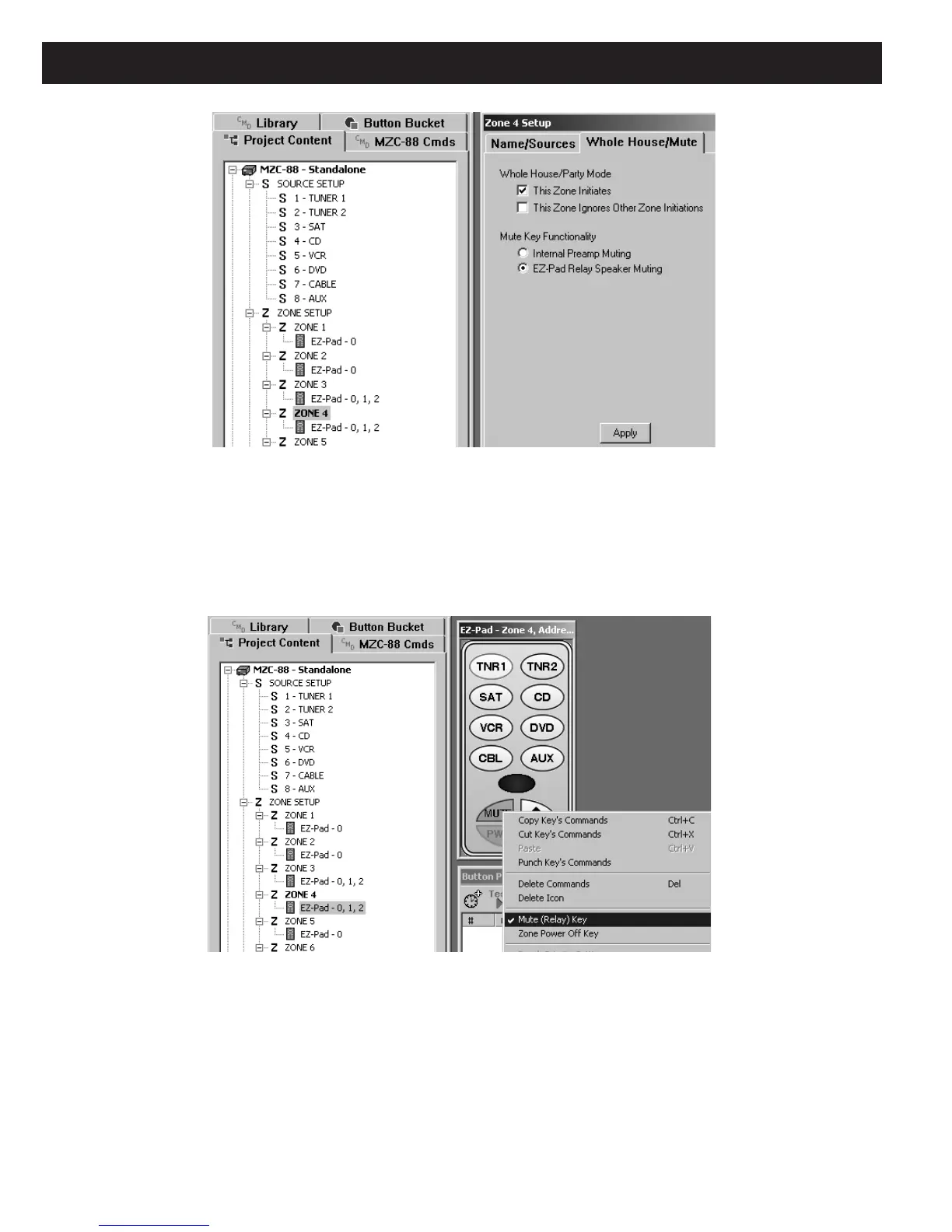Page 56 MZC-88 Installation Instructions
Figure 43
Selecting Mute Relay Key Functionality
3. Under Mute Key Functionality, left click “EZ-Pad Relay Speaker Muting”, then left click Apply.
4. Under “Project Content” left click the EZ-Pad in the selected Zone.
5. Right click the MUTE key and left click the pop-up to select and check “Mute (Relay) Key”. (Refer to Figure 44)
Figure 44
Selecting a Mute (Relay) Key
NOTE: The Mute key will now have a green outline when other keys are selected, indicating that it is a designated
Mute key.
Also, when a key is selected to be a designated Mute (Relay) Key, IR commands cannot be
placed under it. The muting action is driven internally by an embedded command. NO command will appear in the
Command List for this key.
6. Repeat steps 2 through 5 for each additional Zone that requires Relay Muting.
