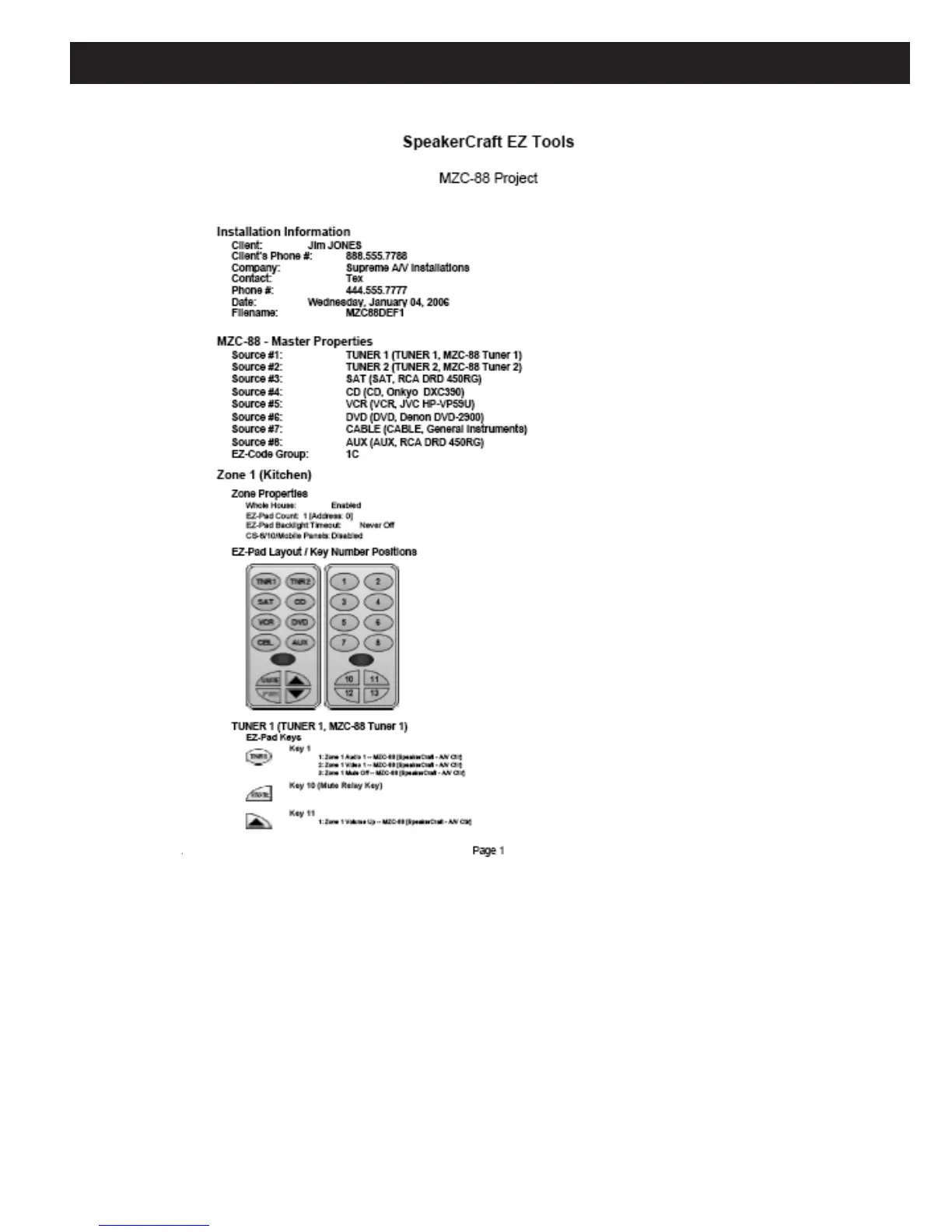MZC-88 Installation Instructions Page 87
Figure 83
Project Printout 1st Page
In the printout, two keypads are illustrated. The left one shows the actual icons as placed on the keys. The right one is a numeric
position reference for each key and is listed next to the key icons in the printout.
Key assignments can now be reviewed on each page for possible errors or extraneous commands, or simply to be used as a
hard copy record in a client’s information file.
NOTE: Using Acrobat Distiller or other .pdf creator, a .pdf document of the project can be generated. In this way, the entire
project can be viewed on screen, without physically printing it out. To do so, select “Acrobat Distiller” in the Print menu.
Click
OK and follow the prompts. Add a filename for the .pdf file as would be done in saving any new file.
