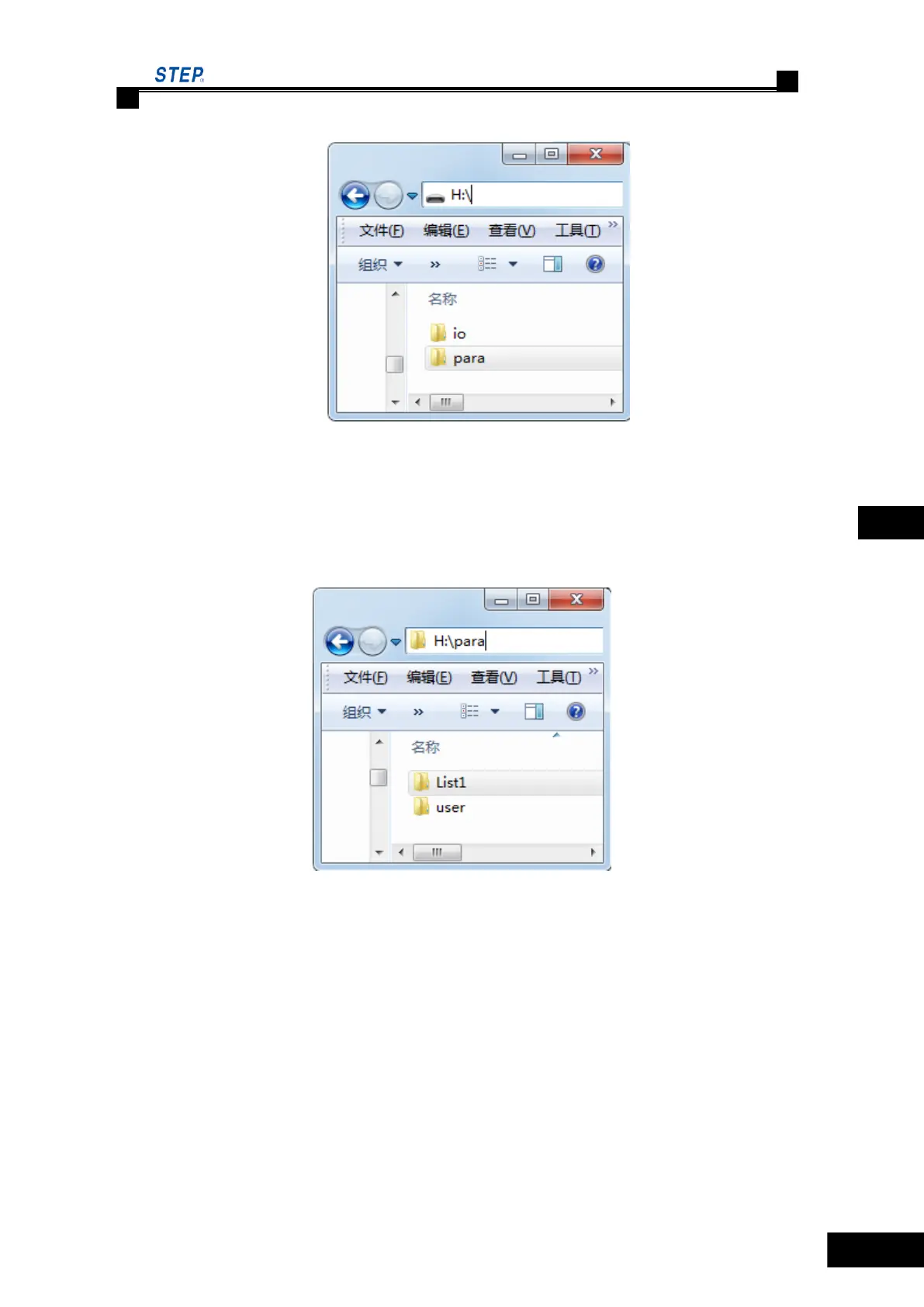Instruction Manual for AS380 Series Elevator Integrated Drive Controller
Fig 5.7 create ―para‖ folder used to save parameter list under root directory before parameter
copying
2) under directory ―H:\para\‖,create new folder,folder‘s name is the combination of
number1-8 or alphabet,this name named by type of the elevator,as below:List1 folder.
Fig 5.8 create file directory before parameter transmission
3) copy or create txt parameter list file in the folder,as below enter List1 folder: