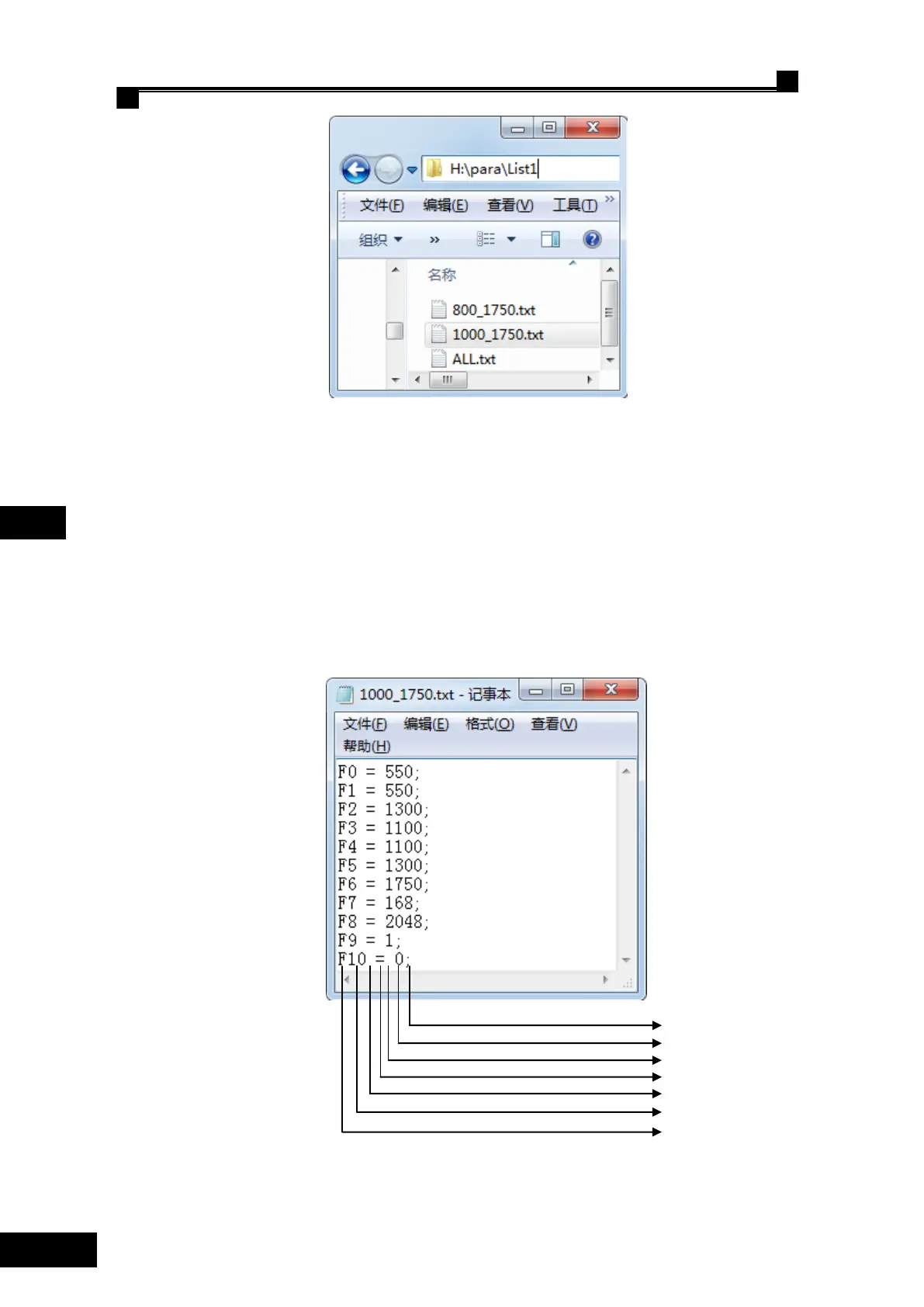Shanghai STEP Electric Corporation
Fig 5.9 copy or create txt parameter list file under H:\para\List1
Including:
1) common parameter list,file named:ALL.txt;
2) special parameter list,use 1-8 bit character naming,only need to list the parameter which
is different from the common parameter list
3) txt document Content Formats:as the picture below,each parameter take up one line,each
line‘s content formats as follow: ‗F‘+ parameter number + space + ‗=‘ + space + parameter value +
―;‖,write all the parameter need to modify in the document
Fig 5.10 txt document content formats