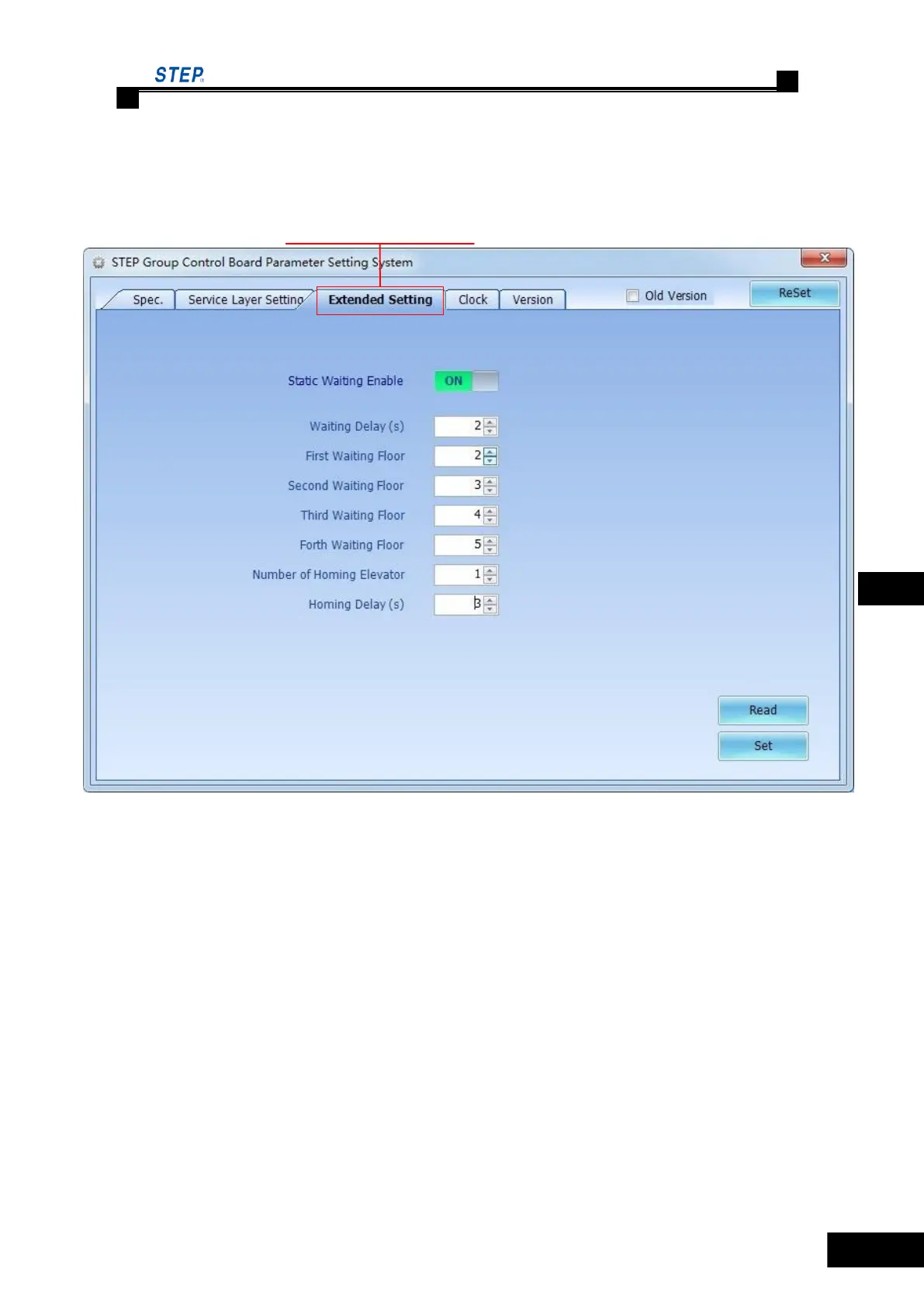Instruction Manual for AS380 Series Elevator Integrated Drive Controller
Chapter 6 Introduction to the supporting products
6.10.4.4 Parameter Setup on Extended Setting Tab
Fig. 6.48 Extended setting tab
Click ―Extended setting‖ tab, and enter the detailed setup screen for extended parameters.
Specific parameters and button functions are introduced as follows:
1) Enable Waiting Floor Customization (Static Waiting Enable): To determine whether or
not the position of floor for automatic waiting at idle may be customized and number of elevators
returning to main landing automatically may be set manually, ON indicates enabled, and OFF
indicates not enabled.
2) Waiting Delay (s): Set the waiting delay time for the elevator.
3) First Waiting Floor: Customize the 1
st
waiting floor.
4) Second Waiting Floor: Customize the 2
nd
waiting floor.
5) Third Waiting Floor: Customize the 3
rd
waiting floor.
6) Forth Waiting Floor: Customize the 4
th
waiting floor.
7) Number of Automatic Homing Elevators: Set the number of elevators returning to main
floor automatically.
8) Homing Delay (s): Set the delay time of returning to main landing.
Click this tab, enter extension setup