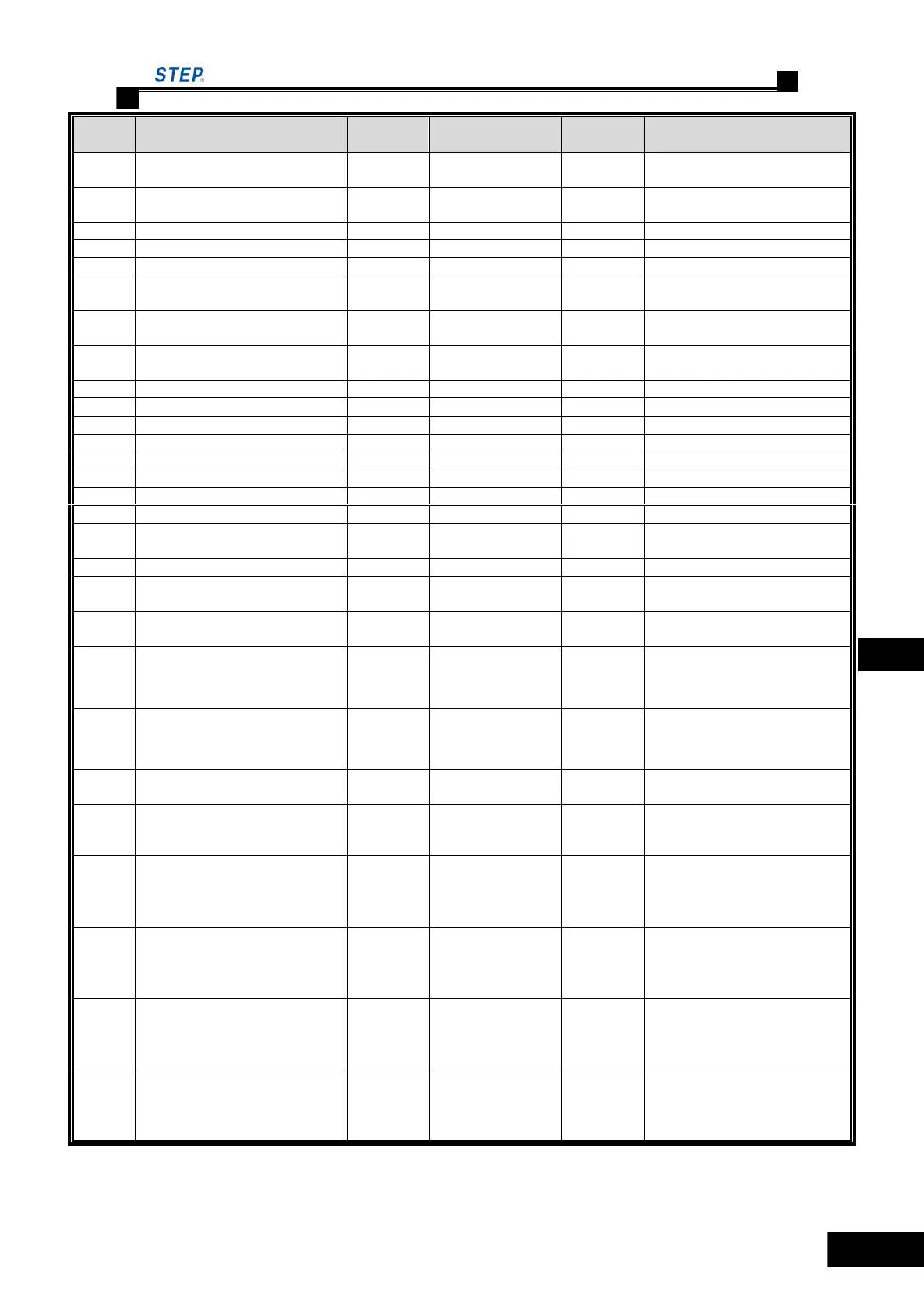Instruction Manual for AS380 Series Elevator Integrated Drive Controller
Chapter 7 Parameter Table of Integrated Drive Controller
Up leveling adjustment (50 to
refernece value)
Down leveling adjustment (50 to
refernece value)
Arrival distance by arrival gong
0: No base lock, 1: output
contactor off, immediate lock
With or whithout upper and lower
limt
With or whithout entension board
Opening time for forced
closing
Opening time for the disabled
Car call number when
anti-nuisance function activates.
Activate forced closing function
(0 represents not activate)
Signal delay release time in
Inspection.
Define the function of mainboard
X16 input point
Control of front and rear doors
0: separate control of front and
back doors; 1: joint control of
front and back doors
Activate the functions of
re-leveling and/or pre-opening
Maintain the opening/closing
torque
Bit0: 1: door maintaining open
Bit1: 1: door maintaining closed
Bit2: 1: door maintaining closed
during operation
Time section floor blockade floor
set
Time section floor blockade
beginning time set