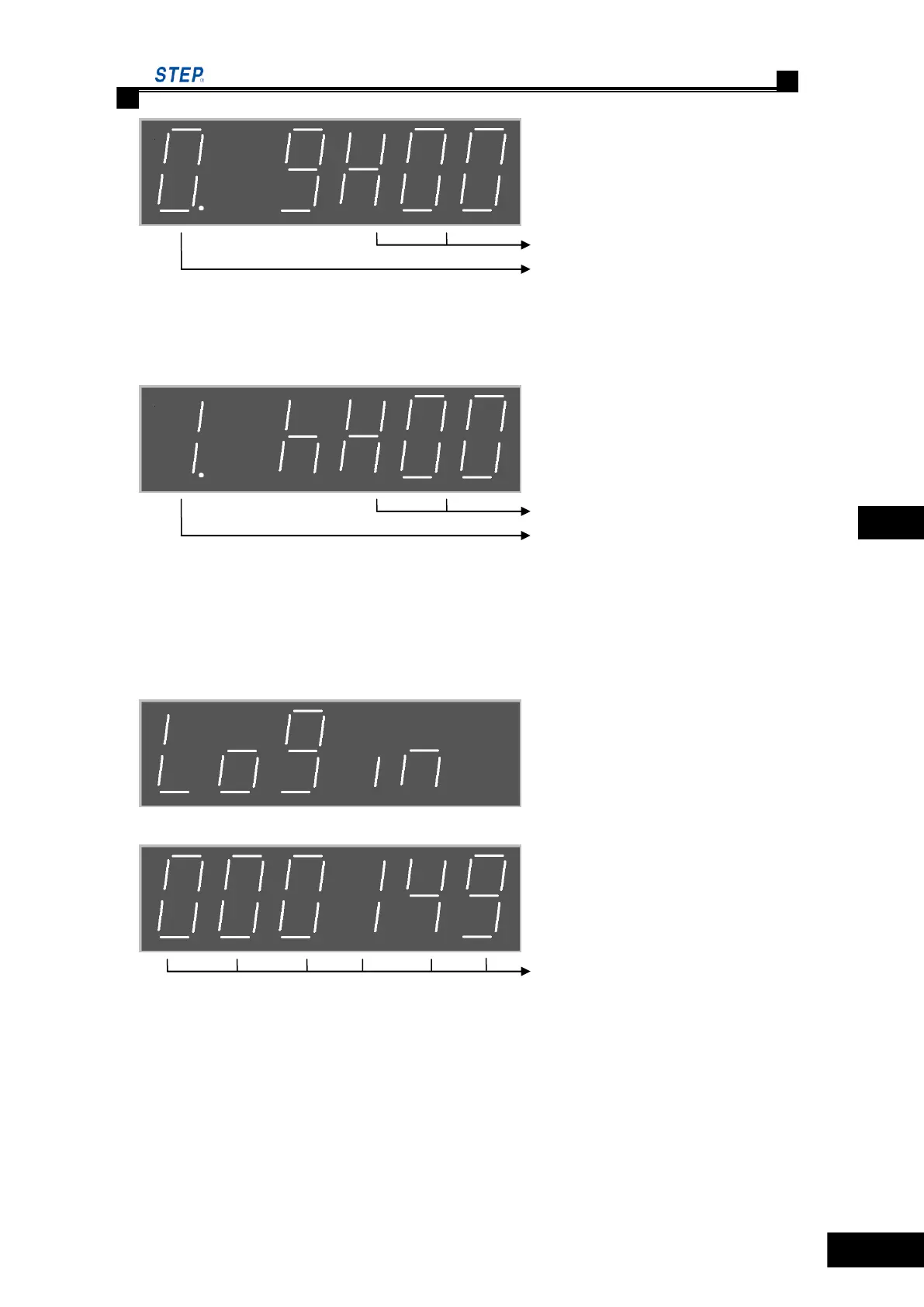Instruction Manual for AS380 Series Elevator Integrated Drive Controller
GX serial No
GX input condition
The above figure show the GX0 has no input, press up or down to select GX serial no the serial no
start from 0 to 15. After finished the selection of corresponding serial no GX, the figure in the
highest order show the input to this input terminal is valid or not. (O represents no valid input. 1
represent valid input)
HX serial No
HX input condition
The above figure show: HX0 has input. Press up or down to select HX serial No. serial no start
from 0-15. after finishing the selection of corresponding serial no HX, the figure in the highest
order show the input to this input terminal is valid or not ( o represent no valid input , 1 represent
valid input)
9 Password login
Press enter button to enter the menu as the below fig
Password input,the password show
in the figure is 149
In the login menu, you will see ―login‖, press the enter button, the figure in the lowest order of
LED display start to flash, use up or down button to select the needed figure. Use left or right to
select the needed figure. The selected figure start to flash, which mean it has entered into the
figure input stat. use up or down button again to select the figure needed to input. After finishing
the password input, press the enter button to finish the login. If the password inputted is correct,
the word ―login‖ will display on the screen after pressing the enter button. If the password is
wrong, the password input stat will remain after pressing the enter button, use esc button to quit.