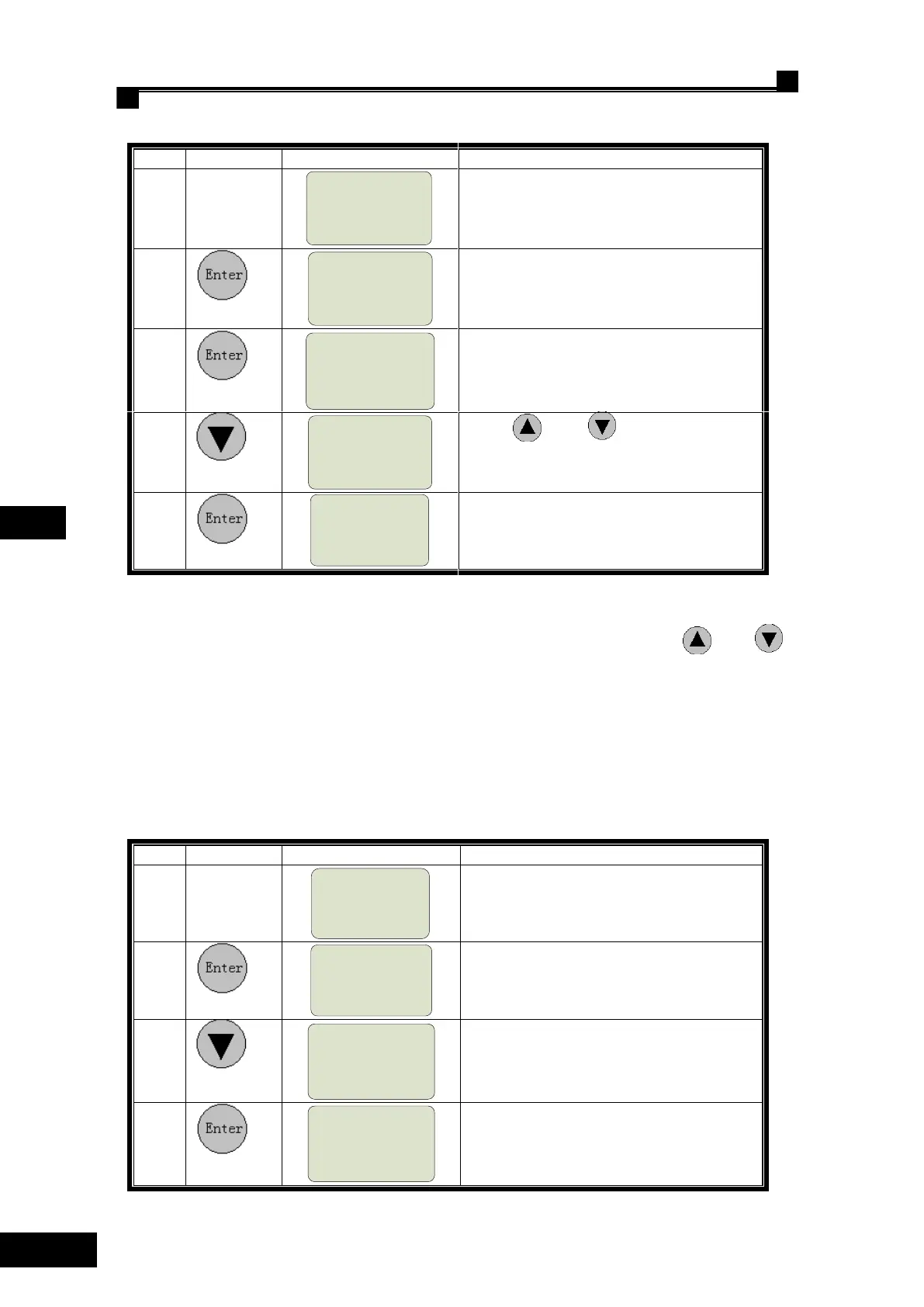Shanghai STEP Electric Corporation
Table 5.8 how to view failure history
auto Simplex
Door Locked
1 Floor 0.00m/s
=== 00000018 ===
Fun. Select
Running status
→ Monitor
===============
Enter function selection window
Monitor
car call fucntion
→ drive condition
===============
Monitor
Shaft Data
→ Fault Record
===============
Press and to select upper or
lower item
<< Driver Status >>
Vref = 0.00m/s
Vfbk = 0.00m/s
Udc = 559 V
Irms = 0.00 A
Torq = 0.0 %
Tzero = 0.0 %
Note: Time format in fault information is shown in yy/mm/dd/hh/mm, in which each one
take 2 bit.
For other function in monitoring status, take the above table for operation, Use and
for page down and page up.
5.2.4.5 Parameter setting
Take the setting of F11=12 as an example:
Table 5.9 Parameter setting
auto Simplex
Door Locked
1 Floor 0.00m/s
=== 00000018 ===
Fun. Select
Para. Setup
→ Monitor
===============
Enter function selection window
Fun. Select
adjust operation
→ Para. Setup
===============
Press key to realize the function selection
Para. Setup
comfort Para.
→ Basic para
===============