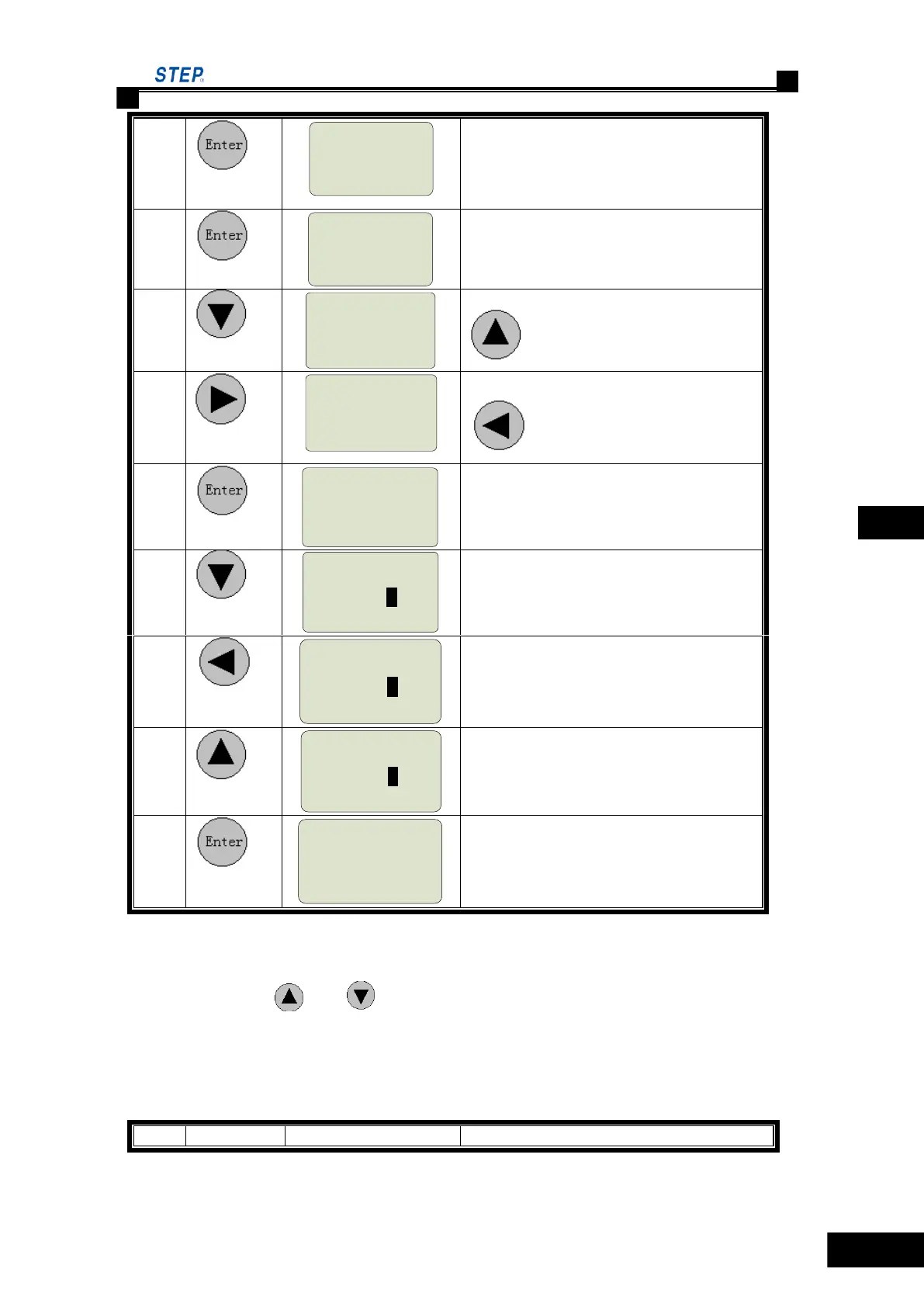Instruction Manual for AS380 Series Elevator Integrated Drive Controller
Para. setup
Control para reset
→ para summary
===============
Para summary
acc slop rate
F0 = 0.550m/s2
===============
Check the parameter F value
Para summary
Dcecl slope rate
F1 = 0.550m/s2
===============
Check the next parameter
check the previous one
Para summary
Preset total floor
F1 1= 3
===============
Check the next 10 parameter
check the previous 10 parameter
Para summary
Preset total floor
F11= 3
===============
Press enter button into edit status for
parameter check status. Data can be
modified
Para. summary
Preset total floor
F11 = 2
===============
The fig decrease by 1
The fig increase by 1
Para. summary
Preset total floor
F11 = 2
===============
Move left to the highest bit of parameter
Move right to the lowest bit of parameter
Para summary
Preset total floor
F11 = 2
1
==============
Para summay
preset total floor
F11 = 12
==============
F11 MODIFY SUCESSFULLY, IF PARA
MODIFCATION FAIL , ( THE ORIGINAL
ON E WILL DISPLAY)
Please refer to the above steps for parameter F to modify the other parameters, but please note that
some parameters like input type, service floor, door open allowed contain only two status with ON
and OFF, and press and key can move by 16 each time
Now take setting of X9 from NO to NC as an example:
Table 5.10 device input type method