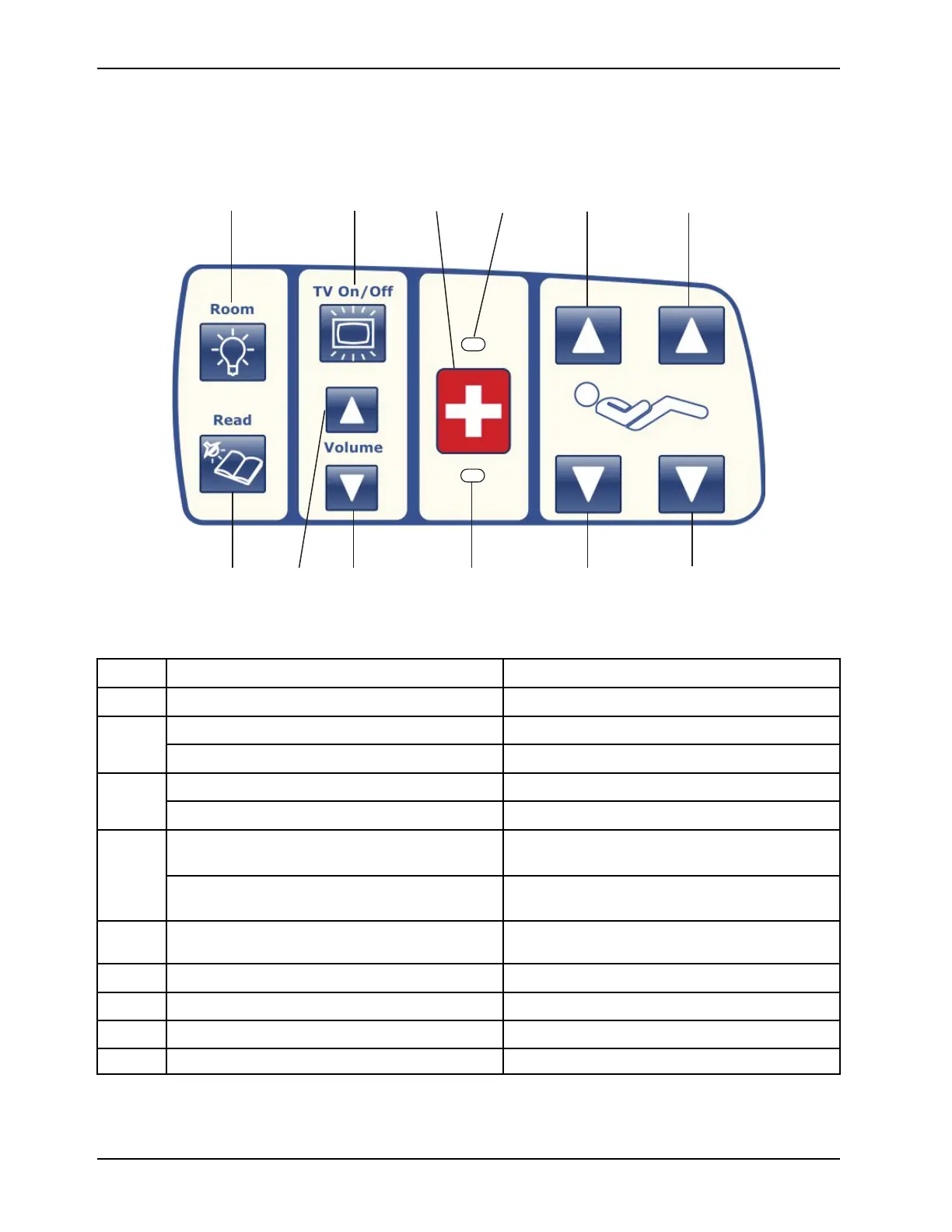36 3006-209-001 REV B www.stryker.com
Operation
Patient control panel (inside siderail) (Continued)
Figure 25: Patient control panel with Smart TV (option)
A
Room light (option) Turns the room light on or off
B
Product overhead light (option) Turns the product overhead light on or off
C
TV/Radio power (option) (Figure 24 on page 35)
Turns on the TV or the radio
Smart TV power (option) (Figure 25 on page 36)
Turns on Smart TV
D
TV/Radio volume up (option) (Figure 24 on page 35)
Increases the volume
Smart TV volume up (option) (Figure 25 on page 36)
Increases Smart TV volume
E
TV/Radio volume down (option) (Figure 24 on page
35)
Decreases the volume
Smart TV volume down (option) (Figure 25 on page
36)
Decreases Smart TV volume
F
Nurse call LED (option)
Illuminates amber when the patient presses the
Nurse Call button
G
Nurse call (option)
Activates nurse call
H
Nurse call answer LED (option) Illuminates green when a nurse answers a call
I
Fowler up
Raises the Fowler
J Fowler down Lowers the Fowler