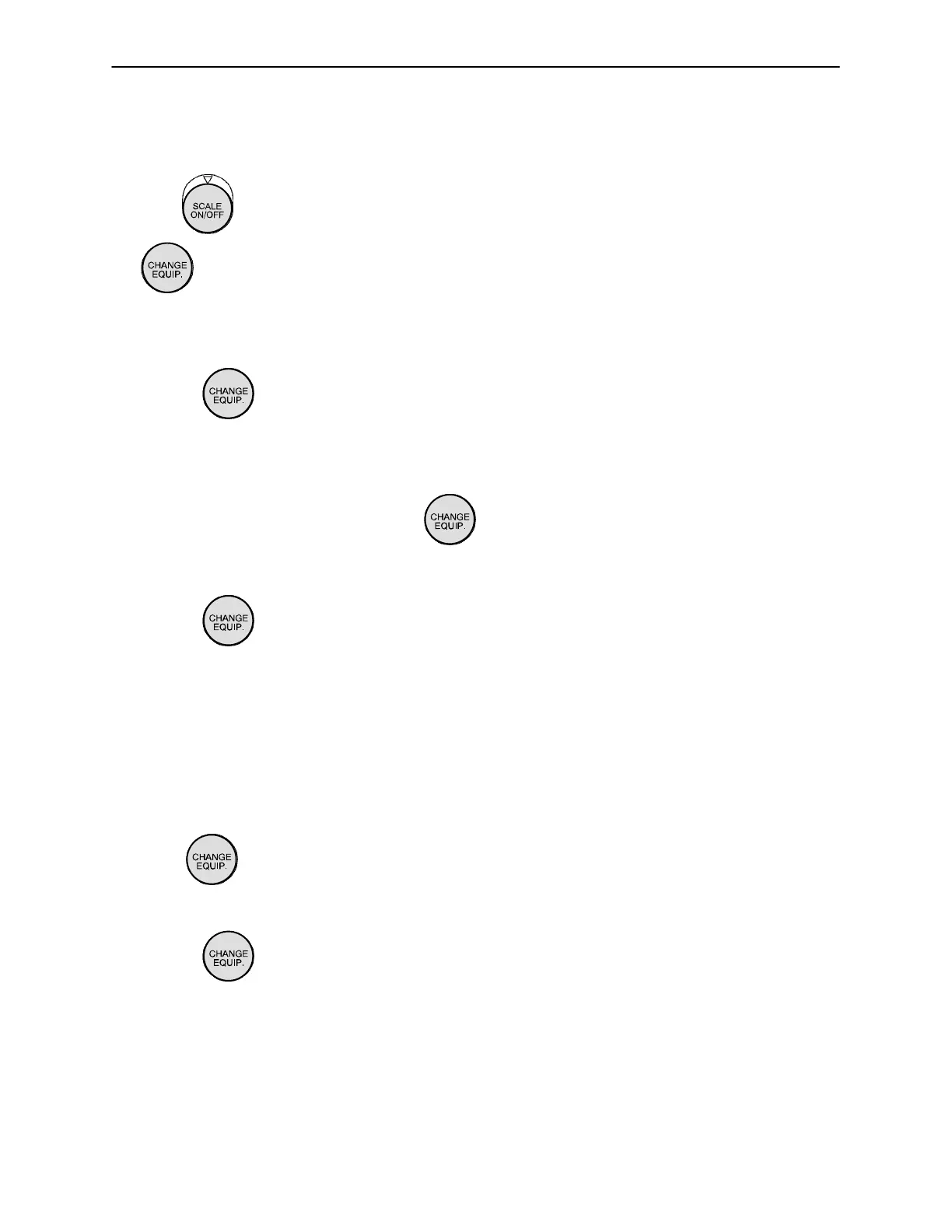Scale System Operation Guide
27
ADDING OR REMOVING ITEMS DURING A PATIENT’S STAY
If it is necessary to add or remove items (monitors, pumps, etc.) during the patient’s stay, press and re-
lease to activate the scale system. After the scale monitor reads: “XXX.X LB”, press and hold
The scale monitor will read:
“HOLD TO START”
“RELEASE TO START”
Release The scale monitor will read:
“DO NOT TOUCH BED”
“ADD/REMOVE EQUIP.”
Add or remove the equipment and press The scale monitor will read:
“RELEASE TO FIN.”
Release The scale monitor will read:
“DO NOT TOUCH BED”
“XXX.X LB”
The weight displayed will be that of the patient only.
If the CHANGE EQUIPMENT function is started but not finished, after approximately 45 seconds the
monitor will read:
“HIT CH. EQ. TO END”
Press The scale monitor will read:
“RELEASE TO FIN.”
Release The scale monitor will read:
“DO NOT TOUCH BED”
“XXX.X LB”
