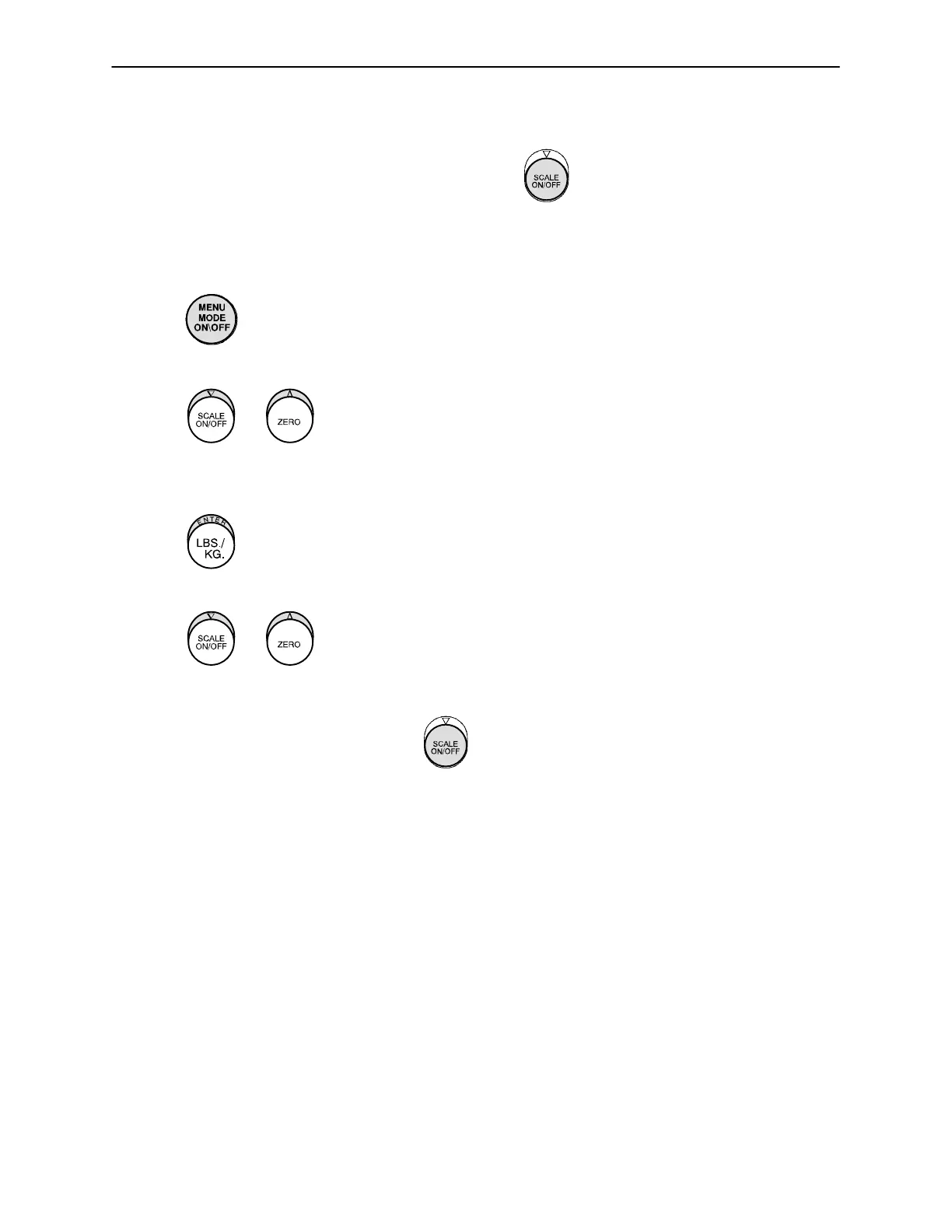Scale System Operation Guide
29
DISPLAYING THE WEIGHT LOG
To display a list of the previous 10 weight readings, press to activate the scale system. The scale
monitor will read:
“LET GO FOR SCALE”
“XXX.X LB”
Press to enter the Menu Mode. The scale monitor will read:
“ FOR OPTIONS”
Press or to scroll through the menu options. The scale monitor will read:
“SHOW WEIGHT LOG”
“PUSH ENTER”
Press The scale monitor will read:
“ WEIGHT LOG”
Press or to scroll through the weight log. The scale monitor will read:
“1. 0.0 LB”
A weight reading is logged each time the button is pressed and the bed is in the scale mode for
at least 15 seconds.
The first weight reading displayed (1.) is the most recent. If the change in the patient’s weight since the
last reading was taken is less than .2 pounds, the log will not update. Zeroing the scale system clears
the weight log.
