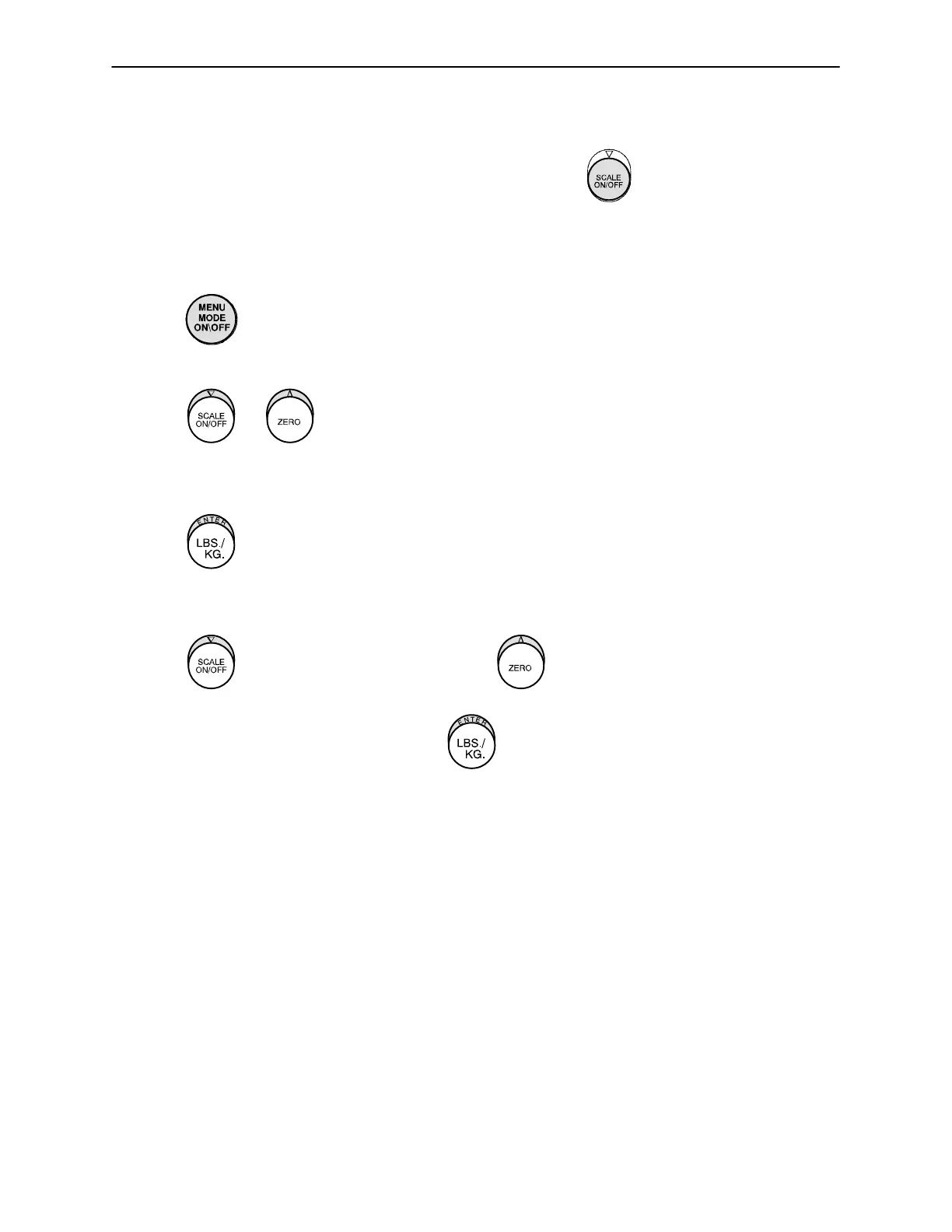Scale System Operation Guide
31
CHANGING THE NUMERICAL VALUE OF DISPLAYED WEIGHT
To decrease the numerical value of the displayed weight, press to activate the scale system.
The scale monitor will read:
“LET GO FOR SCALE”
“XXX.X LB”
Press to enter the Menu Mode. The scale monitor will read:
“ FOR OPTIONS”
Press or to scroll through the menu options. The scale monitor will read:
“CHNG. PTNT. WGT.”
“PUSH ENTER”
Press The scale monitor will read:
“HOLD TO INC.
TO DEC.”
Press to decrease the displayed weight or to increase the displayed weight.
Once the desired weight is displayed, press The scale monitor will read:
“XXX.X LB”
NOTE
If one of the load cells is malfunctioning or overloaded, the scale monitor will read:
“Scale Sys. Error”
“Call for service”
Call a service technician.
