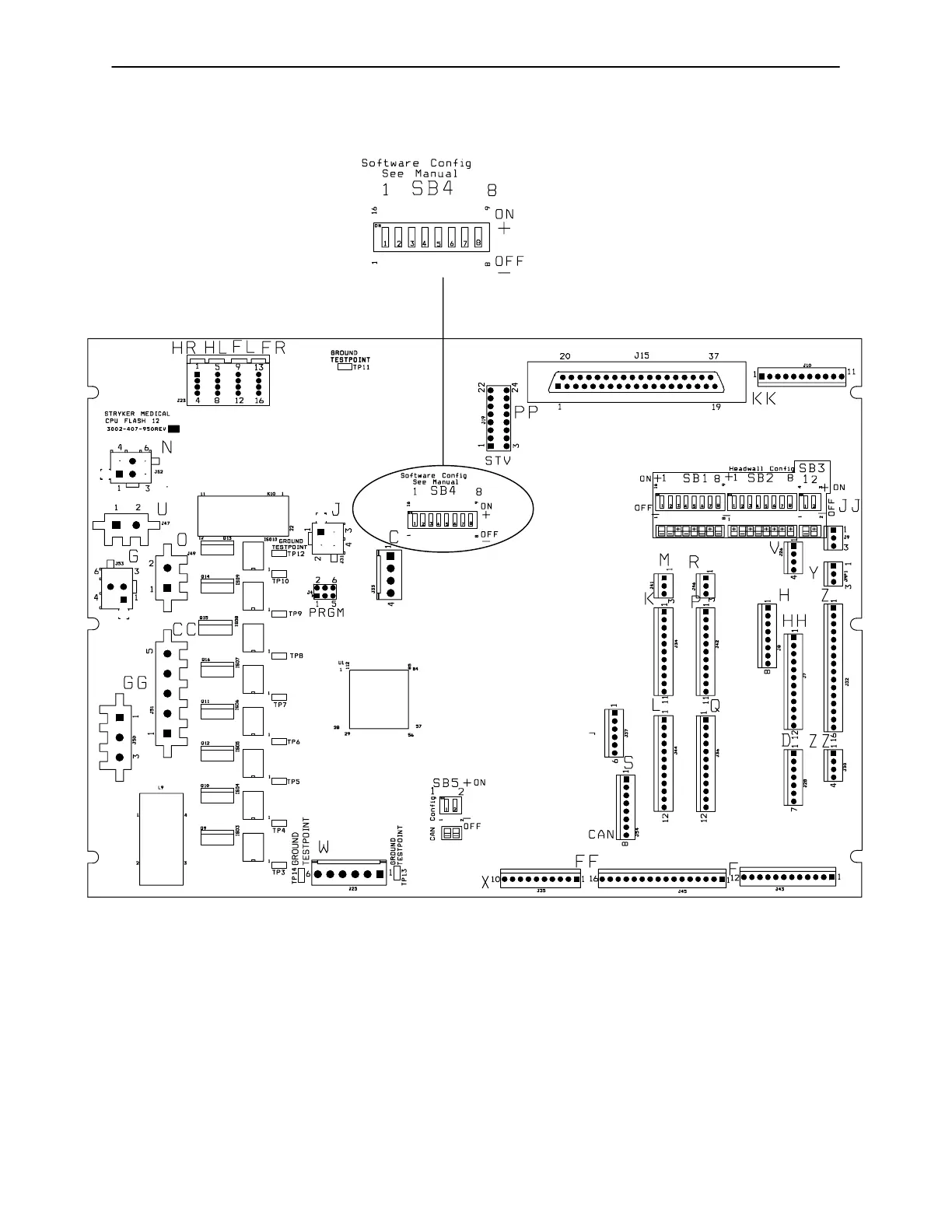Bed Circuit Boards
47
SOFTWARE CONFIGURATION
1. Locate switch bank 4, labeled SB4 on the CPU board (see above).
2. Move the switches to the appropriate positions for the specific bed (see page 48 & 49).
3. To verify the switch settings, check what the foot board LCD displays in the burn−in mode. For beds with
a scale system, select software config. in the diagnostic mode.
