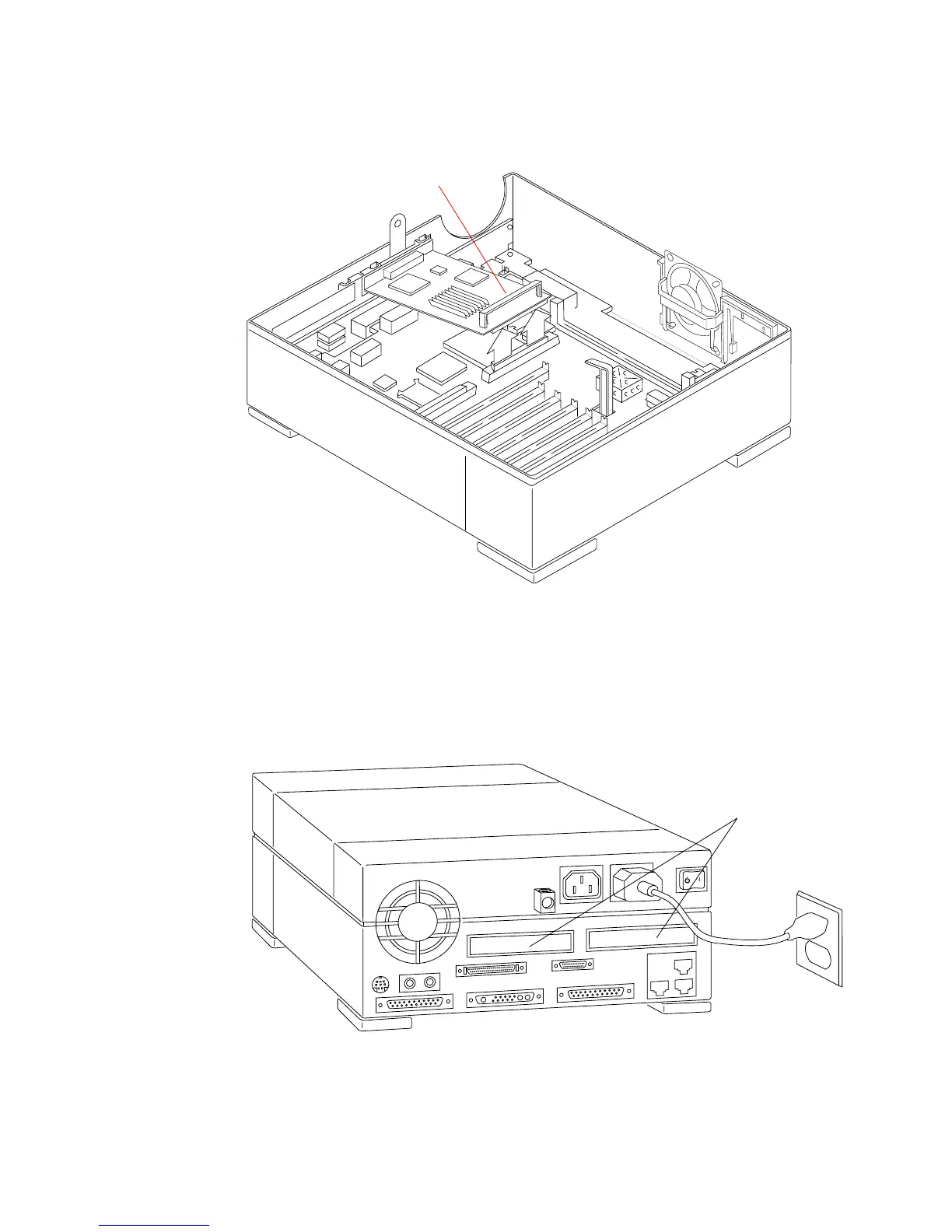Chapter 11 Main Logic Board and Component Replacement 11-3
FIGURE 11-1 Removing the SBus Card
7. Replace the SBus slot filler panel (if necessary).
If you will not be installing a replacement SBus card, install the filler panel before
closing the system unit (
FIGURE 11-2). Failure to do so can cause cooling problems
inside the system unit.
FIGURE 11-2 SBus Slot Filler Panels
SBus card retainer
Lift card at front corners.
Do not use plastic SBus
card retainer as a handle.
SBus slot filler panels
