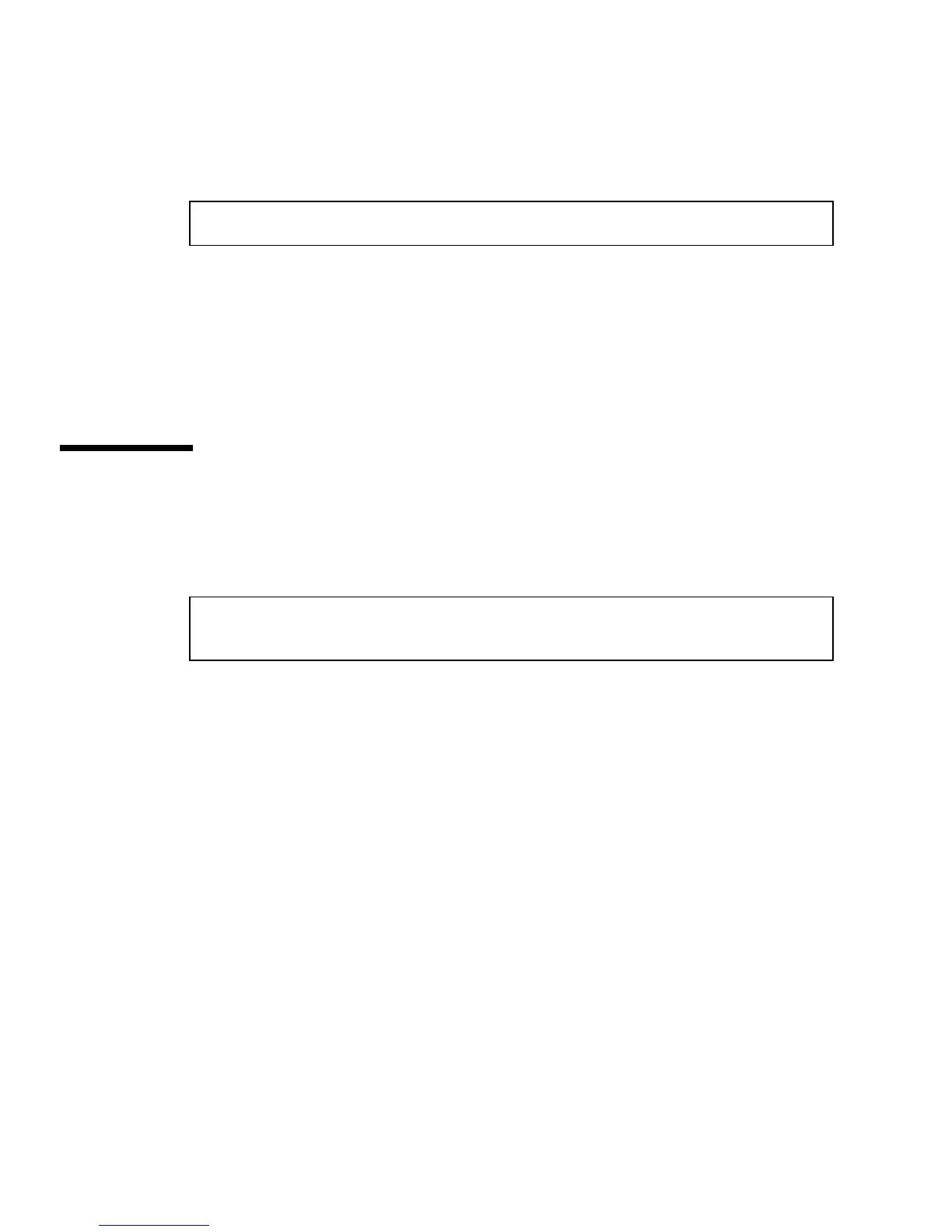C-8 SPARCclassic/SPARCclassic X/SPARCstation LX Service Manual • November 1993
To change the amount of memory tested using the selftest-#megs parameter, type
this command:
This sets the desired memory size to 16 megabytes. Any whole number may be used
as long as it does not exceed the actual size of memory (in megabytes) installed in
the system. When the test-memory diagnostic is running, the number of megabytes
being tested is displayed and counted down to zero during the test.
See the Open Boot Command Reference for a detailed description and step-by-step
instructions for the available on-board diagnostic tests.
C.2 Returning to the Monitor Prompt
If you need to return to the monitor prompt from the Forth Toolkit, type old-mode
at the > prompt.
ok setenv selftest-#megs 16
ok old-mode
>
