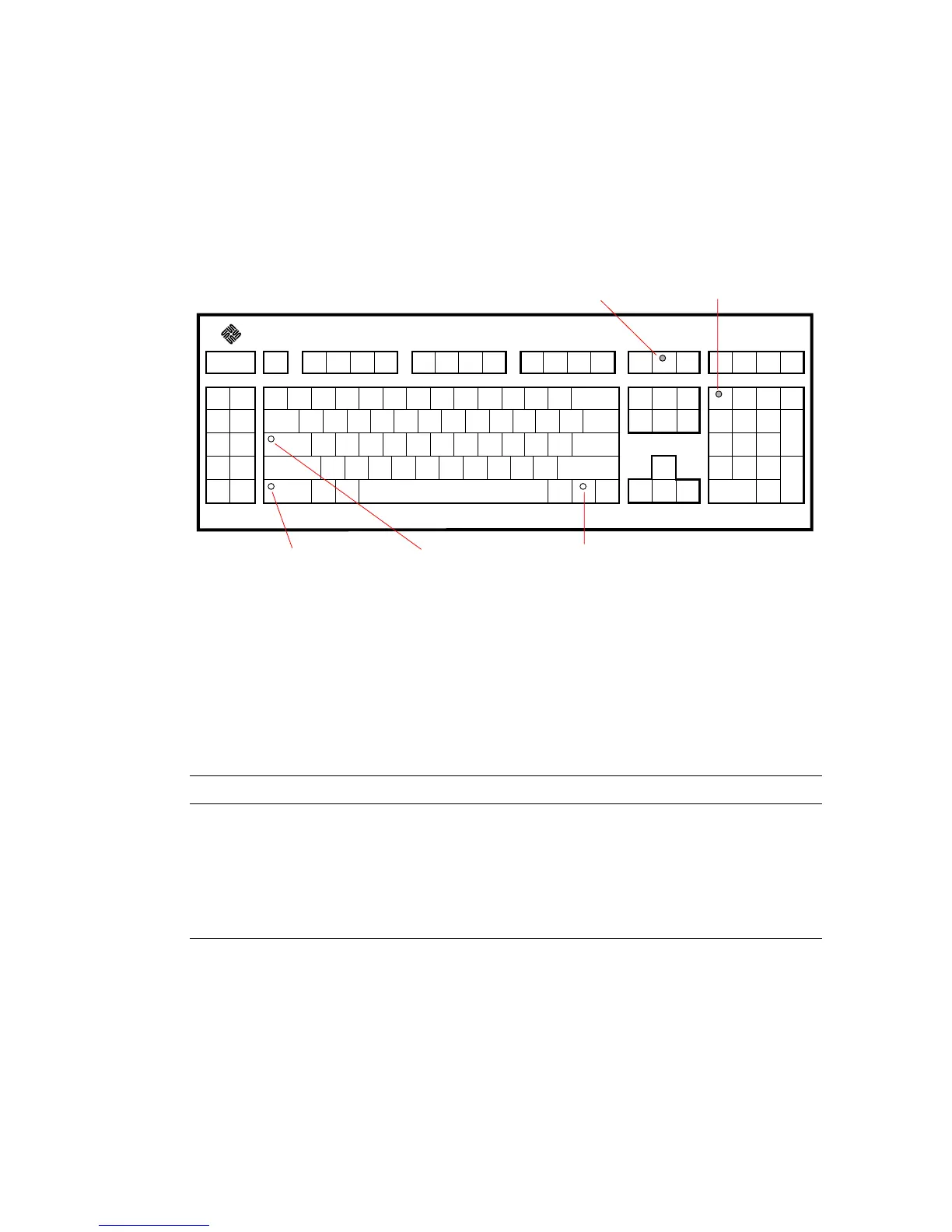3-2 SPARCclassic/SPARCclassic X/SPARCstation LX Service Manual • November 1993
Four different LEDs on the keyboard are used to indicate the progress and results of
the POST. These LEDs are on the Caps Lock, Compose, Scroll Lock, and Num Lock
keys, as shown in
FIGURE 3-1. To indicate the beginning of the POSTs, the four LEDs
briefly light all at once. The monitor screen remains blank, and the Caps Lock LED
flashes for the duration of the POST.
FIGURE 3-1 Arrangement of Type-5 Keyboard Diagnostic LEDs
If the system fails any POST, one of the LEDs will light to indicate the nature of the
problem. The LED may be lit continuously, or for just a few seconds.
TABLE 3-1
provides the meaning of each diagnostic LED.
TABLE 3-1 Interpreting the Keyboard Diagnostic LEDs
Diagnostic LED Failed Part
Num Lock LED is lit. Main logic board
Scroll Lock LED is lit. NVRAM
Compose LED is lit. DSIMM U0303 or U0304
Compose LED is lit
(ROM 2.14 or later).
Last installed memory bank
Scroll Lock
LED
Num Lock
LED
Caps Lock LED
(UNIX keyboard)
Caps Lock
(U.S. keyboard)
Compose
LED
