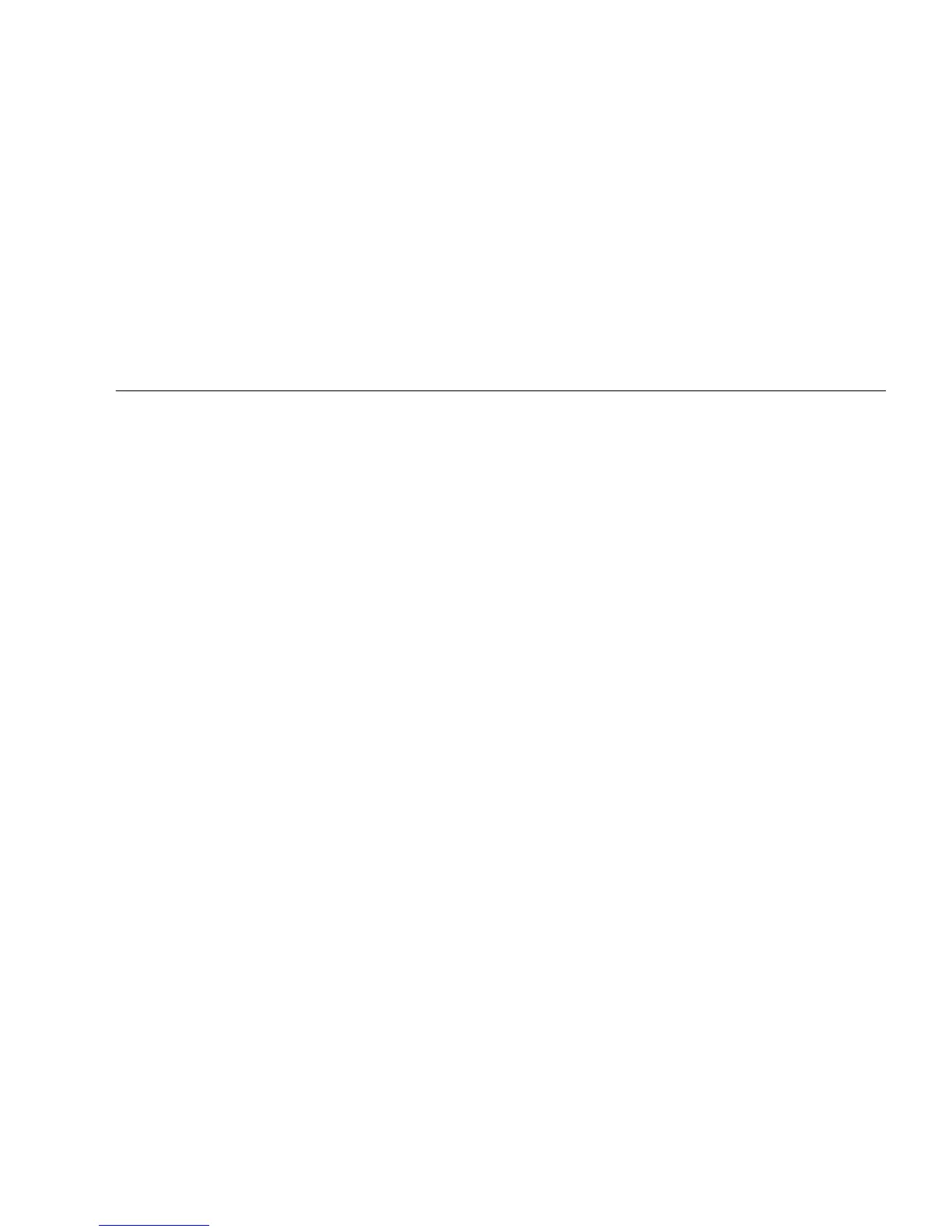xi
Figures
FIGURE 2-1 Server 2–2
FIGURE 2-2 Motherboard and UltraSPARC T1 Multicore Processor 2–3
FIGURE 2-3 Server Front Panel 2–9
FIGURE 2-4 Server Rear Panel 2–9
FIGURE 3-1 Diagnostic Flow Chart 3–3
FIGURE 3-2 Front Panel LEDs 3–9
FIGURE 3-3 Rear Panel LEDs 3–9
FIGURE 3-4 Hard Drive LEDs 3–11
FIGURE 3-5 Power Supply LEDs 3–12
FIGURE 3-6 Location of Fan LEDs 3–13
FIGURE 3-7 Location of the Blower Unit LED 3–14
FIGURE 3-8 Ethernet Port LEDs 3–15
FIGURE 3-9 ALOM CMT Fault Management 3–16
FIGURE 3-10 Flowchart of ALOM CMT Variables for POST Configuration 3–29
FIGURE 3-11 SunVTS GUI 3–52
FIGURE 3-12 SunVTS Test Selection Panel 3–53
FIGURE 4-1 Fan Identification and Removal 4–3
FIGURE 4-2 Locating Power Supplies and Release Latch 4–5
FIGURE 4-3 Rotating the Cable Management Arm 4–6
FIGURE 4-4 Removing the Rear Blower 4–7