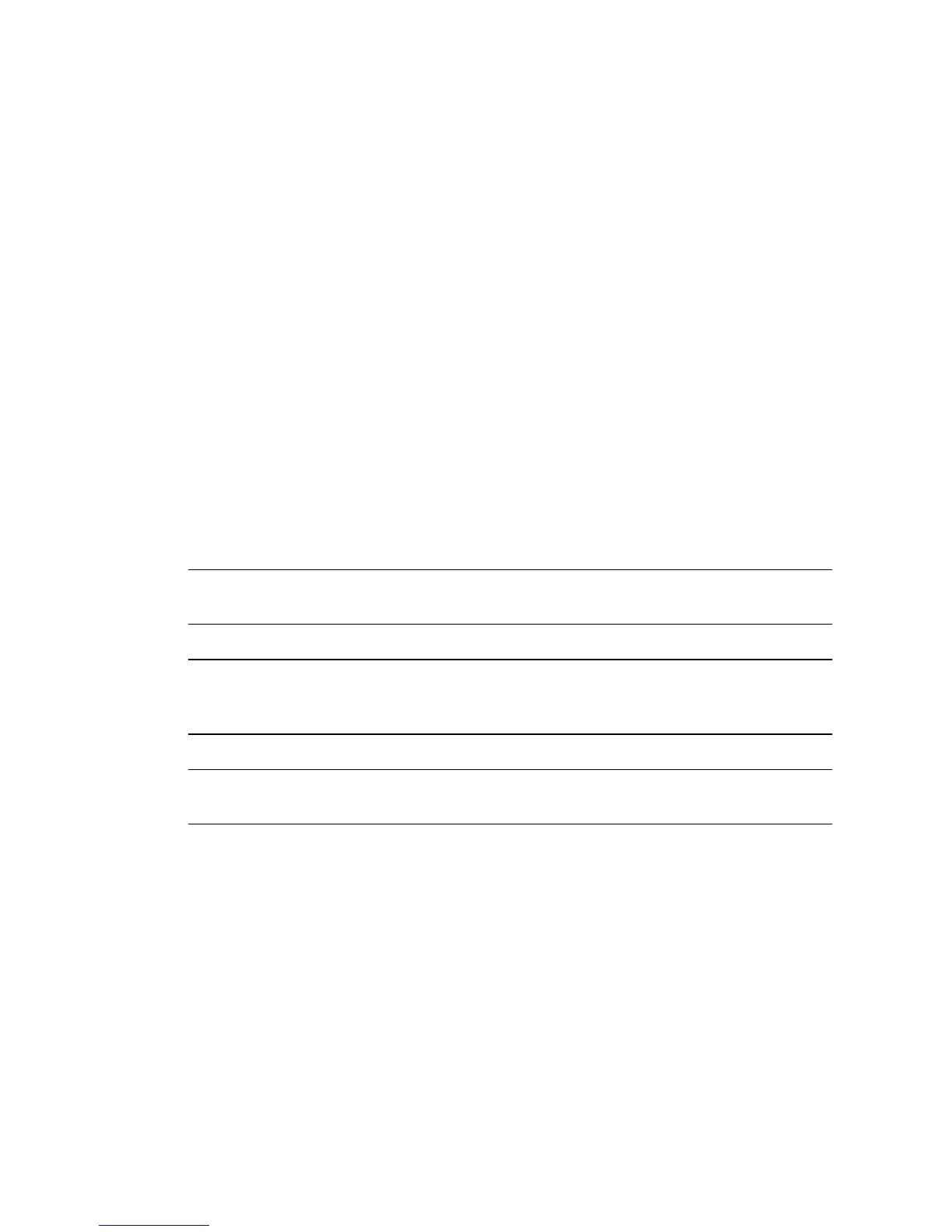2-108 SPARC Enterprise Mx000 Servers XSCF User’s Guide • August 2009
Domain Configuration Procedure and Reference Sources
The steps from making domain configuration settings to activating a domain are
shown below. Each step contains a reference to where you can find additional
information.
In the M3000 server, Step 2 and Step 4 are not required. Perform Step 1, Step 3 and
Step 5, only if you change the domain configuration policy.
1. Log in to XSCF.
2. Make memory mirror mode and Uni/Quad-XSB settings for each PSB. (Note)
(See showfru(8), setupfru(8), and Section 2.2.12, “System Board Configuration”
on page 2-122.)
3. Create the DCL information corresponding to a domain, LSB, and XSB. (See
showdcl(8), setdcl(8).)
4. Assign an XSB to the domain, according to the created DCL information. (See
addboard(8), showboard(8). )
5. Turn on the power to the domain.
Note – Make these settings only to change the number of XSB divisions and the
mirror mode.
Note – For the procedure for installing, removing, or replacing a system board in
the server, see the Service Manual for your server. Also, for details on using the DR
function, see the Dynamic Reconfiguration User’s Guide.
Note – For an overview of configuring domains, including an extensive example,
refer to the Administration Guide.
TABLE 2-24 lists setting items and the corresponding shell commands.
