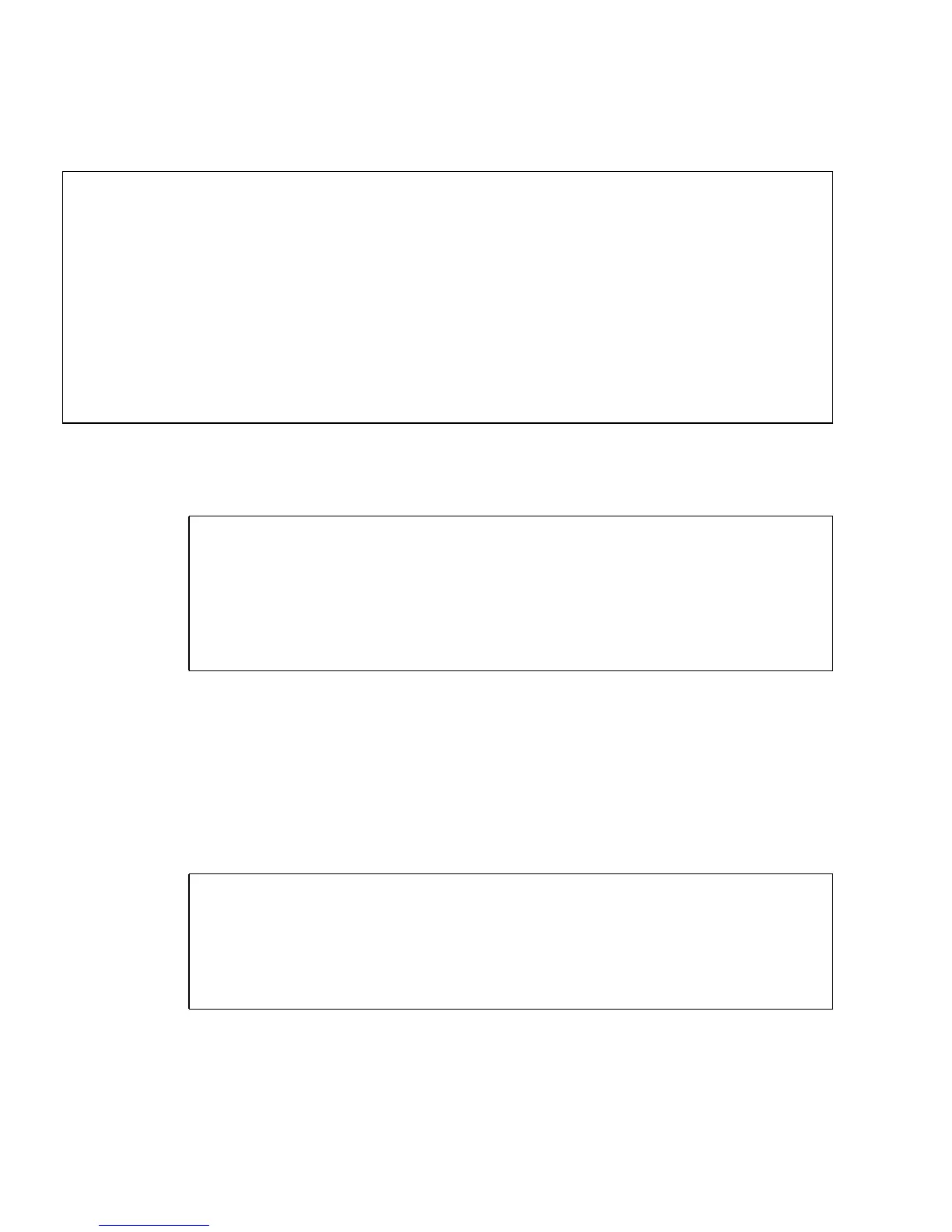2-132 SPARC Enterprise Mx000 Servers XSCF User’s Guide • August 2009
3. Use the showdomainmode(8) command to confirm the initial hardware
diagnostic level.
Enabling or Disabling the Host Watchdog Function and the Break Signal
Suppression
■ Command operation
1. Use the showdomainmode(8) command to display the host watchdog and break
signal suppression setting.
2. Use the setdomainmode(8) command to specify host watchdog and break
signal suppression.
<Example> Specify the maximum initial hardware diagnostic level for domain ID 0.
XSCF> setdomainmode -d 0 -m diag=max
Diagnostic Level :min -> max
Secure Mode :off -> -
Autoboot :on -> -
CPU Mode :auto -> -
The specified modes will be changed.
Continue? [y|n]:y
configured.
Diagnostic Level :max
Secure Mode :off (host watchdog: unavailable Break-signal:receive)
Autoboot :on (autoboot:on)
CPU Mode :auto
<Example> Display the initial hardware diagnostic levels of domain
ID 0.
XSCF> showdomainmode -d 0
Host-ID :0f010f10
Diagnostic Level :max
Secure Mode :off
Autoboot :on
CPU Mode :auto
<Example> Display the setting for domain ID 0.
XSCF> showdomainmode -d 0
Host-ID :0f010f10
Diagnostic Level :max
Secure Mode :off
Autoboot :on
CPU Mode :auto
