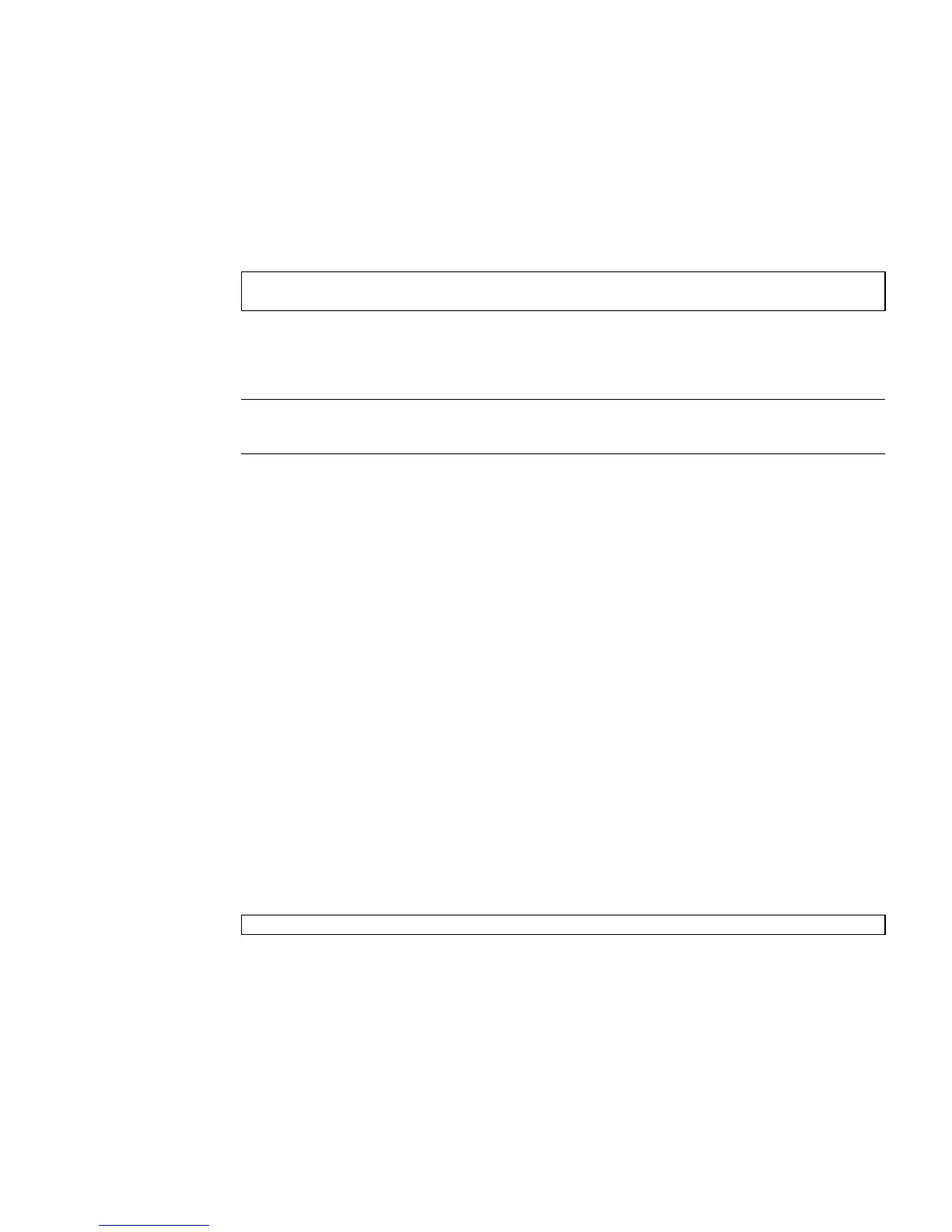Chapter 2 Setting Up XSCF 2-147
Saving the Configuration Information to a Specified Target Directory
Over a Network
■ Command operation
1. Perform the dumpconfig(8) command specifying the target directory.
2. When the data transfer is complete, confirm the identification data in the head
of the saved configuration file.
Note – For detail of dumpconfig(8) command, including how to enable encryption,
see the man page or the XSCF Reference Manual.
The form of the saved configuration file is as follows.
The following is the procedure for restoring configuration information.
Restoring the Configuration Information by Connecting the USB Device
for Exclusive Use to the Panel of the XSCF Unit
■ Command operation
1. Power off all domains.
2. Connect a USB device containing the saved configuration file to the USB
connector mounted on the XSCF Unit panel.
3. Perform the restoreconfig(8) command and specify the local USB device on
the XSCF Unit for the input file (see Note).
4. The identification data of the restored configuration file is displayed; if the data
is correct, then continue the restoration.
5. The XSCF will be reseted. After the data is restored, the XSCF will be halted.
When the restoration is complete, disconnect the USB device from the USB
connector.
XSCF> dumpconfig ftp://server/backup/backup-sca-ff2-16.txt
:
File name : User specification
File format : Text-encoded in base64 encoding
XSCF> restoreconfig file:///media/usb_msd/backup-file.txt
