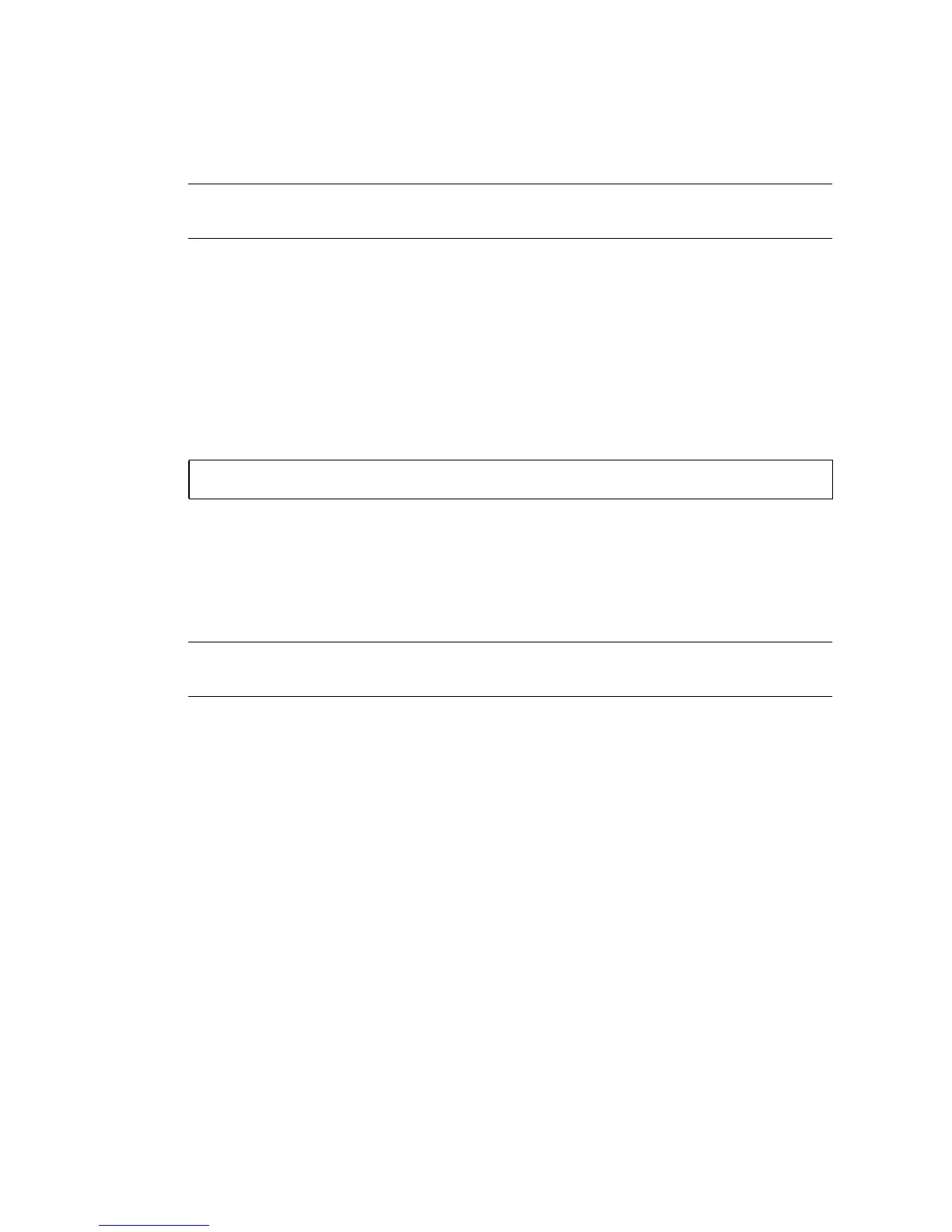2-148 SPARC Enterprise Mx000 Servers XSCF User’s Guide • August 2009
6. Turn the input power supply of the server off, then on.
Note – For more about encrypted data, see the man page or the XSCF Reference
Manual of the restoreconfig(8) command.
Restoring the Configuration Information from a Specified Target
Directory Over a Network
■ Command operation
1. Power off all domains.
2. Perform the restoreconfig(8) command specifying the target directory.
3. When the data transfer is complete, confirm the identification data in the head
of the saved configuration file.
4. The XSCF will be reseted. After the data is restored, the XSCF will be halted.
Turn the input power supply of the server off, then on.
Note – For more about encrypted data, see the man page or the XSCF Reference
Manual of the restoreconfig(8) command.
XSCF> restoreconfig ftp://server/backup/backup-sca-ff2-16.txt
:
