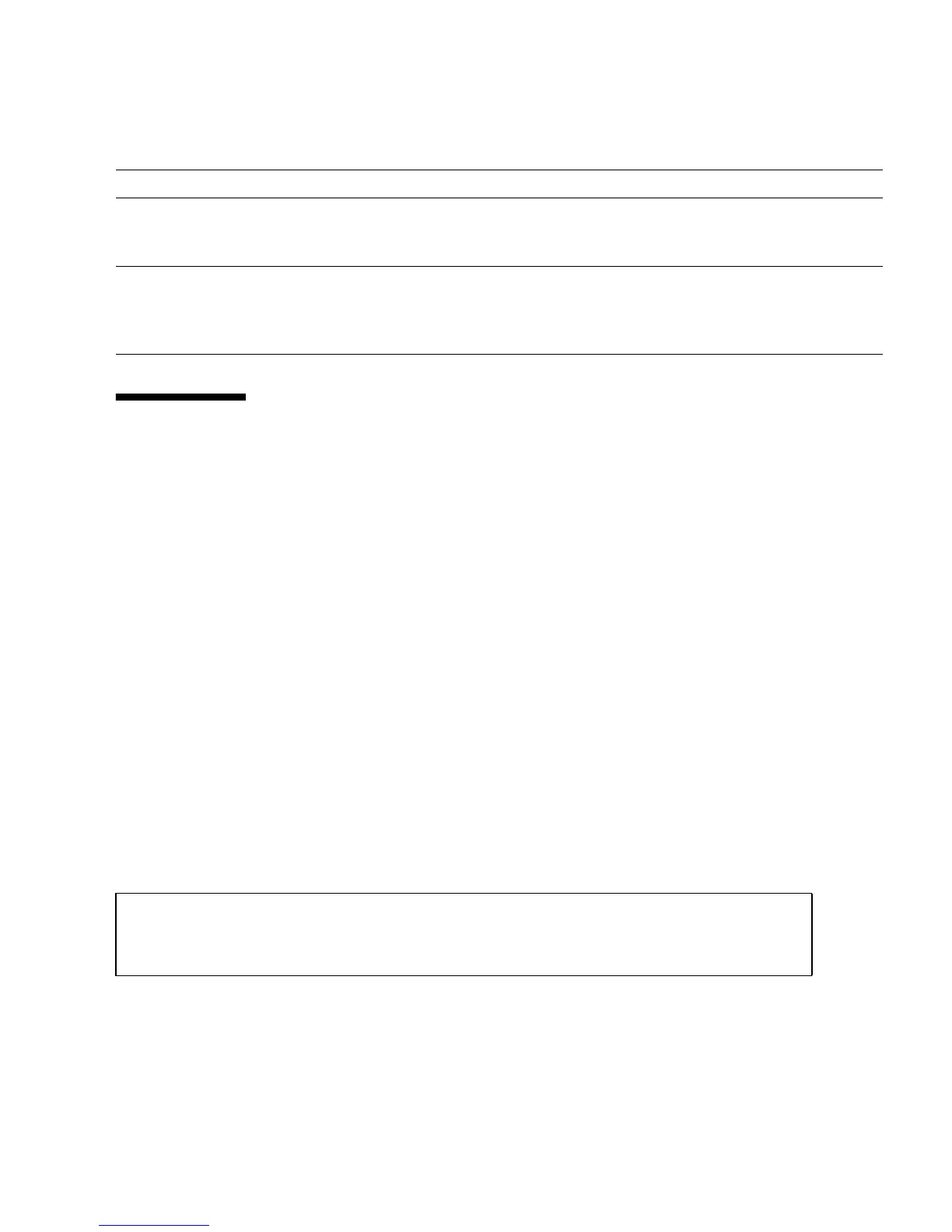Chapter 9 Solaris 10 Predictive Self-Healing and Solaris Diagnostics 9-3
9.3 Using the Predictive Self-Healing
Commands
For complete information about Predictive Self-Healing commands, refer to the
Solaris 10 man pages. This section describes some details of the following
commands:
■ fmdump
■ fmadm
■ fmstat
9.3.1 Using the fmdump Command
After the message in TABLE 9-1 is displayed, you may desire more information about
the fault. The fmdump command can be used to display the contents of any log files
associated with the Solaris Fault Manager.
The fmdump command produces output similar to
TABLE 9-1. This example assumes
there is only one fault.
Nov 1 16:30:20 dt88-292 IMPACT: Loss of services
provided by the device instances associated with this
fault
IMPACT: A description of what
that response may have done
Nov 1 16:30:20 dt88-292 REC-ACTION: Schedule a repair
procedure to replace the affected device. Use Nov 1
16:30:20 dt88-292 fmdump -v -u EVENT_ID to identify
the device or contact Sun for support.
REC-ACTION: A short description
of what the system administrator
should do
# fmdump
TIME UUID SUNW-MSG-ID
Nov 02 10:04:15.4911 0ee65618-2218-4997-c0dc-b5c410ed8ec2 SUN4-8000-0Y
TABLE 9-1 System Generated Predictive Self-Healing Message
Output Displayed Description
