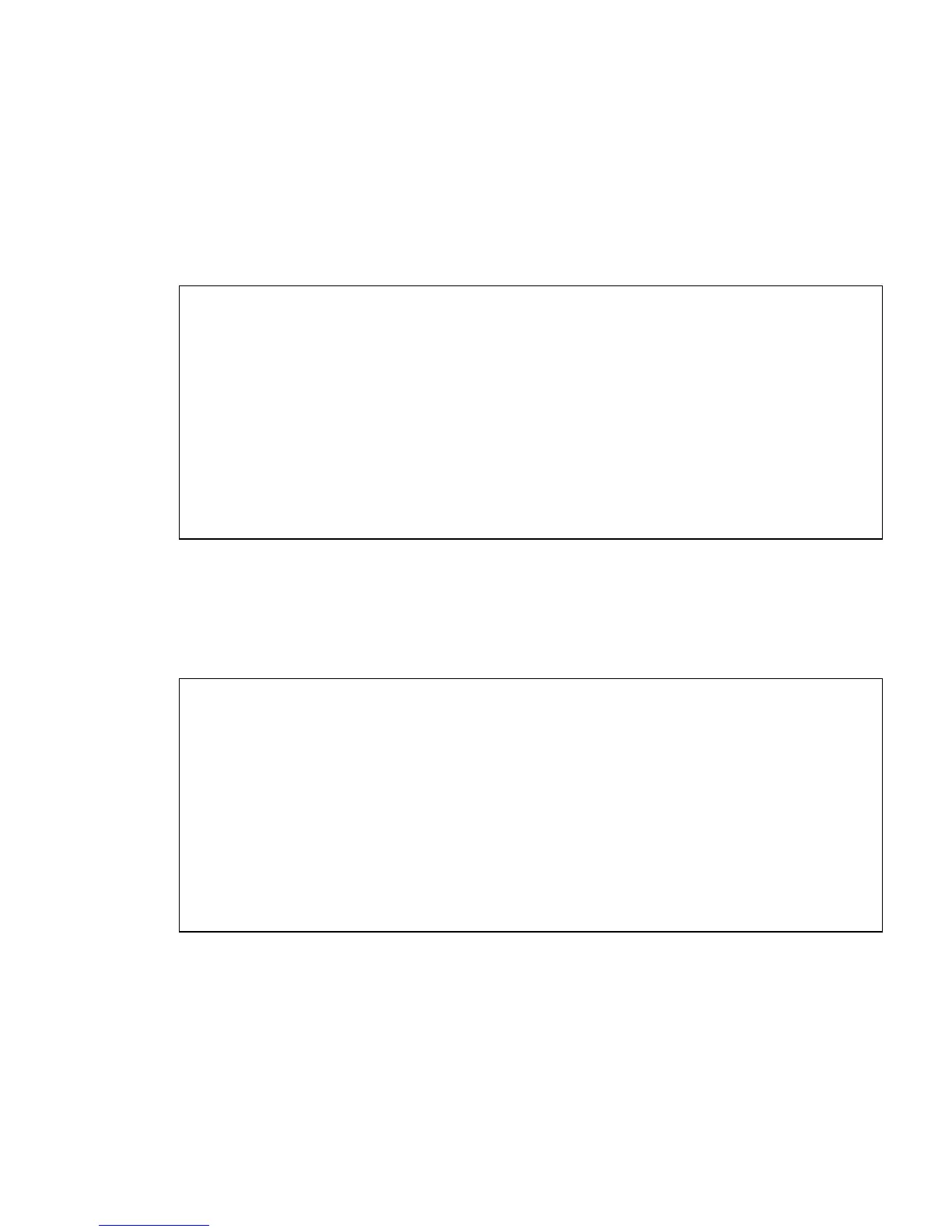Chapter 12 OpenBoot PROM 12-7
12.3.2 obdiag Menu
Once started, OpenBoot Diagnostics polls the system for device nodes. If the device
has a self-test, the device function can be verified. Some cards may not support self-
test. When the poll is finished, OpenBoot Diagnostics lists a menu of the tests that
can be executed. For example:
The diagnostics displayed are dynamic. If a device node is not recognized, it is not
listed in the menu. For example, if the Sun XVR-100 graphics accelerator were
removed from the system, the Sun XVR-100 graphics accelerator test would not be
available, and all remaining tests would shift location and be renumbered. For
example:
_______________________________________________________________________
| o b d i a g |
|_______________________ _______________________ _______________________|
| |
| |
| 1 SUNW,XVR-100@2 | 2 env-monitor@3,0 | 3 flashprom@0,0 |
| 4 serial@2,0 | 5 serial@2,80 | |
|_______________________|_______________________|_______________________|
| Commands: test test-all except help what setenv set-default exit |
|_______________________________________________________________________|
| |
| diag-passes=1 diag-level=max test-args= |
|_______________________________________________________________________|
_______________________________________________________________________
| o b d i a g |
|_______________________ _______________________ _______________________|
| |
| |
| 1 env-monitor@3,0 | 2 flashprom@0,0 | 3 serial@2,0 |
| 4 serial@2,80 | | |
|_______________________|_______________________|_______________________|
| Commands: test test-all except help what setenv set-default exit |
|_______________________________________________________________________|
| |
| diag-passes=1 diag-level=max test-args= |
|_______________________________________________________________________|