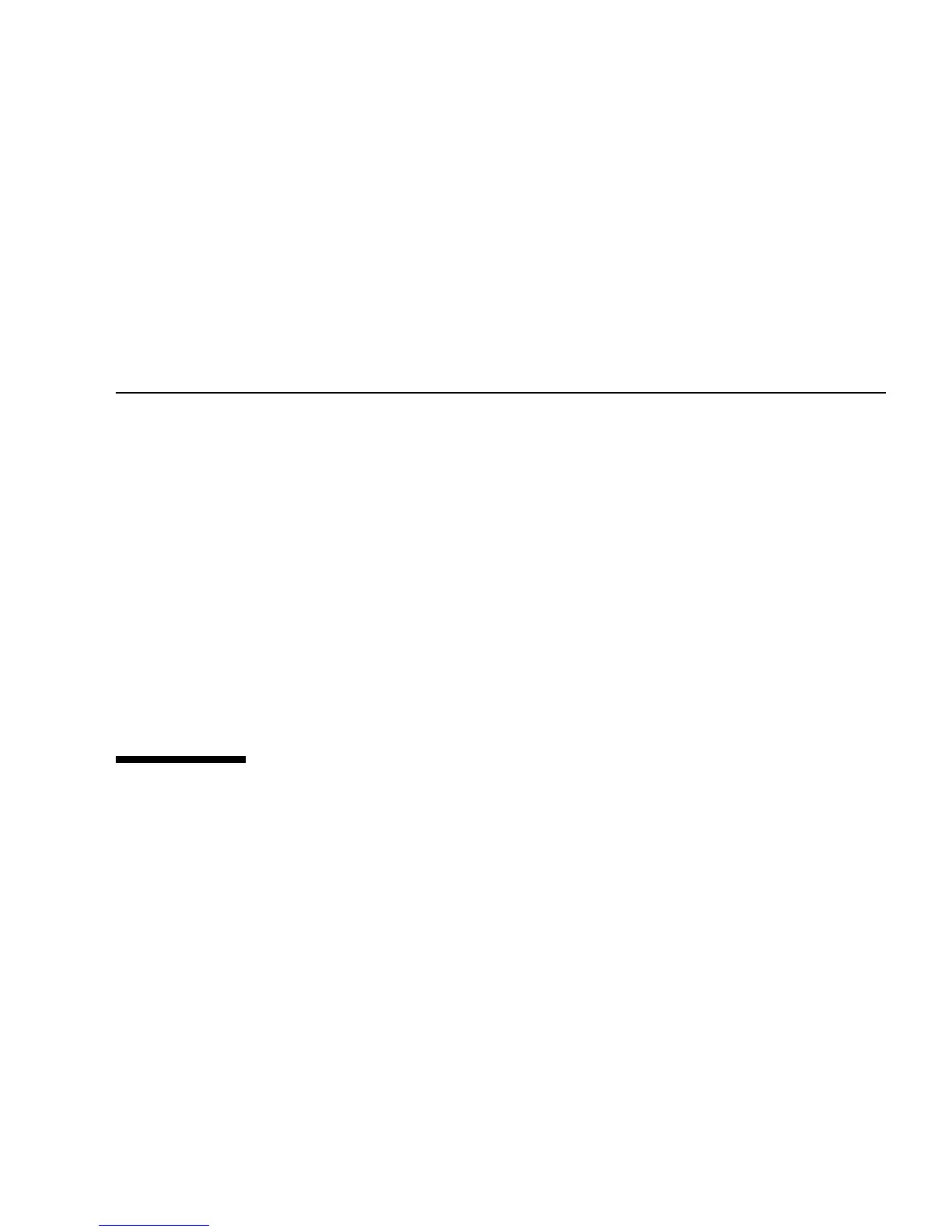xv
Preface
Use the Sun Ultra 45 and Ultra 25 Workstations Service and Diagnostics Manual to
replace Sun Ultra™ 45 or Ultra 25 workstation components and diagnose
workstation problems.
This document is written for technicians, service personnel, and system
administrators who service and repair computer systems.
To safely and successfully perform diagnostics on the Sun Ultra 45 and Ultra 25
workstations, you should be able to:
■ Understand the Solaris™ Operating System and the command-line interface.
■ Obtain superuser privileges for the workstation being serviced.
■ Understand typical hardware troubleshooting tasks.
If you are not comfortable performing any of the procedures described in this
document, contact your Sun service representative.
How This Document Is Organized
Chapter 1 provides a product description of the Sun Ultra 45 and Ultra 25
workstations.
Chapter 2 provides preliminary steps necessary to prepare for component
replacement.
Chapter 3 provides replacement procedures for components found on the
motherboard.
Chapter 4 provides replacement procedures for data storage components.
Chapter 5 provides replacement procedures for chassis components.
