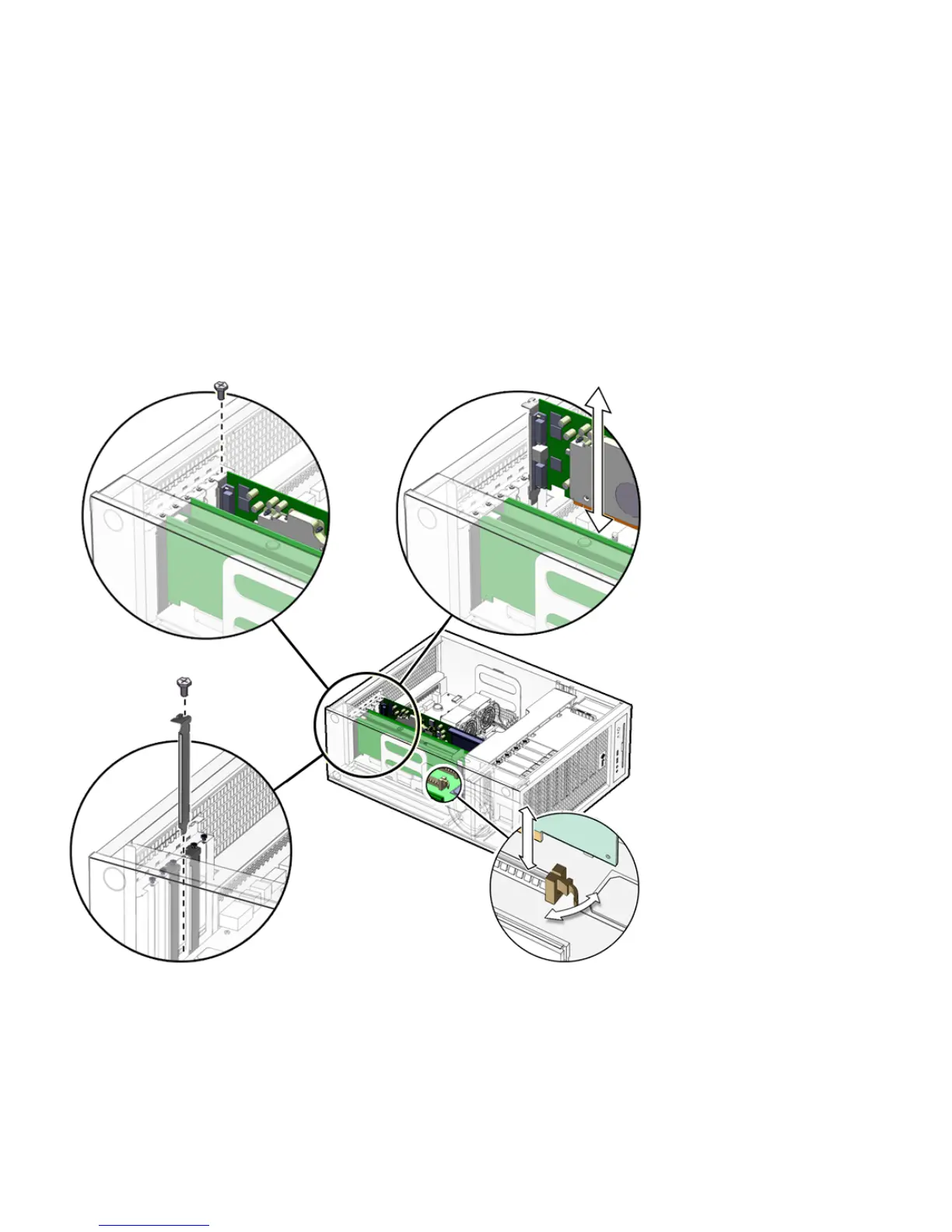3-18 Sun Ultra 45 and Ultra 25 Workstations Service and Diagnostics Manual • May 2006
3.5.5 Installing a PCI Card
1. Power off the system and attach an antistatic wrist strap. If necessary, disconnect
external cables. Open and position the chassis, and remove the access panel.
Refer to “Powering Off the Workstation” on page 2-4.
2. Locate the available PCI card slots.
You might have to remove a second chassis filler panel for some PCI cards that use
two PCI card slots. Read the documentation that came with the PCI card and see
“General PCI Card Guidelines” on page 3-15.
FIGURE 3-10 Installing a PCI Card
