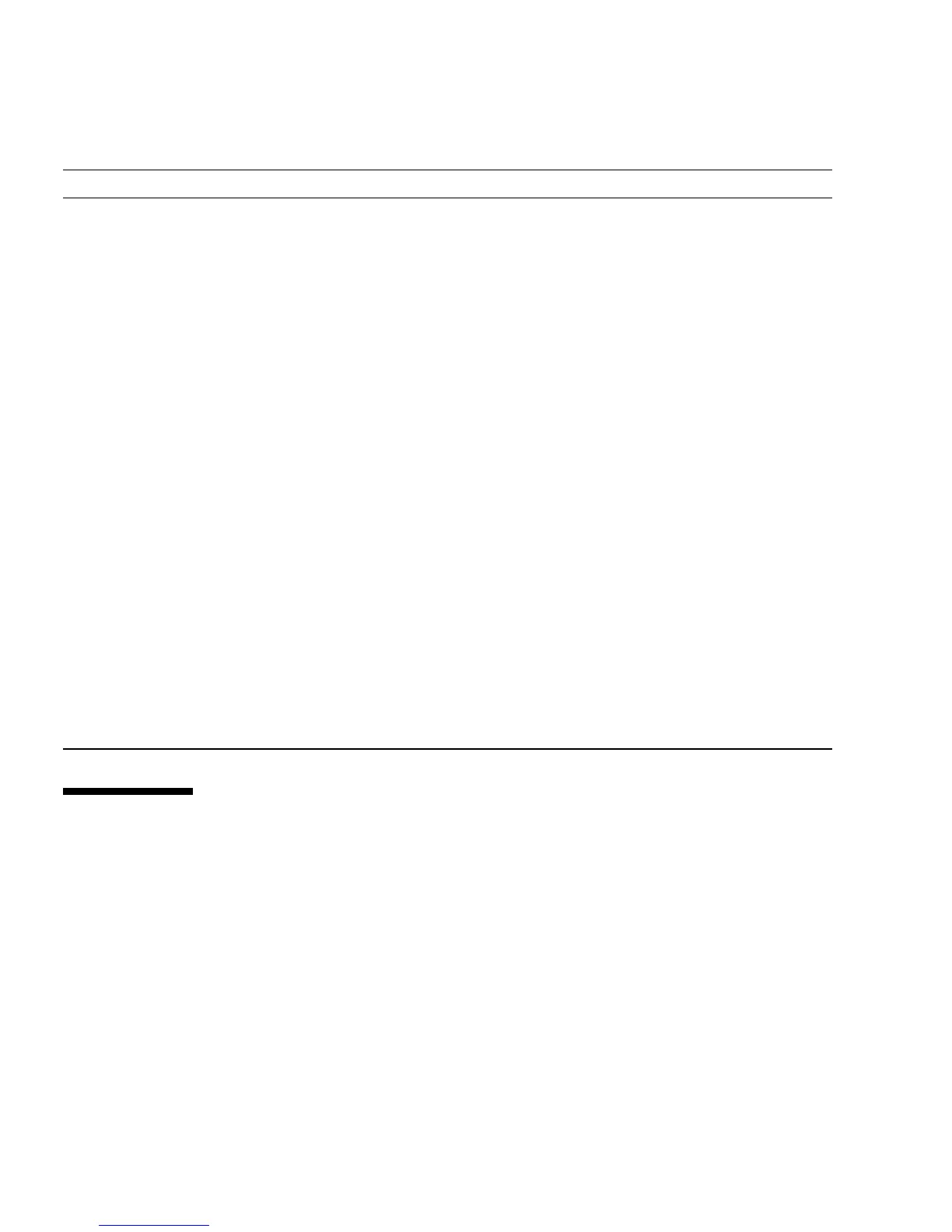7-2 Sun Ultra 45 and Ultra 25 Workstations Service and Diagnostics Manual • May 2006
7.2 Diagnostic Tests
The Predictive Self-Healing (predictive self-healing tools) is often your first and best
tool for diagnostics. Use
TABLE 7-2 to determine which diagnostic program to use to
troubleshoot a component.
Solaris 10 Operating
System
Software Commands display system
information.
Commands iostat, prtdiag,
prtconf, netstat, ping, ps, and
prstat are run with superuser
privileges. See “Traditional Solaris
Troubleshooting Commands” on
page 9-6.
NVRAM Firmware Contains properties and flags
to configure system and
diagnostic tests.
The setenv command typed at the ok
prompt or the eeprom command in a
terminal window can configure the
OpenBoot PROM for diagnostics and
automatic execution of scripts. See
“NVRAM” on page 10-1.
POST diagnostics Firmware Tests workstation core
components such as CPU and
memory.
Checks low-level interaction between
CPU, caches, memory, JBus, and PCI
bridge. Output displayed through serial
port. See “Power-On Self-Test” on
page 11-1.
OpenBoot
Diagnostics
Firmware Tests system motherboard
and component interfaces.
Component tests are selected from
menu. If component is PCI card with
IEEE 1275-compliant Fcode, internal self-
test is executed. See “OpenBoot
Diagnostics” on page 12-6.
SunVTS Software Exercises and stresses
workstation components.
Invoked from the Solaris Operating
System. Command-line or GUI user
interface. SunVTS must be installed on
the system under test. See “SunVTS” on
page 13-1.
TABLE 7-1 Diagnostic Tools Sorted by Tool Type (Continued)
Diagnostic Tool Type of Tool What the Tool Does How to Use the Tool
