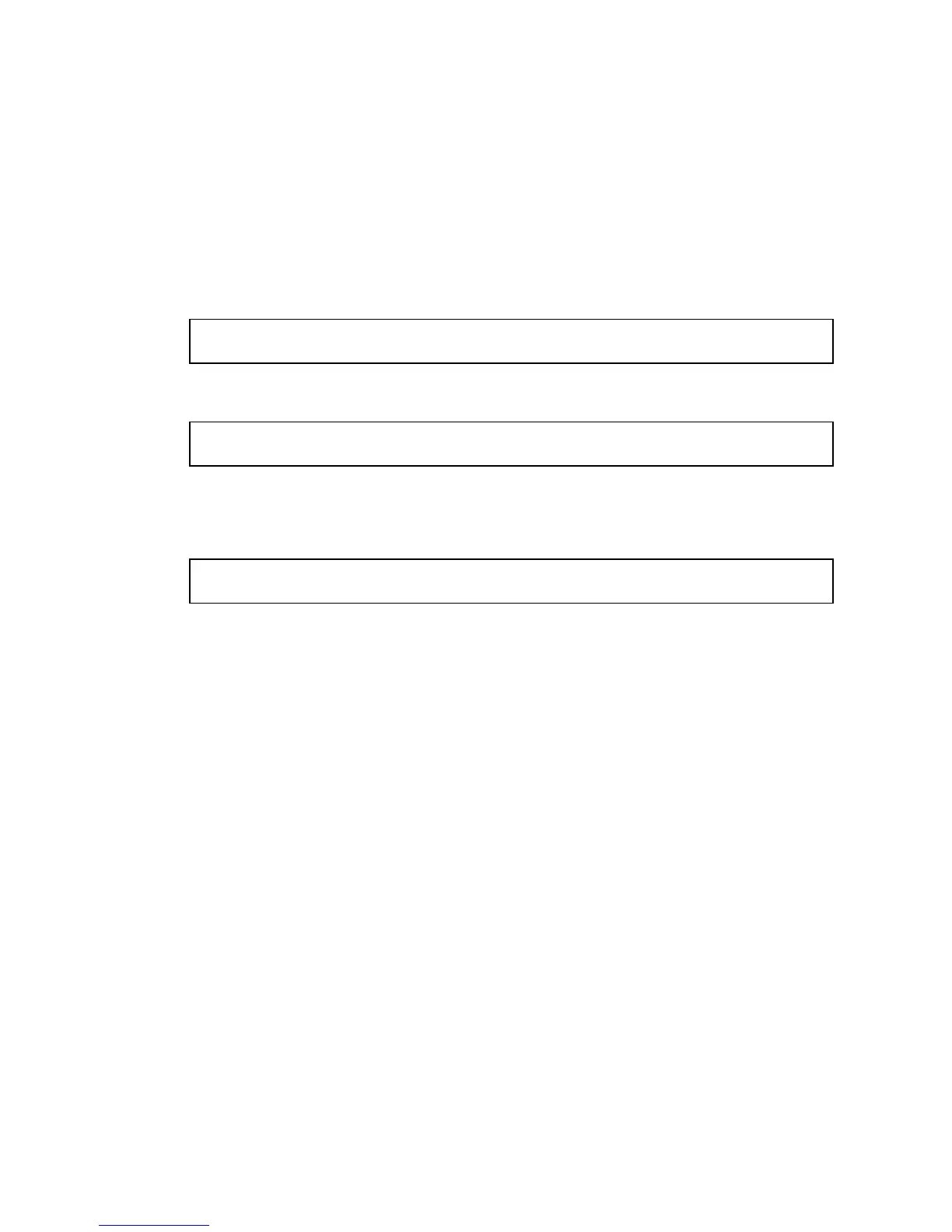C-10 Sun Ultra 45 and Ultra 25 Workstations Service and Diagnostics Manual • May 2006
C.3.5 Permanently Disabling the Keyboard Abort or
Configuring an Alternate Break Key Sequence on
the Server
1. As superuser, edit the /etc/default/kbd file.
■ To disable the keyboard abort, uncomment this line:
■ To configure the alternate BREAK key sequence, uncomment this line:
2. Save the file.
3. Reinitialize the kbd drivers. Type:
#KEYBOARD_ABORT=disable
#KEYBOARD_ABORT=alternate
# kbd -i
