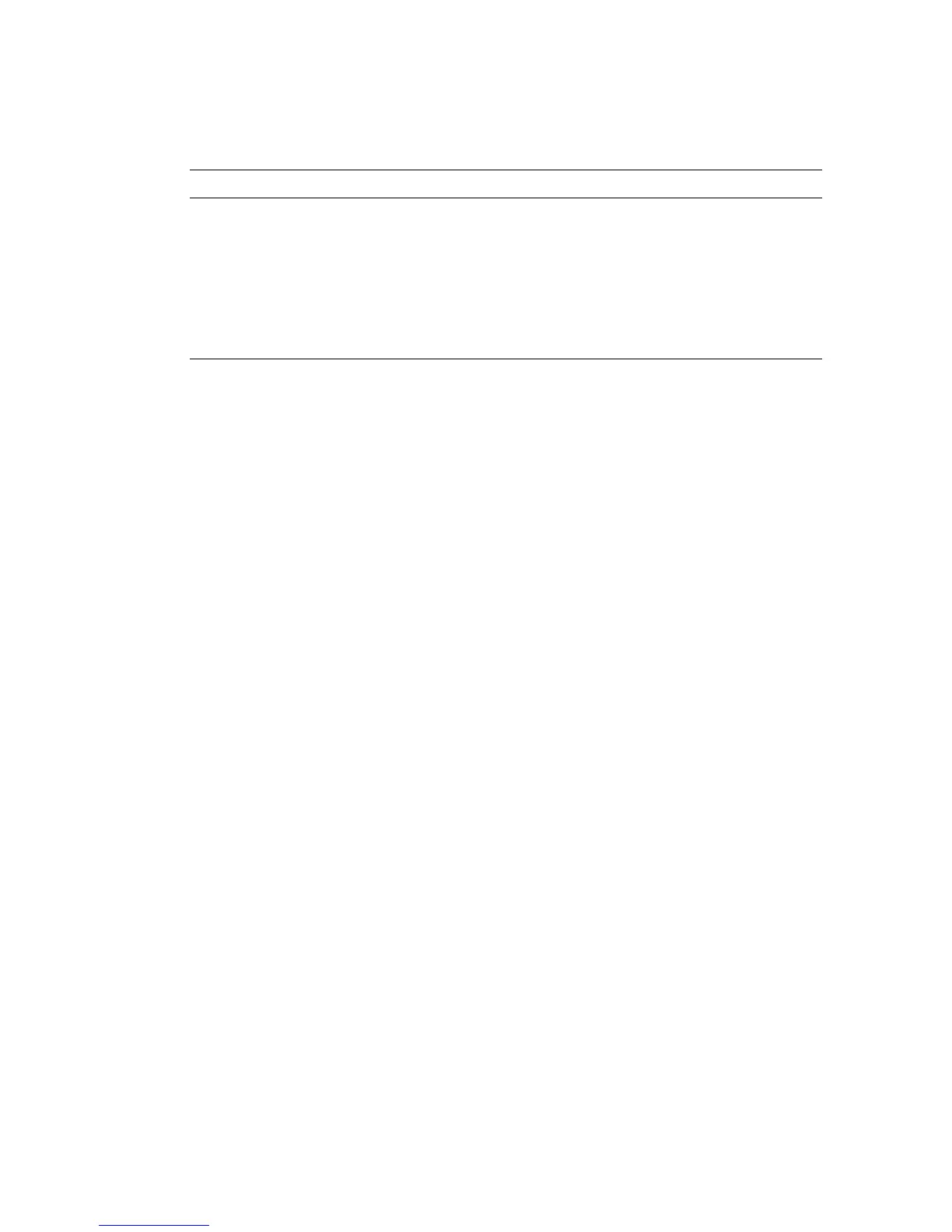10-12 Sun Ultra 45 and Ultra 25 Workstations Service and Diagnostics Manual • May 2006
10.5.2.2 Resetting the NVRAM Permanently
When the ok prompt is displayed, typing set-defaults discards any customized
NVRAM values and permanently restores the default values for all NVRAM
configuration parameters. See
TABLE 10-3 for NVRAM configuration parameter
default values.
10.5.2.3 Workstation Power Cycling
Use one of the following two methods to perform a workstation power cycle by
shutting down and immediately restarting the workstation:
■ System reboot. A system reboot shuts down any running applications and the
operating system, then restarts the operating system. A system reboot does not
take to the workstation to a standby power state.
■ Shutdown and power on. Powering off the workstation shuts down any running
applications and the operating system, and takes the workstation to a standby
(power-off) state. To restart the workstation, you must manually press the Power
button, which initiates the boot process.
output-device screen Console output device.
ttya-mode 9600,8,n,1,- TTYA port default settings.
See “Setting Up for POST”
on page 11-16.
ttyb-mode 9600,8,n,1,- TTYB port default settings.
See “Setting Up for POST”
on page 11-16.
TABLE 10-5 Stop-N Equivalent Configuration Parameters (Continued)
Parameter Stop-N Equivalent Value Description
