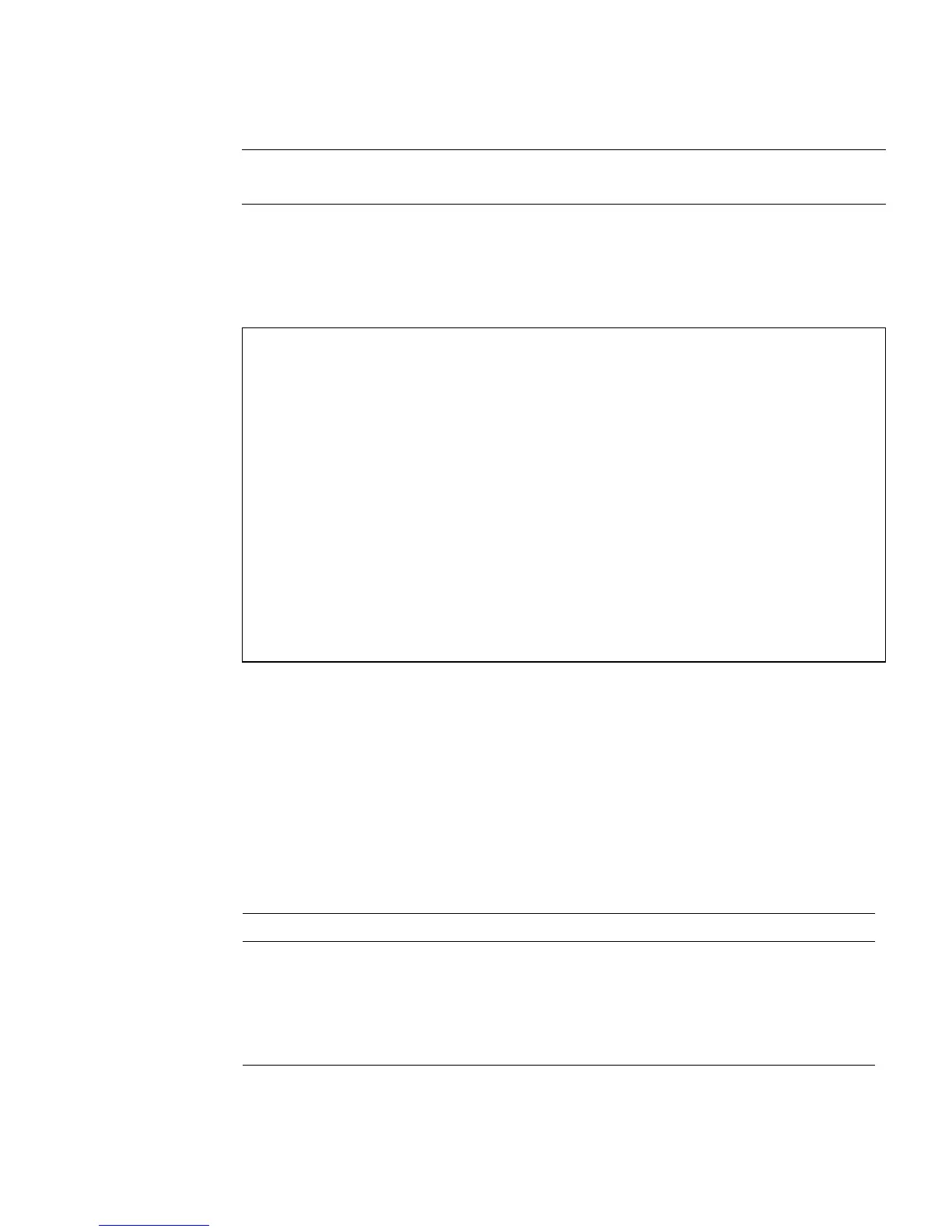Chapter 10 NVRAM 10-11
Note – Once the Power button LED stops flashing and stays lit, pressing the Power
button again powers off the system.
A screen similar to the following is displayed to indicate that you have successfully
reset NVRAM contents to the default values and the system is in Safe NVRAM
mode. If a screen similar to the following screen is not displayed, allow the system to
boot, shut down the system, and repeat Steps 1 and 2.
While the workstation is in the Safe NVRAM mode, some of the NVRAM
configuration parameters are reset to their default values. The reset parameters
include those parameters that are more likely to cause problems, such as TTYA
settings. However, these default NVRAM settings are reset only for one power cycle
and are not permanent. If you change configuration parameters while in Safe
NVRAM mode, those changes are permanent and do survive a reset.
TABLE 10-5 lists the configuration parameters that are reset to default values, and
describes those values.
Sun Ultra 45, Keyboard Present
OpenBoot 4.21.x, 1024 MB memory installed, Serial #53463596.
Ethernet address 0:3:ba:2f:ca:2c, Host ID: 832fca2c.
Safe NVRAM mode, the following nvram configuration variables have
been overridden:
’diag-switch?’ is true
’use-nvramrc?’ is false
’input-device’, ’output-device’ are defaulted
’ttya-mode’, ’ttyb-mode’ are defaulted
These changes are temporary and the original values will be
restored
after the next hardware or software reset.
ok
TABLE 10-5 Stop-N Equivalent Configuration Parameters
Parameter Stop-N Equivalent Value Description
diag-switch? true Workstation runs in
diagnostic mode.
use-nvramrc? false Do not use the contents of
nvramrc.
input-device keyboard Console input device.
